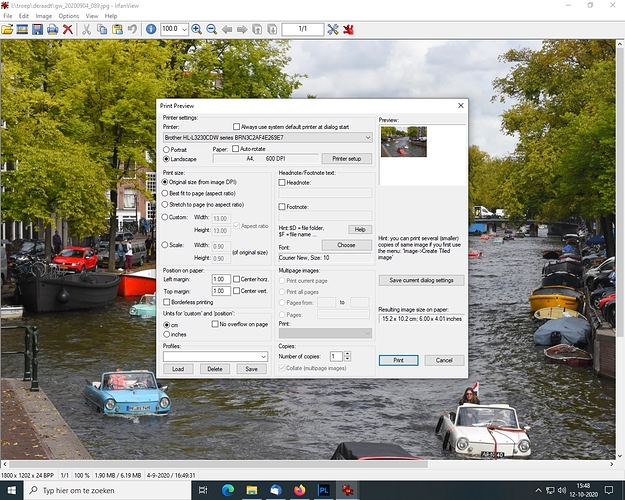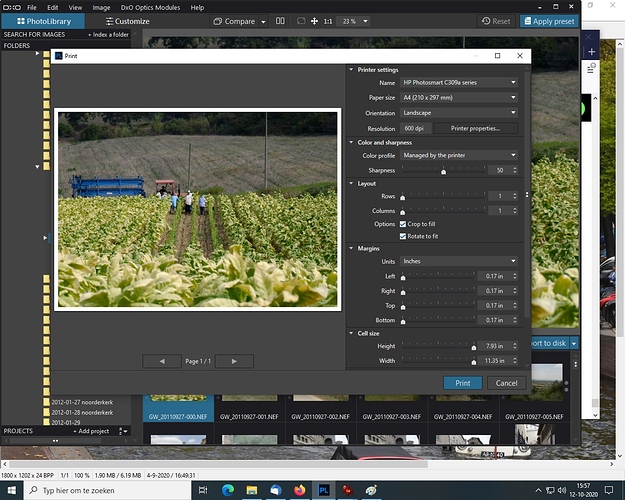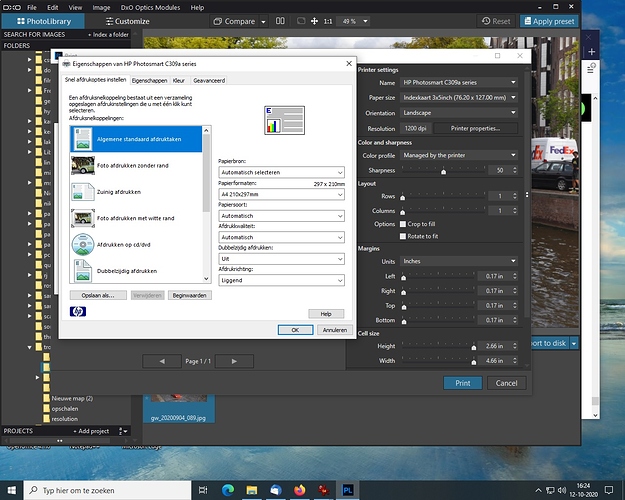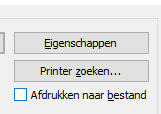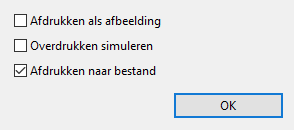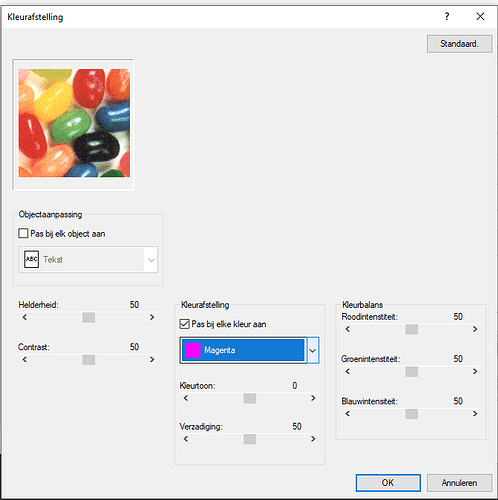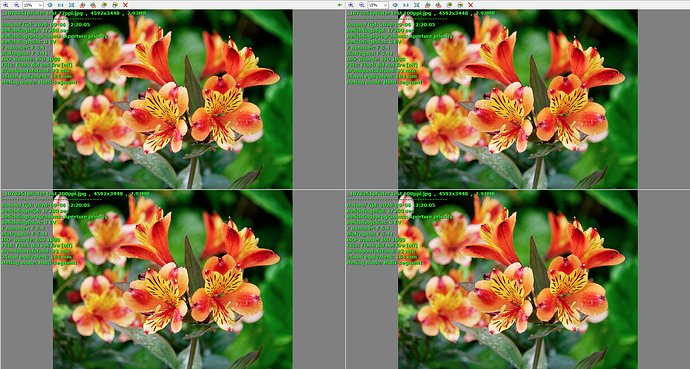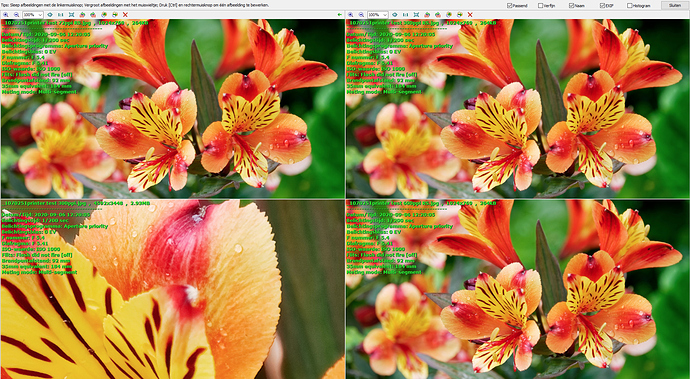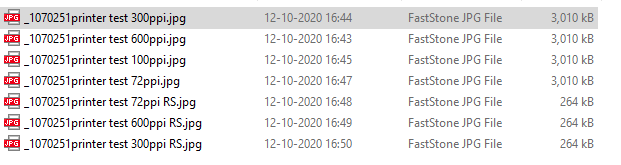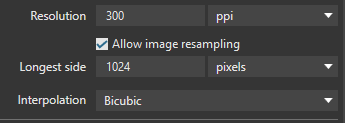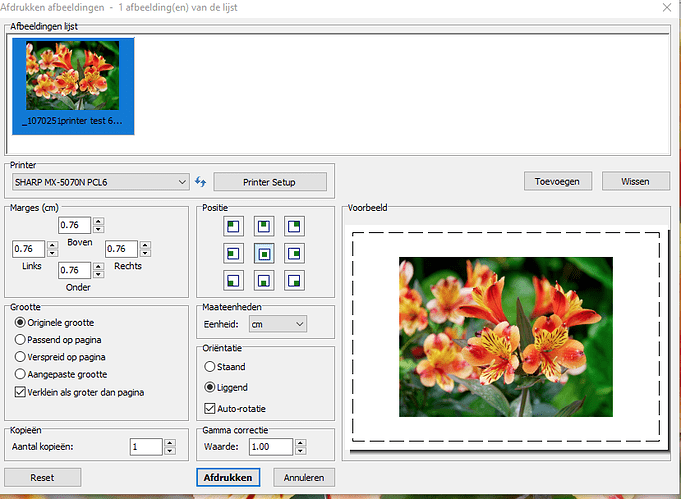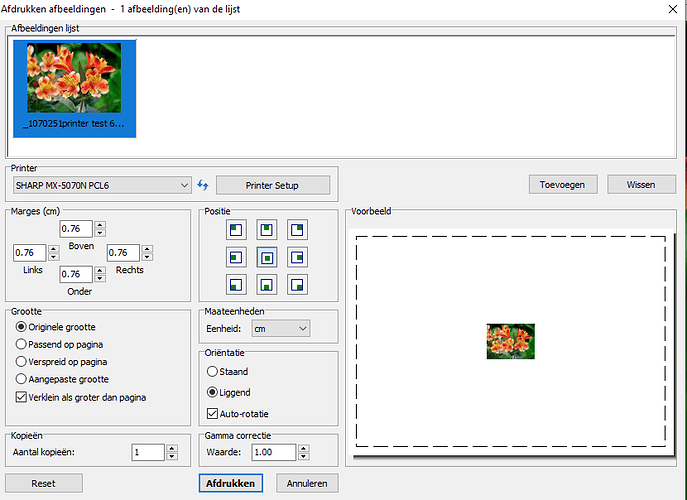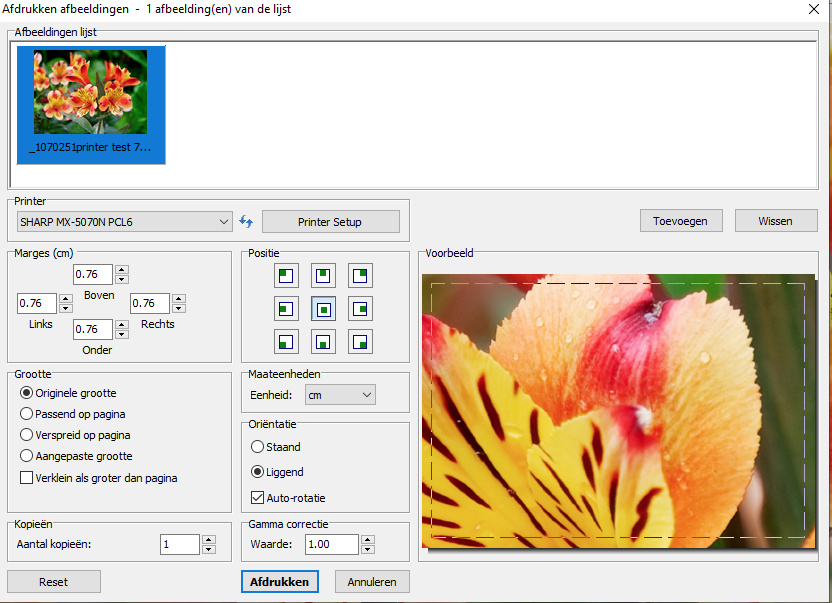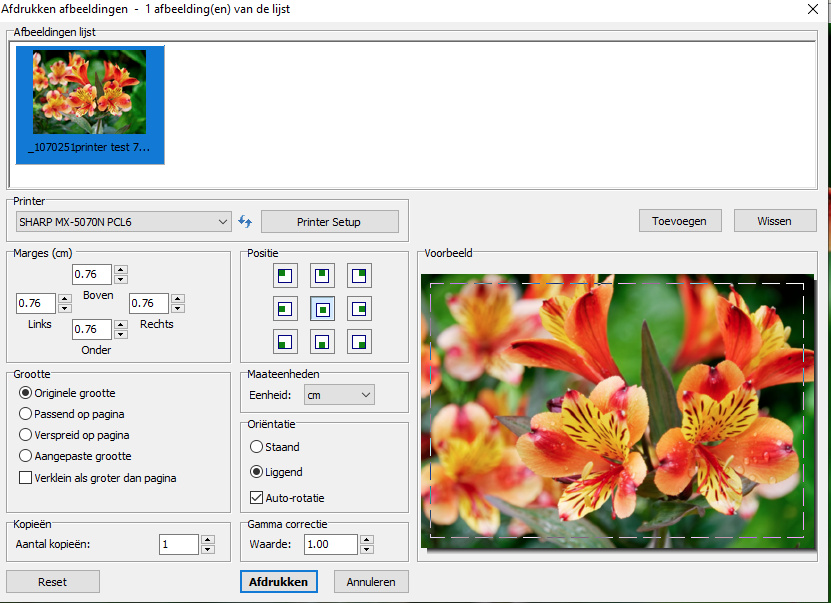Thank you all for such detailed replies and conversation.
The depth of knowledge is as impressive as the diversity of opinion.
A few observations:
-
The user interface seems to provide just a few parameters to use. My initial question was about whether the dpi field should be used to describe the image file or the printer. It arose from the fact that when I hover my cursor over the field, there is no pop-up help, and when I peruse manuals and videos I don’t find much either.
-
It seems some people here have huge swathes of theoretical knowledge and sophisticated mental models which they deploy to try to answer this question. Even with that level of knowledge there seems to be limited consensus.
-
This conversation is made more difficult because people use terminology differently.
-
Given the diversity of views and the various tangents, the conversation doesn’t really give a definitive authoritative answer to my question.
-
It would be far better if DXO themselves provided a definitive response in their manuals or pop=up help. Then we would all know how to use the product, and if it didn’t work their would be a commercial / reputational obligation for them to fix it.
A good user interface can be used by someone without a huge level of theoretical knowledge and mental models. Just as you can drive a car without knowing about engines; all you need to know about is the controls - accelerator, brake etc. You don’t need to know how they work. You do need to know whether to put petrol or diesel in, but you don’t need to know how many cylinders it has. It would be nice if the print module of DXO Photoshop was like this. Life’s too short to learn all the internal workings.