Yep. Great for applying spot color. And, don’t forget the new opacity slider which can be applied with different settings to each mask.
Mark
Yep. Great for applying spot color. And, don’t forget the new opacity slider which can be applied with different settings to each mask.
Mark
«The button is ugly and distracting and shouldn’t be there »
Alec, you are too easily distracted ! Try sophrology…
With Win 7 coming to the end of its support life I am afraid you will have to get used to this happening.
This is in my eye’s still a workaround. i would be happier if i could do:
Right click: “Make this Master”
And the old master becomes a VC
Much more clear what the status is.
Or a Right Click:“Split”/“individualize” so it’s becomes all “masters” and you can build/delete from there.
I like that idea. Set it up as a request and I’ll vote for it.
Mark
Hi Svetlana
I’m new to this forum, but I don’t understand what a support tam is. Could you please clarify?
Thanks
I understand that support r older operating systems will be removed. What I don’t understand is why Windows 7 incompatibility wasn’t specifically mentioned until after I had paid for the upgrade.
Morning,
Regards,
Svetlana G.
I updated to PL 3 because I want to support the photolab team. Although not perfect, I like it more than any other RAW processor.
HSL is a big step forward.
However, I have a question: Half a year ago, the watermark feature was promised and it was said to be coming soon. I was hoping to see her in the PL3 and am slightly disappointed with her absence. I would like to know when we will see her realized.
Regards,
Koko
Before you upgrade any software it is always sound advice to check the system requirements. Now it seems you have not done so.
Hi Everyone
@kokofresha > The watermark was indeed originally a candidate for PL3, among lots of other features, but we had to decide to postpone it, as it always happen (for the better or not), and focused our energy on the feature you see toady in the final release.
Do know that it’s still a major topic that we intend to have in PL.
Thing is, as for the long list of future features, we’re always trying to bring the best solution.
You’ll have to be patient a little bit more I’m afraid =/
Right click and make this master seems the logical way.
Alec
I recently discovered the film Provia (and others Fuji) rendering.
Instead “Body rendering”, use “Color positive films” rendering Provia from Fuji for faithful colors.
Pascal
The structure of the .dop files hasn’t changed (for versioning). The “versions” are date/time dependent, the earliest one being the “v1” under PL2 or “master” under PL3. The sections of the .dop file for each version are not necessarily in date order, they are obviously read and put in order dynamically.
Each version contains the complete list of settings for your chosen default preset, plus a list of overrides, which is added to with each change you make. The overrides are in addition to the default preset, not to the previous version; therefore, each version’s section is self-contained.
I can confirm that, if you remove the master (earliest) version from the .dop file (and delete the database, which caches it) PL3 quite happily assumes that the earliest dated version is the master and works fine.
I would suggest that this reliance on date/time order is why it is not as simple as just designating another version as master, although adding a non-breaking “versionNumber” flag to each section might be a very simple solution, allowing users to then select which version to make the current master.
The only minor problem with explicit numbering is when you want to delete a “middle” version, all the other versions would have to be renumbered.
That’s not how it’s presented in the video:
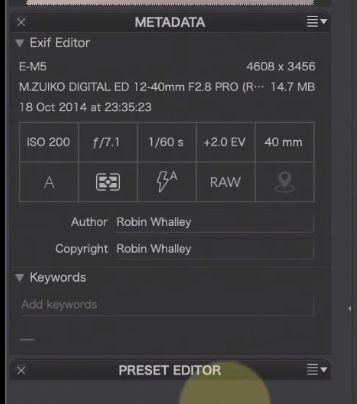
Perhaps I’m blind, but I see no way to add a keyword with Windows in any right click menu, clicking the metadata window, etc…
It’s a MAC presentation while it’s said that for Windows it will be available soon (PL3.1).
Regards,
Svetlana G.
I’m glad that you improved core performance (local adjustments, color wheel for instance). But basic options for exporting (incremential renaming, watermark, max resizing for length and width) are becoming more and more urgent…
Agreed, Android raw support is what I am holding out for