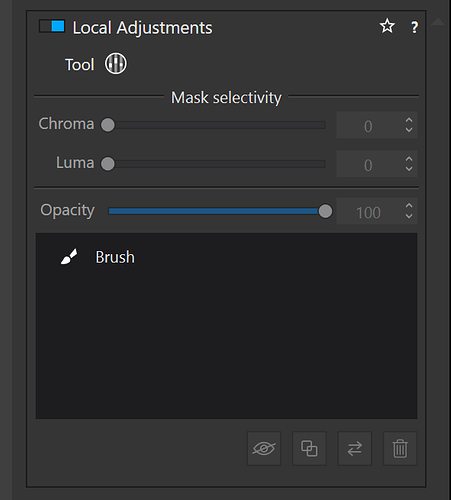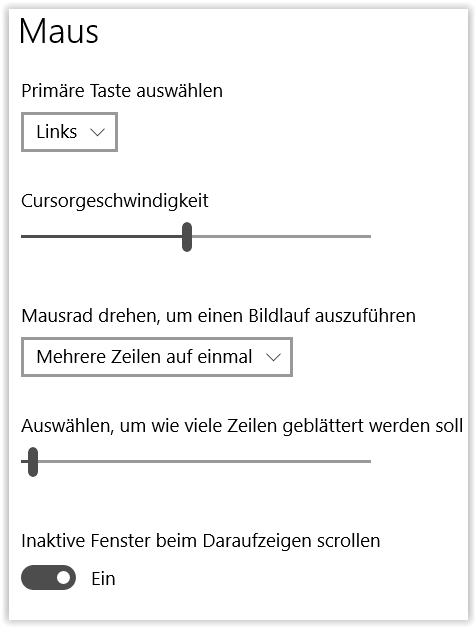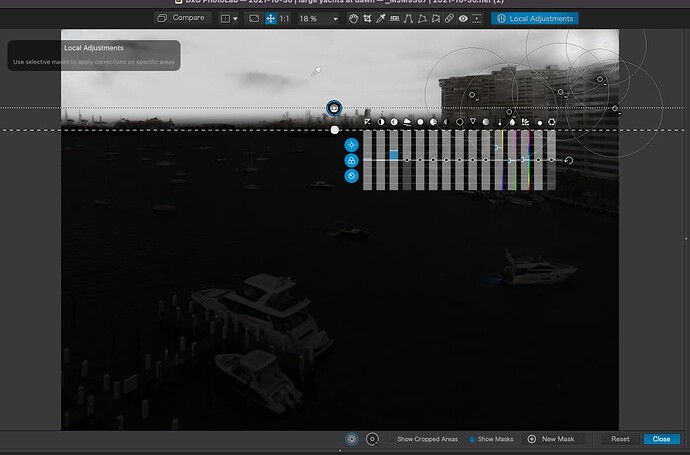On Windows, you can use the up\down arrows by clicking on the slider first. The arrows do not work by clicking in the number box.
LOL! That’s nothing! I have a virtual one that can be used with a physical keyboard! 
Which version of PL are you using?
Beachscriber…I am using Photo Lab 5. The same is true with PL4.
Another improvement on mac OS is how version responds to images sent to it via the operating system “Open With” command. Version 5 will create a new project, sometimes two which the images are placed in ready for editing. This may not seem much but it opens up the use of external DAM software from dedicated applications such as NeoFinder to general purpose file management tools such as the Finder or “Find Any File”.
To me this one feature is worth the cost of the upgrade.
best wishes
Simon
The new layer UI for local adjustments makes selecting points much easier because you have layers which can be named so no searching for the right CP if you have several different CP’s on an image. Even Lightroom has finally moved away from from its pin&brush UI to layers.
Your other controls for CP’s are already in the menu i.e. opacity, invert, copy, chroma and luma. Your eyes are no further away from the image compared to global editing which everyone is used to. The new UI also allows for further developments as the on screen UI becomes more crowded as functions are added. You also no longer have the issue of “where is the Control Line dropper”.
In 2021 there is no need to duplicate and display controls that already exist in the UI. Working on a selection of pixels is no different to working on the whole image. This is already the case in some other software so it is possible to do…
I think you are missing some important factors here. The current equalizer format is not sustainable as more and more local adjustment features are added. It already has 15 sliders in 3 groups. Even now three additional Local Adjustment sliders, including the new Chroma/Luma sliders, four tools to control their behavior, and the ability to rename them are all located in the local adjustment panel. New features like the proposed local color wheel, local tone curves, and others would also not even be accessible on the onscreen equalizer. What I’m proposing with a transparent floating Local Adjustment panel would still allow those who favor onscreen editing to do so without moving thier eyes to the side panels. Will that be a somewhat different experience? Yes! WIll some people dislike it? Yes! But change is inevitable and this may be the best way for those who prefer onscreen sliders to retain that experience once everything is moved to the LA panel.
Mark.
@mwsilvers, actually, I have not missed that factor and I did mention it in one of my earlier comments here. I do see it as inevitable, and for that very reason. The simplest solution is to give keyboard control to the sliders. We already have that in a half-baked way on the Windows version and I’m told Mac users have it on the equalizer. This way you can keep your hand on your mouse and your eyes on the image while your left hand makes the slider adjustment via the arrow keys. It’s a no-brainer, and I wouldn’t be opposed to moving the equalizer to the side if this is done properly.
Would you hassle with moving a floating panel around if you could just click on a slider and make your adjustments with the arrow keys? I use a dual-screen setup and it is going to give me exotropia if I hassle with my mouse on an overractive slider* on the one one side and a locus of adjustment on the other.
I’d also prefer this solution for global adjustments.
*They are frustratingly overreactive even with my mouse in sniper mode.
By far: Fujifilm X-TRANS support! Even if it were the only new feature of PL5, the upgrade would be more than worth it for me. I have thousands of NEFs, but all my new photos are RAFs, so for me this is a no-brainer.
For me, the best thing was the addition of a decent keyword manager. I was using Adobe Cash Cow Bridge for culling and keyword application to images. The function in PL5 is so much like Bridge that I can finally purge all remnants of things Adobe from my system.
In addition, the next biggest is the dramatic speed up of Deep Prime on my M1 Mac by using the Neural Processor. I don’t see the 4 times faster but it is consistently 3 times faster than PL4 and just GPU processing. A 14 bit RAW image from my Nikon D7500 would take 30-35 seconds to process a Deep Prime image. Now it is only 10-11 seconds and likely most of that is the rest of the processing site it is not M1 native (hint, hint).
Forgive me for asking by why is Bridge an Adobe cash cow? Its free!
Allowing for auto-correction playing up, you could also read it as - I was using Adobe Cash Cow’s, Bridge
One could I suppose. But it seems odd describing Adobe as a cash cow to me, especially when using its free product. Personally I see Adobe as no more a cash cow than DxO or any other trading company for that matter. They have a successful business and product that can be used or ignored at will.
Adobe is a large community and commercial based platform.
I am a “member” also boarded in 2013 when i bought PSE&video thingy.13
Flirted with lightroom 4.1 4.2? And dicided that i didn’t like there automated ingestion policy. And because i wasn’t really intengled and mastered LR it’s not a big thing thing to part. I think i visit there website and forum once a year or so. Maybe less.
Because of my membership i am allowed to download bridge for free. (blokked there “update app” which is invasive imho.)
For me adobe is like google and facebook and windows amazone and well every multibilion corperation . There are there for them selfs to make them selfs rich not to make the world better. As long as you keep that in mind it’s fine.
Webbased, client kind of applications are less leaning on pc and more on a fast internet. Remote screen. Which is for larger licencegroups much cheaper to keep uptodate. Home users have less advantage of “remote screen” .
The applications (or other selling idea) them selfs (of all) are good and usefull but the dragging you inside the “community” in order to sell your personal data which is the most value to them is something you need to keep an eye on if that’s not too invasive to your liking.
I have yet to find a for profit company that is there for any other reason than to make money. It is after all a primary requirement for investors and business owners. It is by making a profit from what they do that they bring things to the world, like PCs. No profit = no development.
The biggest game changer for me is the beta Fuji Trans-X support. If that works out, I’ll be able to drop my Capture One subscription have have all me editing in one place.
Something that Joanna started doing, which I wish many more people would do… I’ll start by copying two images from up above, “before” and “after”, and suggest a third image be added between them. I look at the above, and think wow, what an improvement, but then I wonder how it was done.
When it’s an image I’m working on, I can often download the “.dop” file and see exactly what was done. But like in the above image, I don’t have a clue. Had an image similar to this one been posted between the above two images, I would understand MUCH better.
When Joanna posts something like this, it is much more obvious what she is referring to, than I would be after reading many paragraphs of text.
When PhotoLab posts before and after images, this third “view” would be extremely valuable. PhotoJoseph accomplishes this in his videos by turning things on, then off, then on again, and he makes adjustments as we watch. I thought I understood after watching, until I tried to do it on my own.
Back to this post, the BEST thing about PL5 (for me) is a tie between the ability to work on/with Fuji X-Trans sensor images, and the new Photo Line tool. (But, to be truthful, I would have bought the update anyway, just because I want to be up to date, and knowing I already am learning new things every day, both before and after the upgrade.)
Wolfgang did this with/to another image recently, and as soon as I get caught up with things, I need to go back to THAT image and replicate what he did, and see how the effect works for me. DxO could utilize all this stuff much more often (instead of Before/After, we could see Before/During/After for adjustments like this. It would certainly help me understand things more quickly.
Just curious, which Fuji camera do you use and why do you prefer Fuji over other brands such as Canon?