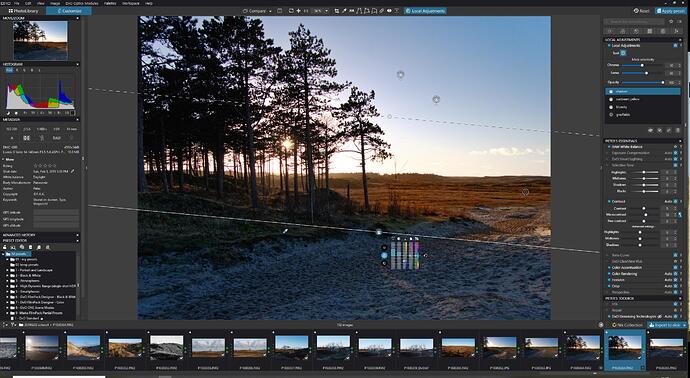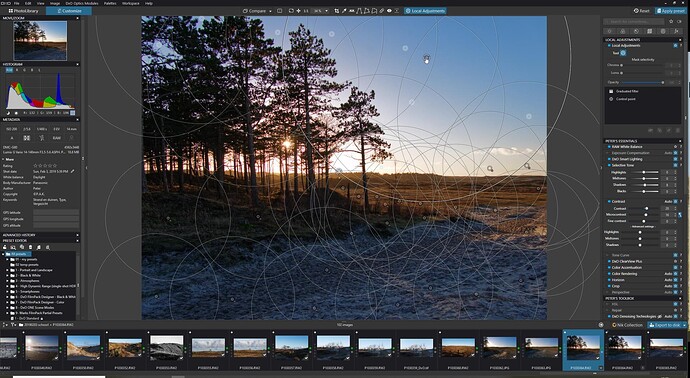Peter - random thoughts as I view your four landscape images.
Image on top has what looks like a simple correction using Control Lines. It also looks “tilted” to the left, assuming the trees are supposed to be vertical. The sky looks strange, like it is un-naturally blue at the right, quite a ways away from the sun which is hidden behind the trees. The nearby foreground looks like someone spray painted it a blueish color. In ways I can’t describe, it looks “wrong”.
Next photo down reminds me of something where I splattered control points all over, and I think you are trying to show me that a simple correction with control lines can do the work of a bazillion control points. The ground up front looks ugly, and the trees are still crooked.
Third photo, which I guess is the result of the above works, looks “wrong”. Trees are still crooked, the foreground looks horrible with the blue “mold” or whatever it was or is, but the sun now stands out more - nicer than the earlier shots.
The last photo looks “stable” finally, with the trees nice and vertical. The “horizon” looks plausible, but it bothers me. The ground looks less annoying - the ground still has an unnatural blue tint, but it’s warmer, and I can now see the detail in the ground. The sky looks manipulated, and not like "glare from the sun which might explain it. The sky in the first photo appears to be genuine, but in the last photo it no longer looks “real”. To me, the photo also looks “unbalanced”, like the left side of the image has all the weight, and there’s nothing off to the right to balance it out. Between the horizon being tilted, the ground being a strange blue color, and the sky looking fake, I don’t know how this image could be made more pleasing.
(I doubt it would work, but I would be tempted to use the 8-point correction Joanna beat into my head relentlessly, to keep the trees vertical so they look good, and straighten the horizon so it didn’t look tilted, and remove the blue cast from the bottom right part of the image.)
I think what you want me to learn from this, and if so, you have succeeded, is that one control line can accomplish the same effect as doing a huge number of control points.
(I have tried twice to edit this reply, but the forum doesn’t accept my changes.)