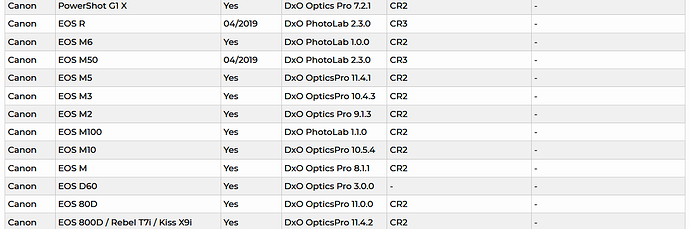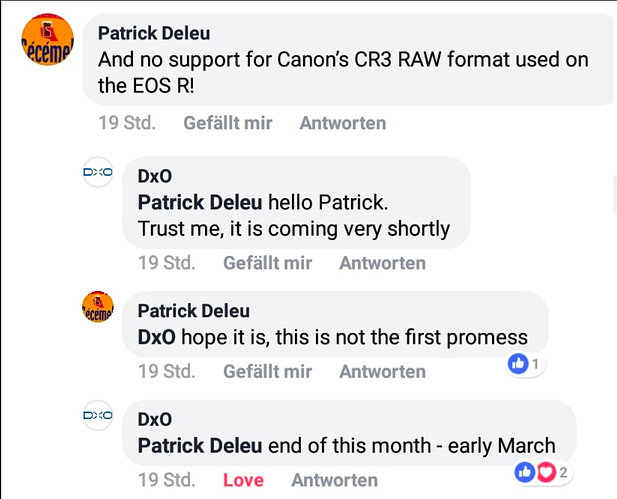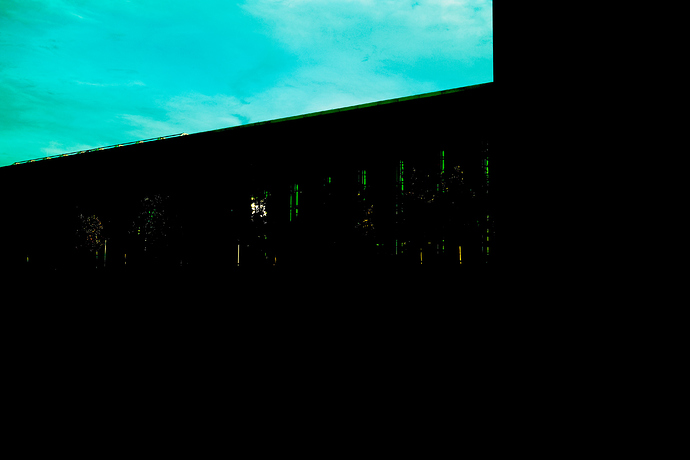Luminar 2018 does not support CR3 yet either.
What about using the Adobe DNG Converter? I usually convert all my RAW files to DNG - and DNG should work in PL1/2, doesn’t it?
If you just read the very first post in this thread you would have saved yourself a post.
Thanks for clearing that up. AFAIK DNG is supported, yet support for generic Android DNG is not. That is my understanding thus far. Obviously, I misunderstood that.
No problem! 
DxO added the Canon EOS M50 and the Canon EOR in their list for supported cameras. The support should start with photolab 2.3 from 04/2019.
Ohhh, this is a bit of a disappointment, to be honest. Still a long wait till support is there 
Hello,
The camera is being tested now. So most probably it will be delivered in March.
Regards,
Svetlana G.
If you wish, I can help you to test it.  I am the Founder of the inofficial German DxO-Facebook-Group.
I am the Founder of the inofficial German DxO-Facebook-Group.
Okay, I will take it into account when we need help in testing 
Thank you,
Regards,
Svetlana G.
Dear DxO team,
Perfect that the support for the CR3 format has been supplemented with Photolab. I was very positively surprised that you added over 300 modules for the Canon EOS M50. Now we can also add adapted lenses with Photolab. Thanks and keep it up!
Unfortunately I found some bugs where the RAW files can’t be displayed or developed correctly. Both the representation in the Photolab and the JPG after the development is faulty. 2 sample photos, I can upload the RAW files if you like:
Hello @Kazudi,
can you provide us one or two RAW images with that issue as you suggested ?
It would really help us to investigate.
Rergards,
Marie
No Problem. Here are both files as RAW and JPG:
Thanks a lot.
We will try to fix it as soon as possible. I’ll keep you updated.
Regards,
Marie
Kazudi,
I am having the same issue with the CR3 files from my Canon M50. It happens with about 10% of the 100 photos from my first attempt to use the update to PhotoLab 2 with this camera. I have a trouble ticket open with DxO and have provided a couple of example CR3 files. Glad to hear I am not the only person with the issue.
I can read and edit CR3 files made by Canon EOS R, but not the ones produced with a canon EOS RP. (mac osx version)
It also look like that with CR3 from my EOS R I have some issues with time zone : Pictures taken with 1h difference to my home time zone shows in CR3 on the dashboard as if the time zone difference was not applied in the camera , but then if I export a Jpeg file rom these raws, I see the right times on the files …, including the time zone
PhotoLab 2.2.1 has been released and fix issue you have with CR3 files.
Regards,
Marie
Hello @gbfabiani,
We are working on support of Canon EOS RP, it will be released later.
About issue with time zone can you upload one or two CR3 files of EOS R with that and indicate us what is right time and what is wrong time for these files ?
Regards,
Marie
Thanks for fixing the problem. I can confirm, that the new photolab version is working.