There were no camera’s added to this bug release. There should be another release in December with support for new cameras, but obviously I have no idea whether the A7RIVa will be included.
Mark
There were no camera’s added to this bug release. There should be another release in December with support for new cameras, but obviously I have no idea whether the A7RIVa will be included.
Mark
It’s so dumb. It’s the same camera.
What does the “a” signify?
Mark
No guarantee that this is exactly the same camera, Sony is unclear. I look forward to the support in DXO, but I’m also glad they are careful.
I sure hope this will be included. We were first told to wait a few more days, then weeks, end of the year… I’m still keeping more and more noisy photos to be treated later but… I really nead to have them treated as only DxO knows how to do it.
It’s been a “few more weeks” now. Any news? I hate having to use Topaz DeNoise AI on my concert and night sky images as it’s vastly inferior to Deep Prime in PureRAW and PL5. I get the feeling that if your software was subscription based rather than “pay up front” you might not take us for granted and update these camera modules quicker. I am less than impressed DXO. Magnificent product, weak updates.
You can still work on your photos by changing the exif with the “exiftool” software. In a * .bat you put “exiftool -model =” ILCE-7RM4 “* .arw” and you run it in the directory where you have your photos. A backup of your photos will be done at the same time. And you can work on your photos as if they came out of an A7RIV. You can get Topaz reimbursement 
Why should we be doing a job that DXO should have done when the camera came out months ago.
I don’t work at DXO, I just offer you a way. DXO must guarantee the accuracy of its software and cannot afford to just change the exif without guarantee that SONY has not really changed anything to the sensor. This in-house solution is our sole responsibility.
The camera has been out since June and many professionals are using it. They need to do better.
I also agree
Rear LCD panel increased to 2.36 million dots compared to the 1.44 million dots in the original model and removed Sony name from below the LCD panel. Hardly ground-breaking but enough to stop PL5 recognising the A7IVA
I can’t get this to work. Is the syntax exactly as shown in your post please?
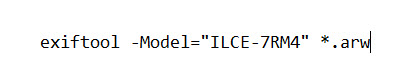
Thank you. I still can’t get it to work but that’s probably down to my lack of knowledge about these things.
I had the same problem back in August but solved it by obtaining the SETEXIFData tool made by Marc Vos and by the way made a small donation to him as well to thank him. This tool in its turn uses exiftool but provides a user interface that avoids me to use the Terminal on my Mac.
I had a problem at the first by keeping PhotoLab open and this doesn’t work so please don’t start other apps before running SETEXIFData.
I hope this works for you, it does for me, but I’m not an expert user of this tool so I will be of little help if it doesn’t work for you.
Best regards,
Roger
That’s interesting Roger but unfortunately, SETEXIFDATA only runs on a Mac and I use Windows.
I see, Sorry I can’t help much with Windows. Just one thing rings in my ear but this comes from long ago, some 15 years ago; somebody told me that it was very easy to modify EXIF data with standard Windows tools…Don’t know if this is true still…
I don’t have a problem modifying the EXIF data so that I can open images but I have to do them one by one which is painfully slow. Many thanks for trying to help me, it’s much appreciated.
1 - Install ExifTool
2 -Create a “* .bat” file, example: “renamexif.bat”
3 - Put this line in the “exiftool -Model =” ILCE-7RM4 “* .arw” file
4 - Save
5 - Put "renamexif.bat in the directory where there are your photos.
6 - Double click on “renamexif.bat” to execute the command line.