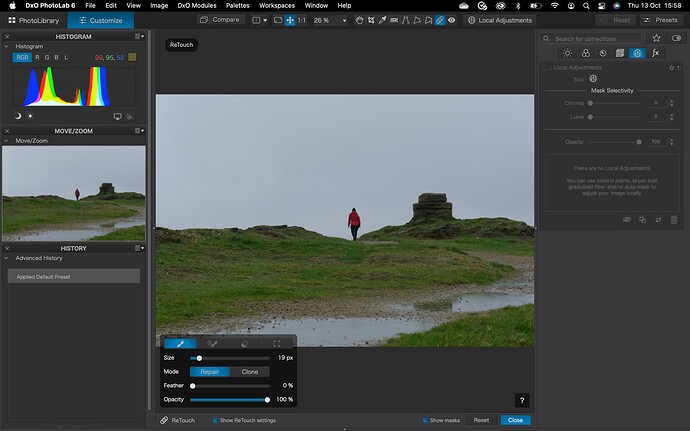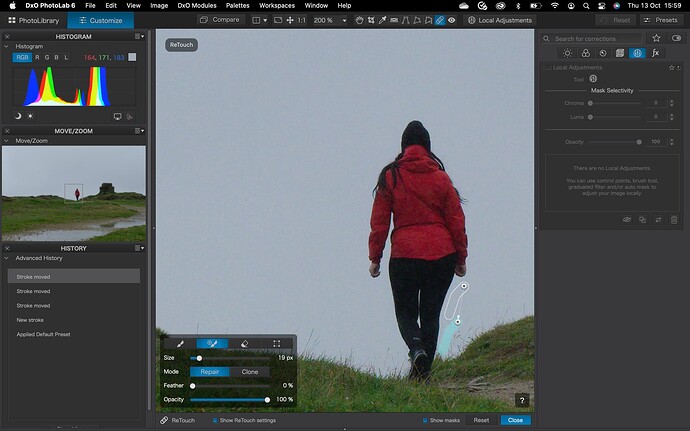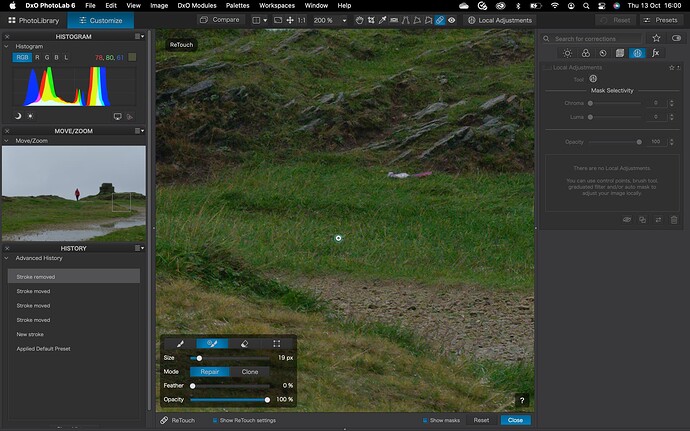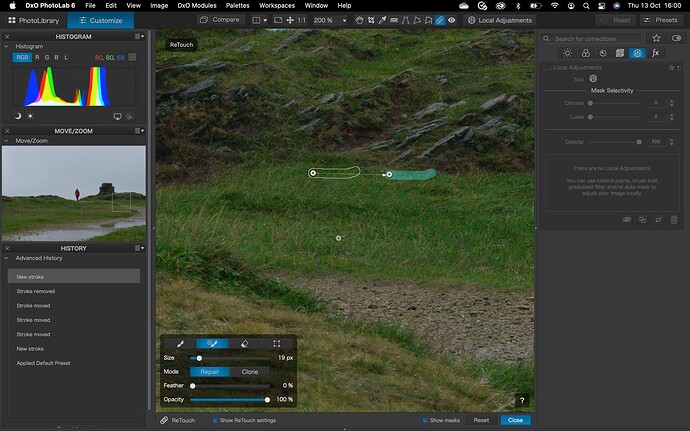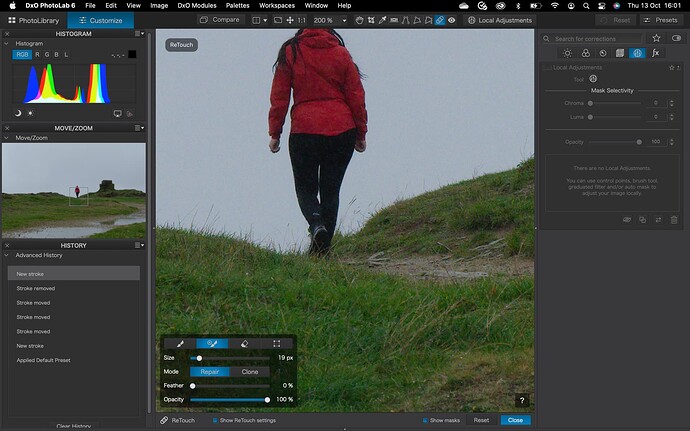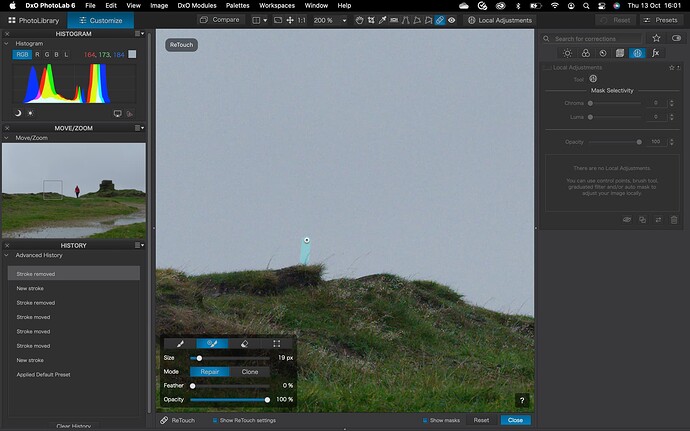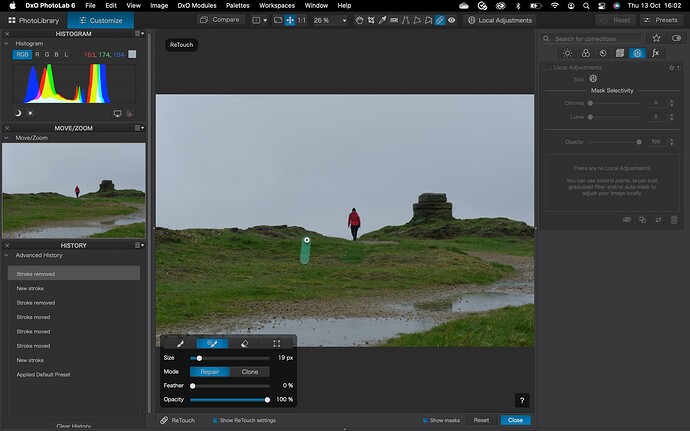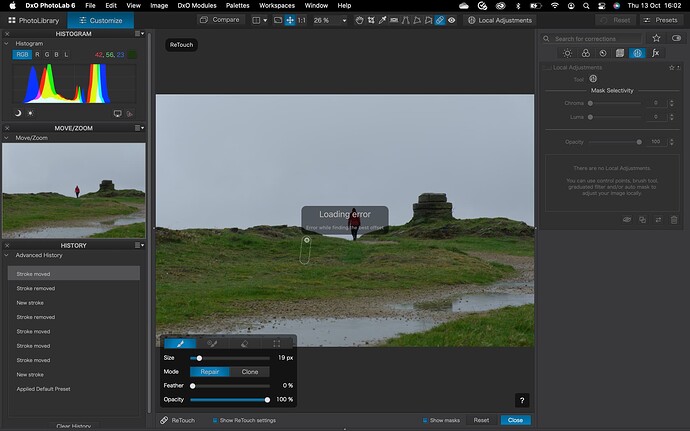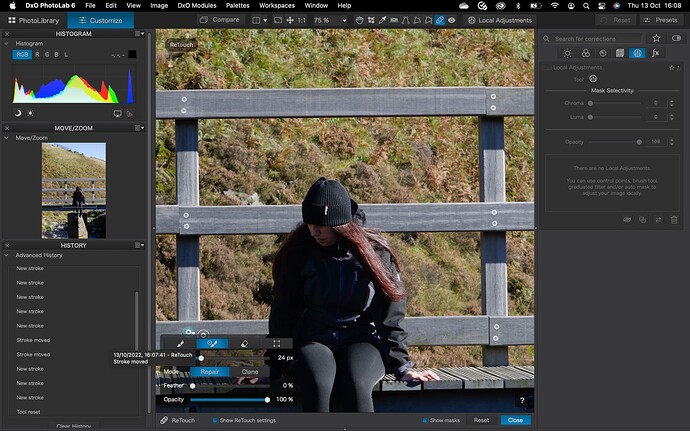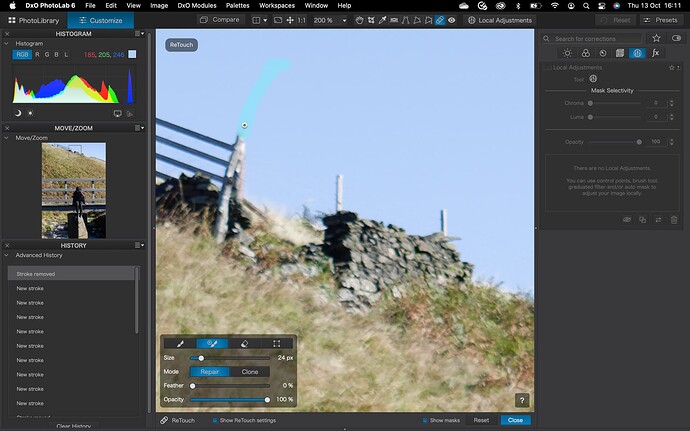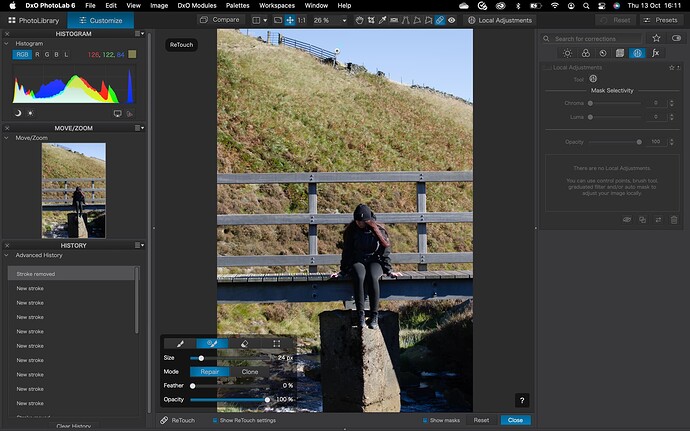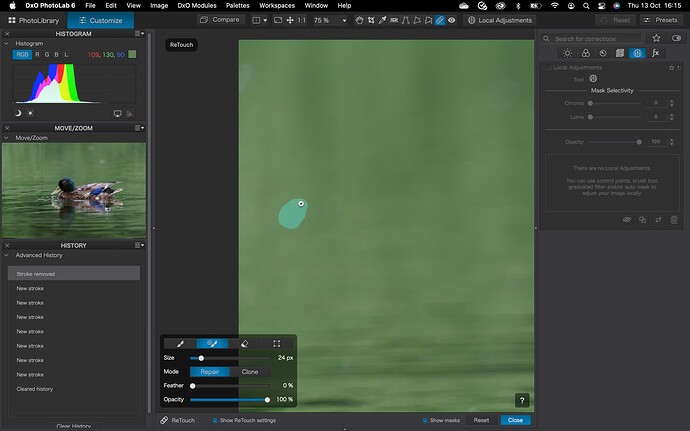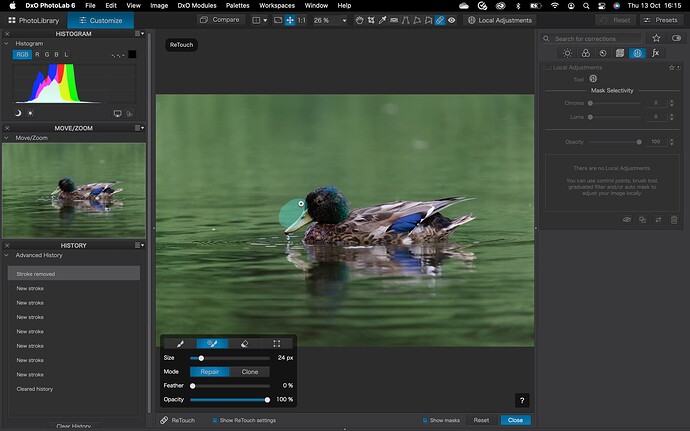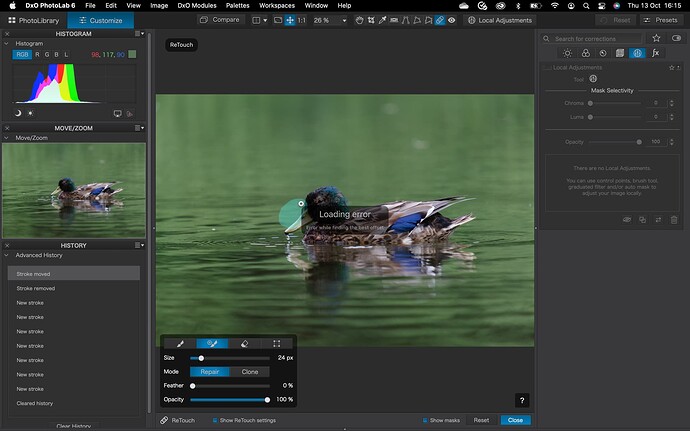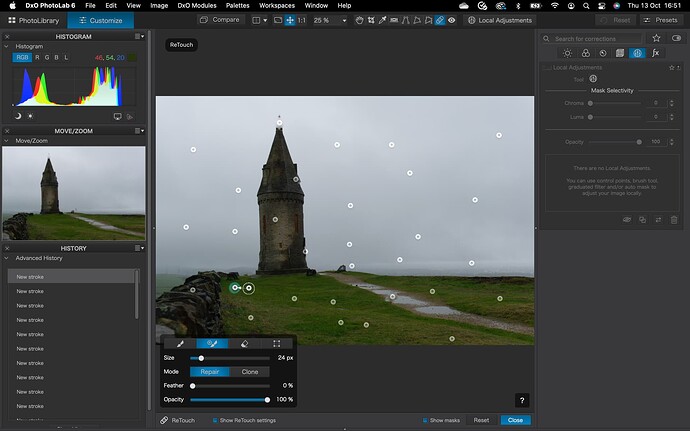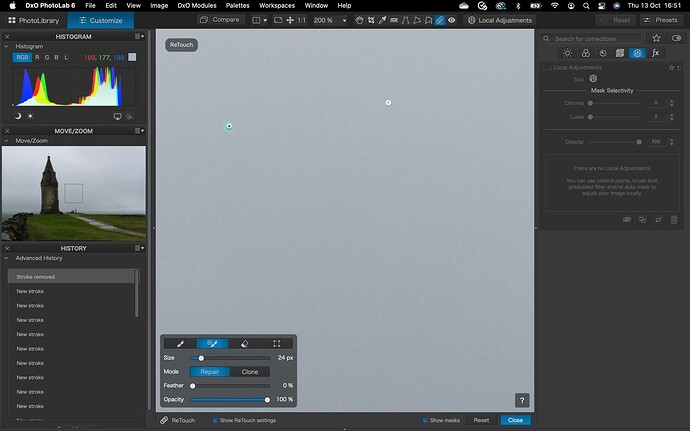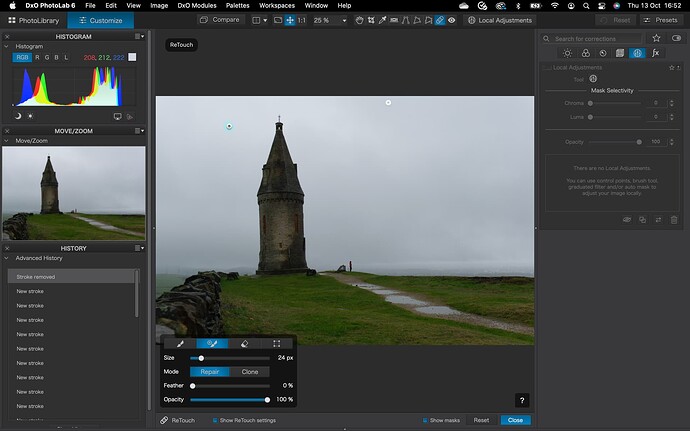Apologies for starting a new thread but my original has received little input from other users however DxO have stated they are looking into it however I was reporting a different (or so I believed) issue when in fact I think they are now related and that ReTouch is effectively completely broke or at the very least for me for some reason.
Again. Apologies but this is going to get a bit picture heavy but its the only way I feel I can accurately display the issue and then hopefully others can recreate and maybe DxO can then also investigate and resolve either for me or indeed everyone.
Background first was an unexpected error message whilst ReTouching/Healing an image that then resulted in said image being effectively ‘locked’ and no further editing available until I rolled back on the history.
I came back to that image to continue editing yesterday and started to notice more issues whilst using ReTouch/Heal.
Today to rule out either DxO PL6 being a bad install I deleted the program and all associated files I could find and reinstalled the program.
I also created a completely new directory and added the initial ‘problem’ picture plus a couple of others one from a completely different camera brand (Nikon/NEF) to rule out hopefully it being an issue specific to Fujifilm/RAF.
All testing I have now done indicates that the issue doesn’t care what type of RAW its dealing with and points to an issue with DPL6 and the ReTouching tool.
Basically then, if you zoom in to ReTouch the image and then move to a different area of the image that puts the original ReTouch no longer in the zoom section then that initial ReTouch will be deleted. Move to another area and if the last one is no longer in the view, thats gets deleted and so until you get the error message shown in screenshots below.
Another issue is that when you select the new ReTouch and an old one gets deleted then the new one doesn’t always get logged in history and when you zoom out or otherwise move around the screen the ReTouch point follows you.
Hopefully screenshots demonstrate better and that others can recreate also.
Fresh image…
First ReTouch…
First new Retouch on new part of image/screen…
Note the Advanced History shows a ‘Stroke Removed’ and also note that the ReTouch hasn’t crated a ‘New Stroke’ and also isn’t showing where it has sampled from.
Added another ReTouch whilst here. Note still only one "new Stroke’ added but should be two really.
Here’s our first ReTouch now removed…
Move to a new area. Stroke removed from the previous area…
New trick time though. Zoom out to view the whole image to try and see which ReTouch it removed and we now get…
Which is the stroke I just made but most definitely not where I made it!
Click on it to delete and…
So that was a Fujifilm RAF. Time for the Nikon NEF.
Some random ReTouches…
Ignore the previous history I was trying different things but realised it was going to be too many screenshots!
New ReTouch…
Zoom out and…
Original Retouches all removed and no ‘New Stroke’ added to History.
Another image to highlight again the randomly moving ReTouch point and as a bonus the Error too.
Retouch…
Zoom out…
Click the ReTouch to delete/move, and…
And some silliness!
It seems you can add as many ReTouches as you want at a specific zoom without any being removed until…
The clues in the Advanced History!
All gone barring the one just added that according to the History hasn’t been added and one other random point.
So if you’ve managed to put up with all of that, well done, and hopefully someone either tells me I’ve wasted a load of time and am doing something silly and I can go away and feel stupid or others can recreate.
To me though that has to indicate something is completely broken within the tool. This can not be expected behaviour surely?
@Marie @Musashi @Barbara-S Tagging as the only names I can immediately think of as active often.
Edit to add:
Issue first occurred under 6.0.0 but these tests where all done using 6.0.1.
I am running macOS Monterey 12.6