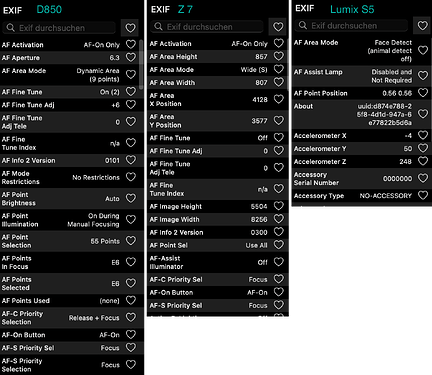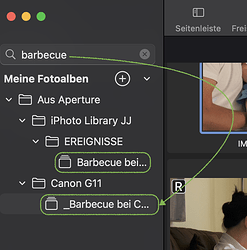I can’t help, it’s so much fun to play with, don’t recall when a RAW converter was so convenient to use. You’re right, the EXIF register doesn’t keep any secrets hidden ![]() I can see the Yaw angle of the camera, the user bank setting and so much more, wow. I remember, Aperture was able to show the focus points. I really wonder if Nitro can do this as well?
I can see the Yaw angle of the camera, the user bank setting and so much more, wow. I remember, Aperture was able to show the focus points. I really wonder if Nitro can do this as well?
you can always pop him a request on his forum, might be something that can be added even though not many software can do.
No, Nitro can’t show the focus point. I am going to ask for that. If you want something that does (along with the EXIF data) try Apollo One. Not an editor but a very nice viewer.
David
I’m already collecting some questions, I don’t want to bother him too much. In the EXIF I can see X and Y values for focus points, including their size (for Nikon, Lumix doesn’t give that much)
So, there are values from some cameras including the position and size.
nikon record them, but i can only see it in nikon software nx studio, there was a plugin back then for Lr but never went back to adobe since Lr6.
COMPARE TO PHOTOMATOR…
Do any of you use Pixelmator Pro or Photomator?
Nitro seems more like a competitor to Photomator. I took a quick look at Nitro and prefer the Photomator interface much more. Feature wise each app seems to have something the other does not. But there is significant overlap.
I can see that someone might find a feature in Nitro that is missing from Photomator as a reason for purchase. But the integration between Pixelmator Pro and Photomator makes it the better choice for me.
Since I have lifetime licenses to Pixelmator Pro and Photomator I cannot see why I would want or need Nitro.
I still use PhotoLab 7 as my main RAW processor for RAF files from my Fujifilm cameras.
NOTE: I do have a lifetime license to RAW Power, but do not use it much.
I bought Photomator by accident, because I believed Pixelmator got a new name ![]() .
.
I think I opened it once, recognized my mistake and closed it again. Just now I opened it. Yes, the interfaces are different, but mainly because Photomator has less tools and is more for repairing and a bit of image improvement? That’s what it appears to me. For what I sometimes like to do “more” with my images, Nitro has more to offer. But again, there might be hidden features I haven’t discovered yet.
Pixelmator Pro is an app I also like very much. Some edits are better done in PP than in Affinity Photo, and vice versa.
Overlap in photo editing and RAW converting is always a normal thing I’m not bothered about, basic functions are needed everywhere. The differences are in the UI and I find Nitro’s sliders much easier to recognize than PL’s. To me the integration of Photo’s database in Nitro is the major reason to download the trial and buy the license. Nik Bhatt as former Aperture developer was the next one. The huge information panel of EXIF is also one. and the AI masking is helpful to me, as I still refuse to use C1 in subscription and am therefore excluded from their AI masking. I see the benefits of subscription mainly for the devs (regular income) and much less for the users (no need to improve the app as the income keeps flowing in). Too much user requests remain unreplied - a commonality between C1 and DxO. Gentlemen Coders is more responsive.
At the moment I don’t see me using Nitro instead of Capture One, except C1 goes out of business. Loosing all edits? To gain what? DxO remains just as comparison in my app folder.
JoJu said "To me the integration of Photo’s database in Nitro is the major reason to download the trial and buy the license. "
Photomator is also deeply integrated with Apple Photo’s database. You now have to option to use Photos and/or Files in the Finder to organize.
“Photomator 3.3 brings a powerful file browser, built using native macOS technologies. This makes it easier and faster than ever to browse and edit photos, not just on your Mac, but also on external drives and cloud services.”
SEE: Photomator 3.3 introduces a powerful new file browser on Mac
Also you get a license for all Apple platforms: "Photomator is a powerful yet easy-to-use photo editor for Mac, iPhone, iPad, and Vision Pro. "
I would like to have a folder structure with the possibility to add albums under each folder, as it was possible in Aperture, but not in Photos and not in Photomator. Is this possible in Nitro? In RawPower it was not.
I just downloaded Nitro, and I do not think the structure is different than within photos, unless I am missing something. So no improvement there.
From the user interface, unfortunately I do not get along with it, there are sooo many clicks to do simple things. I have to click on edit, then curves, then click the box to display the curves, and then finally I can start editing.
If I want to create a mask, for each mask, I have to enter a name first. Why not just create a mask first with a default name, and then let me rename it afterwards if I want to?
The AI masking unfortunately is also much behind Lightroom and also worse than Photomator. Also the automated image enhancements are not very well.
You can see that it is developed by an engineer and not by a designer. Still very impressive for a single developer though of course. But in the end, it has to compete with other programs from larger teams.
The exif info interface is great though I have to admit, although I do not know if I would need that, just interesting to look at. For example I did not know that my Nikon Z6 camera uses Contrast AF in addition to phase AF in people detection mode.
Overall, after having left PhotoLab in search for something better, I must admit, that the grass is not greener on other sites. My ranking in overall usability would go like:
- Aperture (unrivalled still today)
- Photolab and Capture One
- Lightroom (great capabilities but horrible interface)
Photolab just needs some improvements in the way it handles albums (e.g. let us sort the order of pictures manually! Let us move the album anywhere we want, for example under a folder, so it stays organised. Let us create a favourite folder and mask all others, that I do not have to display my whole file system of my computer, while all my pictures are inside my photos folder anyway), some automated masking capabilities, with possibilities of properly combining and adding and subtracting different kinds of masks, and then I would actually consider it at the top of them all.
Yes, you can add a new album or a new folder in Photos library mode. In finder mode you have to add a new folder in finder directly, Nitro only sees the folders you’re allowing it to see but it can’t create new ones.
Photomator is not able to search for album names. Useless to me. I am not relying of keywords one of the most unreliable keyworders (= me ![]() ) I’m aware of adds to images. My organisation is based on folders and albums in the DAM. Therefore that DAM has to have a proper search function. Most RAW converters fall short in this aspect.
) I’m aware of adds to images. My organisation is based on folders and albums in the DAM. Therefore that DAM has to have a proper search function. Most RAW converters fall short in this aspect.
I am not sure what you mean. I can search any Album name in Photomator when using Apple Photos as the Photomator library. Can you explain what you mean? Thanks.
One major fail is Photomator does not see Smart Albums. I have all my pics in Smart Albums in Photos. According to Pixelmator support "We’re currently unable to provide Smart Album support due to the lack of a supporting API from Apple’s side. "
What improvement would you expect if it uses Photos library structure? I do miss “projects” of Aperture as well, folders and album are not enough for me.
True, but if it would keep all possible tools open and ready to use… hmmm, imagine a workshop with open drawers and cabinets, all electric tools plugged in and ready to use. I do not know when the biggest possible overview adds so much confusion to my choice that this would slow me down? I like C1’s approach to create tool tabs with all needed tools. But even there… C1 is too stupid to see my mouse cursor is no longer in the curves window. And when I click ![]() ︎ or
︎ or ![]() ︎ to display the next image, the only thing what happens is the last active curve node is moving. Did I mention “stupid”? Right…
︎ to display the next image, the only thing what happens is the last active curve node is moving. Did I mention “stupid”? Right… ![]()
Can’t judge as I have no comparison to LR, but I’m also not too happy about the results. C1 is better at the moment and Pixelmator Pro really great.
Is PL developed by designers? How about LR or C1? And compared to the UI of Iridient ![]() Nitro’s design is pretty impressive to me.
Nitro’s design is pretty impressive to me. ![]()
Too true ![]()
My ranking would exclude LR as I don’t know much about and didn’t use it for longer than one or two hours, so PL would be third place and C1 second, Aperture also remains on first for me.
Well, this package is a bit more than “some”, no? Pessimistically I don’t think that will happen in my lifetime ![]()
Sure. Photomator:
(Keine Ergebnisse = no results)
Nitro:
Same Photos library.
Same with Nitro ![]() Apple appears to be not very cooperative, although at introduction of Photos one big marketing advantage they mentioned were “plugins possible”. Yes, but to Apple’s conditions…
Apple appears to be not very cooperative, although at introduction of Photos one big marketing advantage they mentioned were “plugins possible”. Yes, but to Apple’s conditions… ![]()
Yeah, I mean that project structure. If Photolab would allow us to move the albums directly below the folders, that would basically be it already!
I played a bit around in Photos to see if I could get used to it, but it won’t import my photos from my external disk, even though it is formatted in Apple’s APFS. The problem seems to be known, but the recommended fixes are not working for me, I think this problem came with the latest Sonoma update. Well, I rather would prefer not to rely on the Apple Photos library, that does not give me a lot of confidence.
Same here – at least for the future, Aperture was not the first (costly) app they just abandoned. For now I could at least access my old Aperture libraries, view and edit old images.
In Photolab I don’t see hope. It’s an app serving to two different OS and in terms of intelligent folders, Windows is underdeveloped, which means: Any app developer would have to come up with some kind of substitution for this big gap. Won’t happen anytime soon, they are too busy to iron out their old bugs.
These use Apple’s RAW engine., so what you are paying for is access to a different interface and, possibly, more control over some more advanced features.
What you also get is the ability to process pictures from new cameras without the DXO delay.
Have played and played with it, even bought a month to test it further. I just cannot get on with it. To be honest there is not much that I like about it at all really, except for what it tries to do for Photos. The masking is not great, especially that edge aware brush and the entire app sort of feels beta to me. Maybe it will improve but it is way behind the herd imo.
It will no doubt suite some and if the dev improves it I can see it has a fit.
I played with it for 30 minutes but it is a no-go for me.
It does not accept images sent to it from a DAM.
Other applications I use (like DxO Photo Lab, and even RAW Power from the same developer) do accept images sent over from an other program.
As I use a DAM as the central hub in my workflow this kind of flexibility is a hard requirement for me.