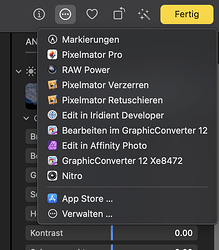Some people here still work with Apple photos. The Nitro for Photos software just launched by Aperture developer Nik Bhatt brings the Aperture years back to life. At a fair price, rent or buy. First impression: clear, sufficient for many of us. And with Finder or Photos as DAM (of course, many reject that…) and the possibility of integrating PL, Photoshop, Topaz et al. And no, I have no connection to Nik Bhatt. I already appreciated his Raw Power app, though. Sufficient for enhancing many of my (our?) everyday family photos.
Hmmm. It has some nice features, some “why?” features, some very hard to use features and some missing features.
Unfortunately, I’ve started the seven day trial and I can see that it’s going to take longer than that to familiarise myself with it.
Certainly not going to win me over from PL. No noise reduction and no lens profiles, for example. But then from what I could find, it’s really only meant to be an “amateur” tool to help plug the gap until the developer can fully implement Aperture.
I installed it last night. I hate the interface enough for it to be a no go for me but there-again it is no Lr or PL from what I can see. I’ll stay stuck where I am between Adobe and DxO although I really do want to get down to just one if possible.
Yes, I think he is trying to stick to the Photos style, which is even more cramped and lacking definition, especially on the right sidebar.
Not true, at least not entirely. It uses Apple RAW and its lens corrections. Also, the dev says it’s learning the user’s corrections (for the same lens). I’m a bit hesitant to believe that. You’re right, only seven days is a bit short to try “everything”, at least I need to learn some behaviour first until I can compare it.
A big surprise was: instead of opening a “Photos” library, it grabbed a C1 lib (none of them are in my user account on the internal drive. It can’t see all pictures in it (for whatever reason) but I can see all my albums in Nitro.
And besides, it has AI masking. I’m really curious about that app.
Please don’t be too quick with the thumbs down: this app has potential, and this one-man operation will probably surprise a lot of people in the near future, not least at DXO.
Here is the link for those who don’t want to search, Nitro. I got to stop buying software such as on1, affinity, topaz, PL, that just collects digital dust ; )
My mistake was to not declare the Photos library containing my old Aperture lib as standard library. Mistake corrected and I must say wow!
To me, the interface is much better than DxO PL5 (am not familiar with 7). And a big bonus is for me, to be able to work in the Aperture lib structure I was used to. I think I gonna get a license.
$3.99 a month. I embarked with a lifetime purchase and spent today hours on Nitro: I fully trust this one-man show. More to come in the future, I’m sure.
It does not have a dam and whilst I can see how that works using Photos there is still the issue of having to use two apps. I cannot get Photos to Edit In Nitro, not by right click or via the edit screen, Nik Bhat is a good guy and very responsive. He is still a one man band and that does concern me.
And you can compare images side by side. What a concept!
Yep, until 16 images at a time with synchronous or asynchronous zoom and pan! Not bad.
@ColinG at first, Iridient and Vuescan are also a One Man show… and Capture One as a multiple man show was already at the edge of going down. As you can see on the overhang of unsolved feature requests here a DxO, more people are not always more speed or better quality (of the UI)…
I can edit images out of Photos. Did you try:
Click the “Edit” button top right
Click the (…) button there
Select Nitro
Edit in Nitro
But why would you do that from Photos when you already are in Nitro? You can create new albums or folders of the DAM (of Photos) within Nitro. And if you need a smart album, you can do so by using the filter settings to create a smart album out of them - a far better way than it was in Aperture as far as I remember.
Also, you can use the finder folders, which is what all the DAM allergy sufferers here would prefer, apologies for the ones feeling offended.
I found some itches but mostly because I never maintained the result of the “open Aperture library in Photos” experiments. I could have used RAW Power but that was more circumstances than it is now. I’m quite happy about this app. I don’t think it will replace C1 for me as the cut after Apple’s pointless abandoning of it was deep and I won’t re-edit 6…7 years of my personal image collection.
But I no longer need to start the old iMac when I want to find a certain image from before that time. Nitro has a search field which C1 doesn’t. And it can identify in which album an image is contained, which C1 also cannot perform. To me, this app is one of the biggest steps towards my needs and expectations for a DAM.
What you say about one man band is fine but for me the concept still represents a risk that I am not happy with. - but yes a product has to start somewhere and being responsive to users is also a huge plus. I have tried all ways re “editing with” and it is not working. As you say not really an issue but it is odd. I am afraid I am one off those who likes a structured DAM with all (well some of) the bells and whistles that go with it. That is not to say Nitro could not teach me otherwise ![]() Still have not worked out how to handle keywords other than perhaps via Finder (or Photos).
Still have not worked out how to handle keywords other than perhaps via Finder (or Photos).
I agree it is an interesting app and the price is great.
Understandable. I just put it on the pile of other risks, like DxO running out of business or C1. At the moment, Nitro is a possibility top access my Aperture libs on the new Mac without the need of installing some kind of virtual machine or another “let old apps run on new Macs”-app.
Definitely. Nik Bhatt is no longer working inside Apple, so he probably will not get all needed information. However, I was able to solve one problem (some RAW files were only displayed as a pile of pixels) by “going back to originals” within Photos library. After that the editing was possible and worked fine.
Another thought strikes my mind. I can recall a mail in which he expressed to be not happy with Photos (I don’t think any person who was using Aperture sees Photos as sufficient replacement).
I also suspect, the “faces” function of Aperture was copied badly into Photos, very often Photos shows an empty circle of which I could not get rid of. But these things add to possible bugs. Like images opening up stretched to 1.5 × width and then get back to their real size proportions. Maybe something is odd in Photos interpretation of cropping ratio from Aperture.
The whole “merge iPhotos and Aperture together to only one app Photos” project must have felt hostile to various devs who worked a lot to get their apps working. Being kicked out of a company because they decide to shut down your project is no nice experience.
nitro price one time payment is 129$ here, question is how does it compare to ON1 which is about same price, it’s nice that new software are being develop, nitro for iphone is 12$ but i’m happy with snapseed even though i’ve played with vsco for some times.
I have played with ON1 latest and greatest and it is ok. I still prefer Lr and Ps but the ON1 product has some nice masking (I think it is better than PL in that regard); I just don’t get on with the workflow. I would put it in advance of Nitro though as it is far more complete. I would not consider paying $129 for Nitro, but then it is a very early release.
Don’t get my enthusiasm wrong: I’m not certain that Nitro can replace C1 in the near future, say, half a year. But it’s important to me to gain access to my old Aperture library on my new Mac. I will prepare that old library once more to import it into Photos, hoping I learnt from my earlier mistakes. And Photos is also two or three years older now. At best some glitches disappeared, but I’m also prepared to see more bugs gathering in it.
I have given Nitro a sort of quick look and it is not for me, not yet anyway. But I do take your point re your Aperture library. It is such a shame that Photos never got to where it should but like you I have not really played with it for some time. Its editing is still lacking though but it probably works well enough as a Dam. Shame DXO took away the ability for PL to act as a Photos plugin,
In a way I can understand the DxO dev team. I imagine it’s easier to develop for one OS instead for two, whereas the weaker system (in terms of simple search functions, missing smart folders, tags, comments, keywords) is responsible for the limits a company like DxO and Capture One as well have to deal with.
Usually I was the one here demanding an integrated DAM inside the RAW converter instead of “two different apps” workarounds. Nik Bhatt is using an extended DAM on top of Photos, including the possibility to use iCloud and work parallel on iPad or Mac or iPhone. I’m not convinced this is a super good idea for my needs. Nonetheless it’s a working approach and I’d trust iCloud more if I had to choose between maybe that or SmugMug RAW storage.
I have been a very happy Raw Power user for many years. I think there may be an inverse relationship between the number of app developers and the quality of user support. Nik fixes bugs and is responsive with regard to feature requests. The reason Nitro was developed (rather than just enhancing Raw Power) is that Nitro takes advantage of all the new Apple frameworks - which confers the ability to add new features which wasn’t possible for Raw Power. I’ll put a plug in for my favorite new Nitro feature: complete access to the image EXIF data (not just the usual ISO, f/stop, shutter speed, focal length) - essential for figuring out what the camera is really doing for things like in-camera focus stacking (OM-1). Amazing to discover that the Sony A7RV (which has focus bracketing) doesn’t record accurate focus distance data in the EXIF file. Hard to tell what the camera is doing. I bought a permanent license for Nitro. I still use DxO PL7 for Deep Prime noise reduction (and sometimes Smart Lighting); I can export to DNG and continue work in Nitro. (Also, when you buy a Mac Nitro license you get the iOS version for free when it is released.)