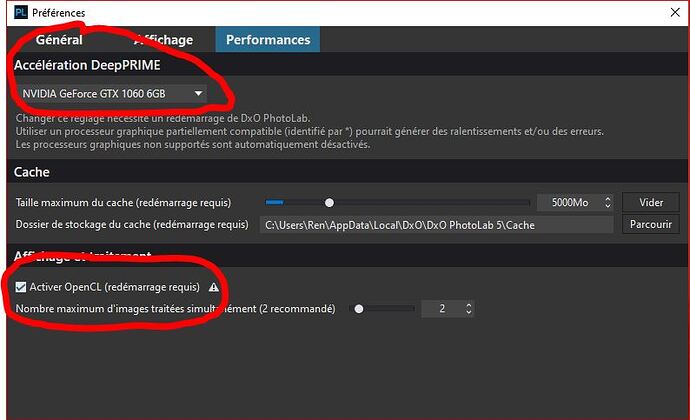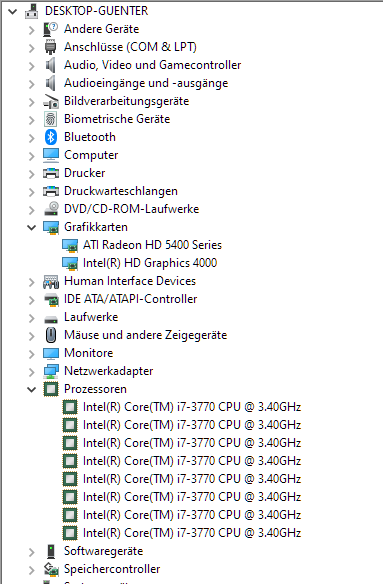I have similar issues with DP exort time. CP 100 % and GPU 0%. I am glad to be able to read this discussion. It is helpful at least to hold out the waiting time for new hardware to be available.
I have been writing about my experiences in a other thread here - perhaps they could be combined?
There might still be a chance to find the clue!
what could be wrong ?
its not the antivirus,or windows 11, then what is it ?
Hi,
the only chance to check is either by working with tools like process explorer or process monitor from sys internals suite, or you try what I suggested before…run without any tools, bloatware and so on.
Or contact the support with all the log files by dxo version
And did you check your settings for the database and/or cache location
Or post some more detailed information about your hardware and settings
Good luck
Something strange on my computer. In the logs, DPL5 finds that the GPU (NVIDIA 1060) is slower than the CPU (i7-6700)! It was not the case with previous versions. Then I exported 23 files (full size, JPG 100% with Deep Prime “on”) with a GPU monitor “on” and saw the GPU at 100% 23 times. The export took 246 s, thus less than 11 s / file which is consistent with the fact that the GPU was used.
There is really something going wrong.
I have opened a ticket to the support…
You are probably seeing that as a result of having OpenCL selected. OpenCL does not appear to have any affect on DeepPrime processing. Checked or unchecked the results with the DeepPrime should be identical.
Mark
Where do you find these logs ?
How do you know PL5 finds your GPU is slower then the CPU ?
“DxO PhotoLab 5 logs” in your Documents folder. Search for the word “faster”, however, that is an opencl performance comparison and deepprime does not use opencl.
I don’t know if the suggestion was done before, but try to disconnect your external drive.
George
Hi George
I have disconnected my external HDD and replaced it with 1 TB SSD dedicated only for photo storage
there is an improvement
but
there are a lot of cases where PL5 says “Full preview in progress” and then i wait about 30 sec - it happens while the local adjustments are in use in particular , when moving from one adjustment to another…
i have written an email to DXO support more then a week ago but they only approved receiving my email so far…
Edit | Preferences | Display | Always prefer high quality previews
I thing its best to prefer not to select the high quality preview as it demands more power
I don’t.
But Deep Prime uses the GPU, right?
I thought the result of this test was used to decide between using the GPU or the CPU.
Anyway, the result of the test should be that OpenCL device (NVIDIA 1060) is faster than the CPU (i7-6700) as it has always been with previous versions since I added this board.
There are two different, separate and distinct features. One is the setting for OpenCL. The other is the setting that selects your graphics card’s GPU for DeepPrime processing. The timing for DeepPrime processing will not change as a result of the OpenCL setting.
Mark
I notice one thing not discussed earlier is which flavor of USB you’re using for your external storage. This could be making a big difference in performance.
Hi all ! Same for me, when I re-edit raw files with PL5 (firstly edited with PL4) It’s now very slow during automask painting and even more when switching between paint tool and erase tool.
I tested back again with PL4 and it runs without freezing or displaying slowly the mask. During this “long calculate time” the window header title displays “not responding” a few seconds. I tried to switch between graphic card (old quadro K600) and Processor (Ryzen 7 2700X) with 32Go Ram in the performance settings but same thing !I also tried with deeprime and other custom settings unactivated) same thing ! . I think it’s a bug as It runs smoothy in the same condition with the same file in PL4 . Cache disk type is an NVME SSD…
EDIT : If I create a new automask I can run it as expected that is to say responsive and fast even by switching between pincel and eraser tool but on the “old” mask previously created with PL4 it’s so slow. Is there a conversion that failed between a PL4 and PL5 raw format that could explain it ? I know that PL5 failed to recover my export settings when I upgraded from PL4 to PL5 that is now corrected with the last update…But I doubt this could be the reason.
EDIT 2 : when I just select the mask in the mask panel, I have to wait some seconds and it’s flickering during this time before showing me the selected mask in blue.
Thanks for sharing. i think PL5 is relatively slow… its getting better from update to update
i like it anyway 
Hi all,
I can’t understand the performance issues, and I have a 9 year old i7, with a passive graphics card. And I don’t have performance issues with masks, or any other editing with PL4 and PL5. Only when exporting with DP images I have to wait a little longer…
But no idea where to search
best regards
Guenter
Dear @Deneice,
Could you, please, provide us with some images+dops which slow down your work via upload.dxo.com and we’ll try to reproduce and investigate your issue?
Please, let me know when ready.
Thank you
Regards,
Svetlana G.
I made the experience on my computer that PL4 slows down at least by 50% when the VRAM (Video RAM) is full.
There are several situations where this can happen:
The computer runs for a longer time (hours,days) and is never restarted, but is in standby mode when it is unused.
Microsoft Edge does not release the VRAM after a video was watched, when it is configured for GPU acceleration. When several videos where watched the VRAM is used up and restarting Edge resolves the problem and disable GPU acceleration in Edge solves it permanently.
Other apps can use the VRAM and possibly do not release it when closed.
Please open Taskmanager and monitor CPU use and RAM usage and GPU usage and VRAM usage while processing an image and possibly take screenshots to narrow down the problem.
Open PL4 or PL5 immediately after rebooting without opening other apps and compare the behavior.