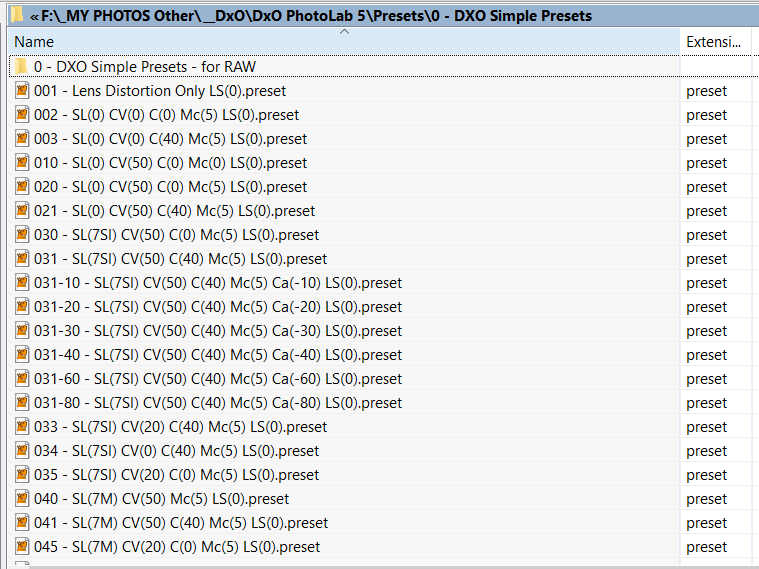Sounds like a perfectly normal approach to me, even though some in these forums seem to think we should change our ways to cope with all this “new-fangled” digital stuff.
Far from it. Us oldies need to be there for each other when we do fall off our chairs, through laughing or otherwise.
You see, for me, the basic premise of photography remains the same, regardless of the tools we use.
First, you record a scene on a photo-sensitive medium…
If it’s a negative, it needs to be developed, but the result is far from a finished image.
If it’s a RAW file, it needs to be developed, but the result is still often far from a finished image.
Once you have a developed negative, you then need to print it and this is where the hard work starts…
- print a test strip to determine the best starting exposure
- work out a printing plan to determine which parts of the image will need dodging or burning and which multigrade filter to use
- make an initial print, which you may end up throwing and revising your printing plan.
- once you get a satisfactory print, archive the printing plan for that negative so that you won’t have to repeat 1, 2 and 3 every time you want another print.
Once you have developed your RAW file (opened it in PL)…
- make as many adjustments as you need to achieve the result you anticipated
- print the resulting file, knowing that the DOP file contains your “printing plan”, which can be used next time.
- the next time you want to print the same file, you can either go with the original version or you can make a virtual copy and do anything from starting from scratch to just tweaking something here or there.
My standard practice is to immediately create a virtual copy and leave the “master” untouched, so I have a reference that I can either compare further versions to or use to create a new “blank canvas” virtual copy.
The first VC I will work in colour, unless I know that I will never want to print in colour, in which case, I will apply my favourite B&W FilmPack preset and edit it in much the same way as I would a traditional darkroom print - adjusting luminosity levels and contrast either globally or by using local adjustments in just the same way as I would use dodging and burning tools in the darkroom.
If I so choose, I may also work a colour VC, where I use the same techniques as B&W, but using a wider variety of tools to deal with colour as well as tonality.
Either way, darkroom or PL, I have never needed a sequential list of operations, because it is the final print that counts and not the order in which I made the adjustments.
As long as I have the printing plan or DOP file, I can always make a copy and then fiddle with it because, usually, the order is mainly irrelevant.
Wow! I have enough trouble keeping track of just the FilmPack ones.
I am just hopeful that they can bring a worthwhile “headliner” to the image editing side of things this year. The whole metadata debacle system is approaching its first anniversary and is still in need of a repair kit if folks want to use anything other than PL for their metadata.