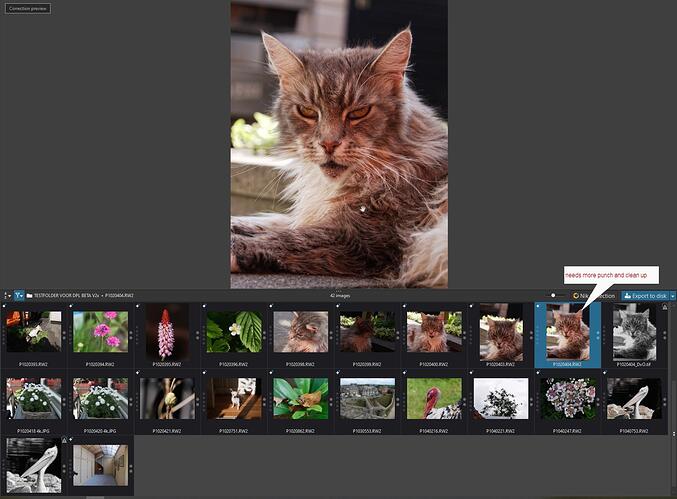[quote=“Joanna, post:74, topic:15566, full:true”]
I still use film on occasion and still have most of my Nikon film equipment. Best part is - I use m4/3 and, with adapters, I can use my old 1070’s vintage lenses.
Far from it. Us oldies need to be there for each other when we do fall off our chairs, through laughing or otherwise.
You see, for me, the basic premise of photography remains the same, regardless of the tools we use.
First, you record a scene on a photo-sensitive medium…
If it’s a negative, it needs to be developed, but the result is far from a finished image.
If it’s a RAW file, it needs to be developed, but the result is still often far from a finished image.[/quote]
Once you have a developed negative, you then need to print it and this is where the hard work starts…
- print a test strip to determine the best starting exposure
- work out a printing plan to determine which parts of the image will need dodging or burning and which multigrade filter to use
- make an initial print, which you may end up throwing and revising your printing plan.
- once you get a satisfactory print, archive the printing plan for that negative so that you won’t have to repeat 1, 2 and 3 every time you want another print.
Once you have developed your RAW file (opened it in PL)…
- make as many adjustments as you need to achieve the result you anticipated
- print the resulting file, knowing that the DOP file contains your “printing plan”, which can be used next time.
- the next time you want to print the same file, you can either go with the original version or you can make a virtual copy and do anything from starting from scratch to just tweaking something here or there.
Using your scenario: you are making a series of prints for a display. This is going to take several days of darkroom time. You have your printing plan as a guide, however, you are required to use different papers. By looking at the plan, you can see what steps you chose for each type of paper. Everything works out fine. Ok, so far, but this is where the problem starts. On Windows, we cannot “archive the printing plan” in the same way that a Mac user can. We lose the “why we took that step”.
Either way, darkroom or PL, I have never needed a sequential list of operations, because it is the final print that counts and not the order in which I made the adjustments.
As long as I have the printing plan or DOP file, I can always make a copy and then fiddle with it because, usually, the order is mainly irrelevant.
We windows users are asking for the ability to keep the printing plan - just as the Mac user has.