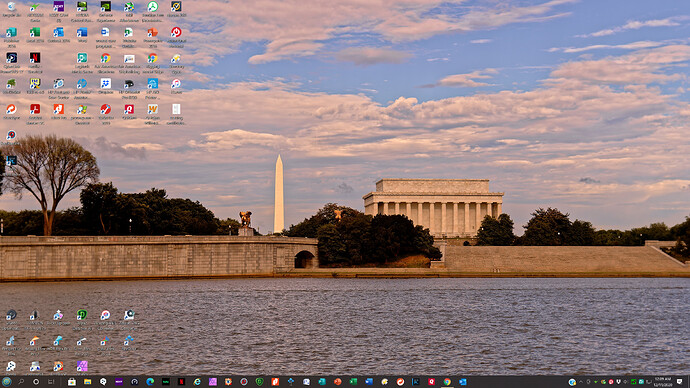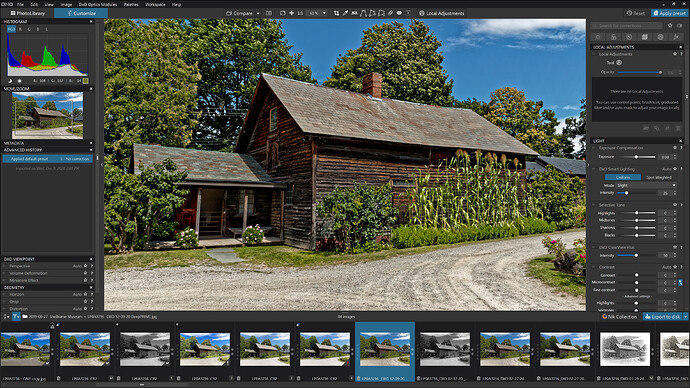It is already claimed by my government  . But I am always in the negotiations. Nevertheless I do not think this is really topic here.
. But I am always in the negotiations. Nevertheless I do not think this is really topic here.
Anyway a workaround is always to found, but this is still workaround.
I have two 27 inch screens and small 12 inch screen so that feature would be useful to me.
Dual monitor - Dell 24" 16x10 & NEC 23" 16x9
Only 1 screen iMac 27‘‘ 5K
I’m pretty new to DXO PL (now a firm fan) and catching up on posts. This one looks like a reawakening.
So: I’m on three 24" monitors, lucky to have the space !
Hybrid: two screens but one is quite small, specifically for the browser window
1 BenQ SW320 (32" 4K) in landscape (normal) mode
1 Dell 2016 (20" 900x1440) in portrait mode.
Why a 20"? Well, the width of a 20" 16x19 is about the same as the height of a 32" 16x9
I have tried two 27" monitors, and found that to be inconveniently wide.
Also, for me (and I’d guess a large proportion of other users) it isn’t a matter of desktop/large/dual OR laptop. I listed my home office setup above, but I take a laptop with me, so if I’m away for more than a day, it’s desktop AND laptop (just not both at the same time)
Im running a 15 inch 4k on the lappy and a 28 inch 4k.
Works quite well
Have also hooked the laptop to the 40 inch 4k tv, which is kinda nice for couch editing.
I have 2 32" 4k Benq PD3200Us. One in front of me and one to the side angled about 30 degrees towards me.
A single 4k screen is generally enough for whatever application I am using. The second screen is a boon for running additional applications and displaying reference material, videos, etc.
I use a calibrated 24" Dell U2412m. I have a second Dell (in storage) to install because the screen is getting a little crowded with all the pallets and if the pallets are expanded, scrolling is a pain!
FYI, I use a factory hardware calibrated ASUS ProArt wide 34" (3440x1440) that I connect via its Displayport to the mini-Display port on my MacBook Pro. Great quality and lots of space to work on DXO as well as other things. It becomes almost like 2 very high quality (not quite 2x27" but more like 2x24") screens side by side. It’s a good compromise because the text in the menus etc are of acceptable size and still readable. I also have invested in a calibration hw&sw (x-Rite i1 Display Pro) so that I can adjust the calibration as time goes by.
Both here, Ipad Pro 12" first gen for most things on the road and a pair of monitors, 22" and 24", one OK for the pallettes and the other is a BenQ SW240 for the images. I wouldn’t go bigger since I already find that it is a bit of a swing for the neck to go from one to the other and also since I have a 27" 4K at my disposal when needed.
How does such a 27" 4k fit?
Are you sitting as close as that 22" is?
And is it possible to easy toggle between 4k and normal FHD?
The 27" is in another room. I use it just to check out what people may see when I put some photo on the Internet. I also have a 50" HDTV and the 22" lowrez monitor for that purpose.
I need glasses to see stuff closer than 4’ (1,22m). I like plain reading glasses so everything must be at the same distance. With a 27" needing to sit at the same distance as the 22", it would be harder to see the whole photo at a glance when using full view.
I never needed to toggle resolutions. Aren’t all LCD monitors a bit imprecise when out of their native resolution ? There’s also the buttons and writing sizes problem which, AFAIK, would require, at each change of resolution, a manual readjustment. I’m on Windows 10.
I don’t own a 4k but from what i understand all windows buttons ikons text and images are 4 times smaller , 1:1 pixel is 4x smaller, in 4k compared by 1080p. That would be nasty reading.
Actually, it is a pretty simple fix, in the display settings, to choose the scaling at which the apps will appear. Moreover, the high resolution does make small features like written characters much clearer, even when they are displayed small. It is a boon for my wife which works with large spreadsheets.
That’s exactly my set-up too, Jim … I use the 2nd Dell monitor for my Image Browser.
John M
I use a 28" 4K Samsung monitor with my Windows 10 machine.
Mark
Hi Peter,
These are of my 28" 4k monitor. I agree that viewing in 4K on a very small monitor can sometimes be an issue, but it is not an issue on a large monitor. The type is actually quite large enough to read very comfortably… Unfortunately, viewing the images I posted below on a small monitor may not give you a sense of how they things look on a larger monitor. The viewing area of the building shown in the PhotoLab image posted below is almost 19 inches (482mm) along its diagonal. .
Mark
I am thinking of buying a 4k screen but 28 inch aka 72cm…
Let i say i don’t need window blinds any more…
Single screen at the moment.
16” Macbook Pro set to use “more space” (2048x1280).
I used to have a 5K iMac from 2014 and I miss the space. As soon as finances allows it I will get a 4K display, 27 or 32”.
PS: On macOS having 4K @ 27” is not a problem.
On Windows 10 you might need to scale the display if apps are not optimized for HiDPI monitors -I have this situation at work-. I suggest you go with 32” if you have the physical space.