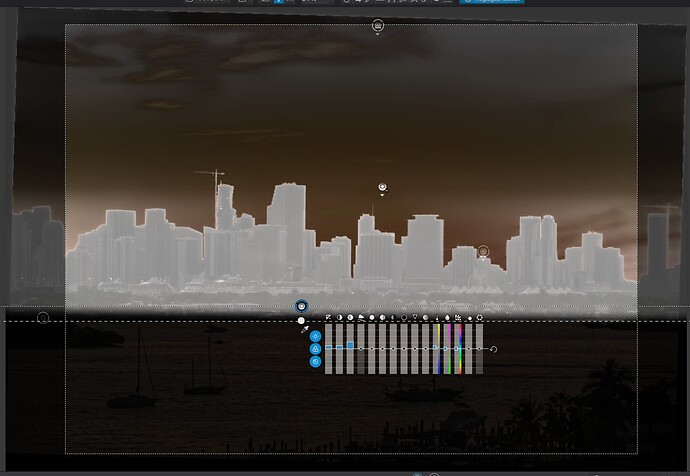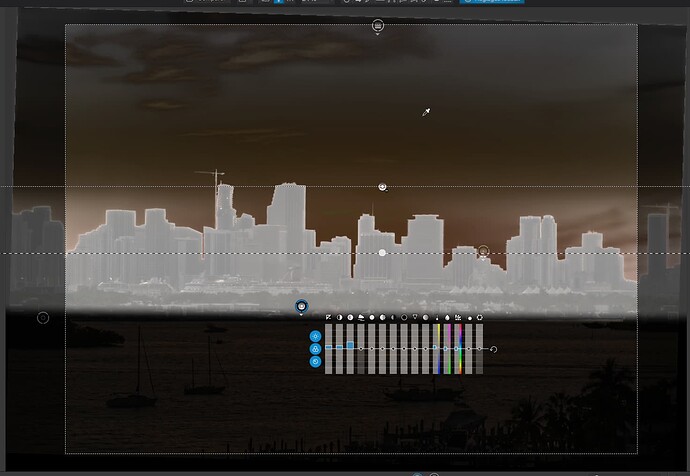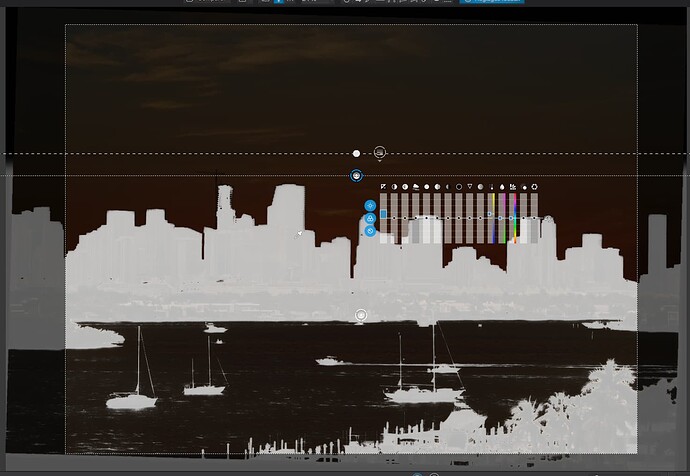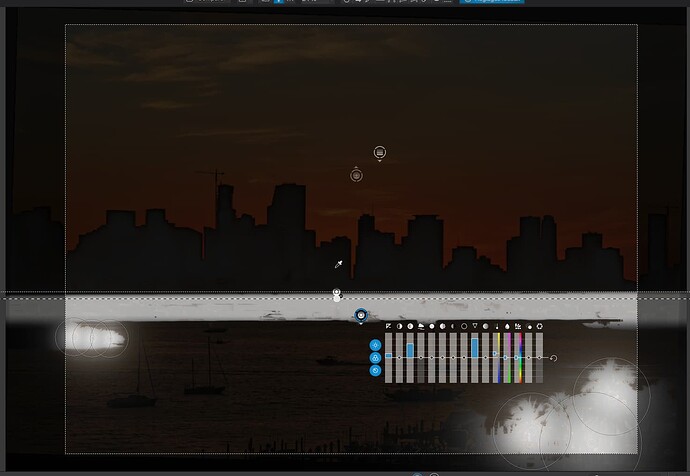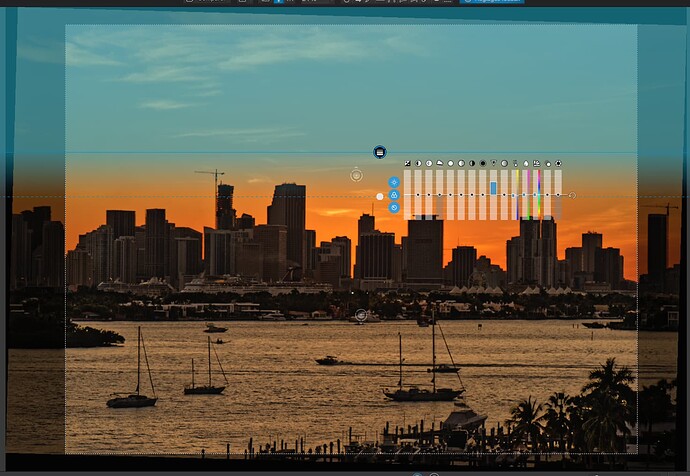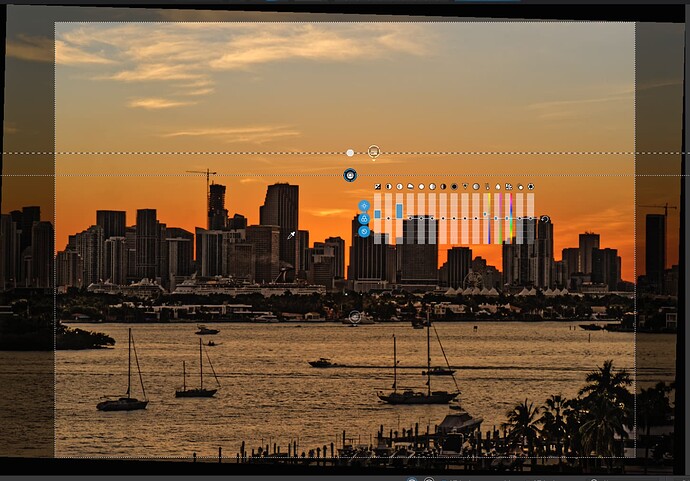Greetings.
When you are creating control lines, I’ve noticed that you are not always placing the pipette correctly and you are not using any selectivity . So you are getting masks like this…
… where the pipette is on the water below the gradient, which means that only those tones that match where the pipette is placed on the water, will be affected where they are found above the control line. And, as you can see, there is very little pure white in the mask, so very little of the buildings are affected.
Then you placed a negative control line, presumably to protect the sky…
… but, in fact, all this does is to gradually mask the sky, but the gradient is quite long, so this means that, were it to have any effect, that effect would only fully work above the negative control line and then gradual diminish as it approaches the lower line, finally having no effect at all below that.
In my version, to affect only the buildings and boats, I placed a control line above the top of the building tops, with a short gradient towards the top, placed the pipette on one of the buildings and adjusted the selectivity to Chroma 73 and Luma 69 to ensure that only the buildings (and incidentally, the boats) are selected.
At this point, I could have “negated” the boats but I thought they could do with the same treatment as the buildings, which amounted to a slight increase in exposure, whilst avoiding changing the sky and water in any way.
I then applied a control line and a couple of control points, with the pipette in the trees and selectivity at 100 for both Chroma and Luma…
… and its negative, with a very narrow gradient and with its pipette on the buildings…
… in order to only affect the trees…
I get the impression you are still treating control lines in the same way as you would gradients? I believe this is a common mistake, since placing them is done in the same way, by drawing a gradient.
However, if you want to isolate areas of the image, you have to start thinking of control lines as “layers” that can, optionally, be graduated. It is not uncommon, when using control lines, like we have here to isolate areas, to zoom out a tad and draw the gradient outside of the image area, so that the entire image is covered; and then you can start masking just those areas that you want to affect using the pipette, the selectivity sliders and negative control points/lines.
The only other local adjustment I added was a standard gradient to the sky above the buildings…
Note the blue is the mask, not as a result of the increase in vibrance and lowering of colour temperature that I used to bring out the blue in the upper sky.
Globally, I raised the colour temperature to 6500, boosted the orange saturation and lowered its luminance in the colour wheel and, finally, applied a bit of fine contrast, with a slight boost in shadow fine contrast.
Here is an export…
… and here is the DOP…
_MJM9873 | 2021-11-26.nef.dop (42,0 Ko)


 No clouds in the sky though, so it might still be a boring sunset.
No clouds in the sky though, so it might still be a boring sunset.