I agree, but thinking about it another way, which image do you spend the most time looking at, for whatever reason? Colors, and contrast, and other “loud” things attract people, but then there’s nothing to “see”, to “explore”, and to “examine”. After all the work that goes into creating an image, do we want something that grabs people’s attention, or something that keeps their attention as they “discover” things in the image? I love the way that photographs taken with quality photo gear, processed as we’ve been discussing here, can look so fascinating that viewers really “look” into them, rather than a quick glance, especially when the image is made so large that all this detail is quickly recognizable. I’m now thinking of Joanna’s photos, and Helen’s photos, which usually capture my imagination and hold it for a while, “exploring” with my eyes.
I wonder if I ought to pay attention to the numbers - I just watch the colors change, go a little too far, then back off to where it has the “look” that I’m thinking of.
Yes, that works big-time for me!
So, when I create a VC, I find a way to rename the VC, while it’s open in PL5??
I love the concept of doing this - and no, which I look at those files using Finder, they still have their original names, so you must be doing this from within PL5.
If I right-click on a VC I get a new box showing your change, in this case, “Joanna basic.nef”, and I could rename it as “9652-Joanna basic.neg”. That worked.
Maybe you or DxO could make a post about this - if we all start doing it, anyone looking at the VC image will know who created that VC.
Brilliant!!!
Wow, I saw all the black spots in the windows, which made me think that those spots were burnt out. I didn’t even try to edit, as I wanted to learn how you did the previous edit.
Your post shows a perfectly corrected image that is close to what I saw, looking at the skyline. I guess I need to crop it to show what I find so interesting, but then when I look at the “Variation” by @platypus I see what I felt while looking out my window! On the other hand, I’m looking at his version right now, and both highlights and black areas are “clipped” on my screen. I enjoy the effect, but not the clipping.
My thoughts right now are that both you and @platypus can put band aids on my image, so it looks better/different, but the image still has the flaws I was worried about. Maybe when the sun comes up this morning, I’ll try to meter on the reflections, and then underexpose one or two stops…
One more question - is the best way to “re-set” an image to OOC completely, to delete the .dop file, and re-open the image?


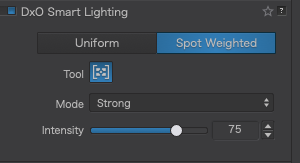
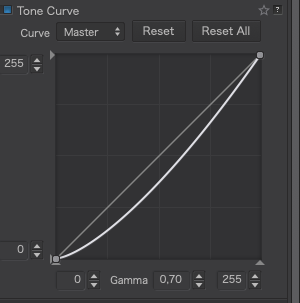





 All my cameras are now set to 5600K - but next time, instead of changing the white balance, I’ll try adjusting saturation and vibrance. By the way, did you mean saturation or vibrancy? …and why?
All my cameras are now set to 5600K - but next time, instead of changing the white balance, I’ll try adjusting saturation and vibrance. By the way, did you mean saturation or vibrancy? …and why?






