When I download my photographs from my camera I place them in a dated folder with a RAW sub folder. Any output from DxO PL (JPEG) goes into an Adjusted folder. So far so good. DxO PL generates the appropriate DOP files and places them alongside the RAW images. However, unless, before quitting DxO PL, I change from ‘customise’ to ‘organise’ and select a folder with no images, on restart of DxO a complete new set of DOP files are created. These are identical to the original DOP files but with an altered time/date stamp. Unfortunately, because my photographs are backed up to another disc (I have more than 2 Tb of pictures) the backup process becomes difficult to follow as there are so many changes only to DOP files. Can this issue be resolved in DxO PL2?
Assuming your structure looks something like this …
C:\MyPhotographs
… |----> {Dated}_folder
… … |----> RAW_folder
… … … |----> Adjusted_folder
… then that’s pretty much how I work too, Rod.
Mmm - That’s certainly not the standard behaviour !
When you say that “a complete new set of DOP files are created” - I am assuming you mean that the original sidecar.dop files are overwritten/replaced (as it would not be possible for 2 versions to co-exist, unless they were in different folders).
Two thoughts/suggestions;
-
Are you, perhaps(?), moving either the RAW files OR sidecar.dop files to a different folder independently (ie. moving only one, but not the matching other) … If so, then that would result in the behaviour you’re observing - as PL expects to find both the RAW file AND its matching sidecar.dop file in the same folder.
-
Check your settings in Edit/Preferences … it should look like this;
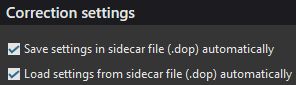
Regards, John M
Thanks for the reply John. The folder structure is a little flatter as follows
Photographs
Year
Sub Folder -Month (01 January yyyy)
Sub Sub Folder - {Date}_folder (containing unadjusted jpg files)
Sub Sub Sub folder - RAW_folder …|----> Raw Files and DOP files
Sub Sub Sub folder - Adjusted_folder…|----> Exported (processed) files
(Sorry about this but for some reason what I type with alignment does not appear the same in my reply)
If for instance I park DxO when quitting on my month folder then there is no problem however if I park DxO on the dated folder which contains the unadjusted jpg files then every jpg gets a corresponding DOP file with the xml code for automatic lens and body corrections… This is not what I want to happen as I like to keep all of my DOP files with the Raw files to which they relate. If I open DxO PL in the Raw folder then the DOP files are updated with a new time stamp, almost as if DxO is reading the original DOP file(to display the corrections) and resaving the file with the current date and time.
In the next few days I will try to collect definitive evidence about what I think I am observing and get back to this conversation.
Thanks for your input once again.
Your observation has me intrigued, Rod !
From what you’re describing, I’m guessing you shoot {RAW+JPG} - and you hold the JPGs in your “unadjusted jpg files” folder … Right ?
I can’t work out what’s actually going on - but, I reckon there’s some confusion being caused by you having two variations of the same image (identically named), with the only difference being the file-extension (RAW vs JPG) … such that you end up with two sidecar.dop files (one for the imagename.RAW file - plus one for the imagename.JPG file).
To test out this theory, I suggest renaming the JPG files in your “unadjusted jpg files” folder … eg. from imagename.JPG to imagename_JPG.JPG … and then check to see if the same problem occurs.
From a wider perspective, tho, you cannot be the first or only PL user to have RAW+JPG versions of the same image … so, my intrigue is maintained !
Regards, John M
Hi again John, I’m not sure if I made it clear enough. After downloading my photographs (using EOS Utility 3) I split off the Raw files into a sub folder named Raw EOS M3 (or whatever camera body that I have used). Really I would love to send you before and after screenshots of my directories where DxO has written DOP files without the call to process or export, In the case where a DOP file previously existed, it has been copied and resaved with the current date and time even though nothing in the photograph has been changed. When I scanned through the upper level (shooting date) folder a DOP file was created for every JPG file even though nothing was edited.
Hi again, Rod … Can you please confirm for me; are you shooting {RAW+JPG} ?
Assuming so, would you please humour me and rename your JPG files so that they do NOT have the same filename as their RAW-file equivalents … eg. from imagename.JPG to, say, imagename_JPG.JPG
Then see if the same problem occurs … This may help with diagnosis of your issue.
Note: You would need to do this for a set of newly downloaded images, and before you open them with PL - not for a set where your problem already exists.
Regards, John M
sorry for the late answer, but I was on vacation.
Roderick might suffer from Photoline’s quirk to re-write dop files for no apparent reason, see my request:
Hi John,
I have my raw (NEF) files in a separate folder to my jpgs (one 1 camera I’m saving nef & Jpegs) in a to be adjusted folder. My originals are in a separate folder branch. I’m adjusting the NEF raws (in its own folder) and set PL2 to save Jpeg 100%. tiff with the suffix _DXO all to the original image folder. Is a complete JPeg also meant to be created? The tiff.dop, and NEF.dop are saved, but no jpg.
Hi Jeff. I’m not clear when you say you have PL set to save as a 100% Jpeg tiff
- The Export to Disk process can save as either a JPEG OR a TIFF … not both at the same time.
- If you want both a Jpeg AND a TIFF then you will need to export twice - with settings changed accordingly.
John
Hi John,
Thanks so much. I only just noticed the drop down box. Not so intuitive as both JPeg and TIFF radio buttons check boxes are selected as output options.
Actually, that’s incorrect ! 
You can request an export of both a JPG and a TIFF in the one action … by selecting multiple check-boxes;
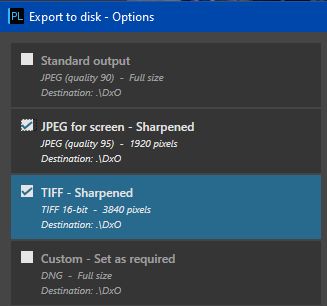 - at least, that’s true for PL Elite for Windows.
- at least, that’s true for PL Elite for Windows.
John M