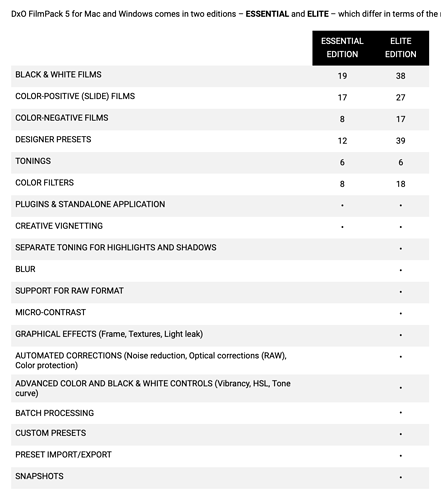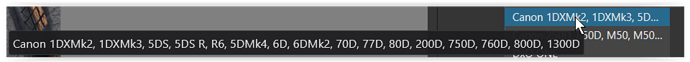you must have the Elite Edition. Essential Ed does not support raw.
Thanks. I’ll try again. It’s a trial version so that might be the problem.
Hi @migo33,
see also DxO FilmPack 5 versions and supported file formats – no idea, if there is a difference to the trial version
With Generic renderings (standard) your camera profil is already (automatically) chosen.
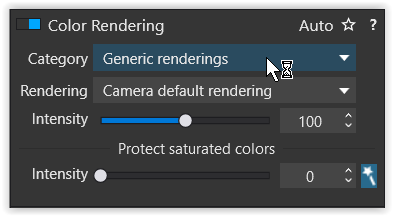
To emulate a different camera you can manually choose from the list … hovering over …
have fun, Wolfgang
That’s a guess. The Nikon D700 is mentioned twice.
George
@George
well, that’s how it should work – otherwise nonsense (call it bug) 
yes, D700 and D700 Neutral – interesting
That’s one problem with pl: to much guessing.
You don’t know what preset is being used either.
The initial color temp when white balance is not activated is wrong.
There’re more failures in the interface.
George
Well what I mean is that every default setting under Color rendering selects the top most option in the list.
But not for Camera Body - PL chooses the Canon 1000D instead out of some strange reason. 
Ahh - OK … Yes, I do.
John
If I apply the DxO Standard preset, this is what I get;
… 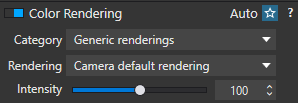
Perhaps you’re using a different preset for your images ? - - and it has been modified somewhat (?)
To revert to the standard selection for Color Rendering in your preset, follow these steps;
- save a copy of your preset (just in case).
- present PL with an image it has never “seen” before (so that your default preset is applied) - OR - if you’re manually applying a preset, then do that for this image.
- change the Color Rendering settings to suit your preference
- Use this option to save the updated state of your preset;
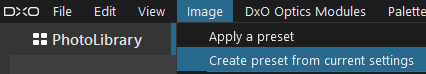
… saving it over the top of your preset - Done - You can do this for any of your prefered settings.
John M
Sort of - but not exactly.
“With Generic renderings (standard) your camera profile is used for colour rendering - rather than PL applying any of its own”.
As soon as you change PL’s Color Rendering setting to anything other than camera default rendering, that’s when PL gets involved in colour rendering.
John M
Thanks for the guidance John.
I know I can and I’ve done that with my own presets.
But it’s the illogical default selections that annoys me. 
For all selections possible, no matter if they range from a-k, 1-19 or Adox to TMZ
The top most, the first one is the default one thought out PL.
Except for Camera Color Rendering. All out of a sudden a Canon 1000D pops up.
It’s not impossible for yourself to alter but it’s just not logical. 
PL is always involved. I’s the program we’re using to convert the raw data.
From the manual
Generic renderings: Camera Body is the camera default rendering…
and
Camera body: When selected, this option reveals (in the second drop-down menu) a long list of cameras of different makes and models which DxO Labs has tested and measured, and whose color renderings you can use.
Why not starting the list with the used camera body activated?? The D700 is listed twice by example.
And why the difference between windows and mac? As I understood here.
George
Thanks all for replying to the thread. At the end of the day all these small nuances can make or break a complete user experience. It’s not a big problem to be honest, just something I was curious about. The software needs to serve the user, not the other way around.
Thanks.
.
All software products. even the best, have quirks and inconsistencies. Once you become familiar with them they tend to not hamper the user experience.The main difficulty is for newer users who are trying to learn how things work and run into unexpected roadblocks.
Mark
That’s right. But a goal of the producer of that software should be to improve that.
George
I am a product designer and I agree that most UI have issues and some learning curves. However, DXO has been around for a long time and many of it’s “quirks and inconsistencies” are still around regarless of feedback from users. I still like DXO and can live with it’s ‘quirks’.
In a perfect world that would be nice. Tell me what software is free of quirks and inconsistencies.
Mark
That is certainly true. But Adobe and Phase 1 have also been around for a very long time. Are you suggesting their software has no issues? I was a software development manager and understand the pressures of getting a product to market. Often design decisions are made that don’t please everyone. minor bugs remain unfixed, etc. I try to focus more on big things that are being done really well rather than a few minor annoyances. In the case of the Color Rendering tool, I have never even thought of it as an issue…
Mark
Because that’s a generic version of the camera body (in many cases, a grouping of like models - not specific models) - - and not necessarily exactly the same as any specific camera’s actual rendering.
See here for more on this - - Note the observation by @Egregius/Greg.
John
Edit: I’ve just encountered an actual case-in-point (reinforcing my point);
- I have a Sony a7 iii
- The rendering group for this body was the “Sony a68, A7 III ~” group - but, it’s been moved !!
- It’s now in the “Sony A7 III, A7C” group … this probably happened with the recent 4.2.1 update.
- Now, the rendering for the “Sony a68, A7 III ~” group is very slightly different from the “Sony A7 III, A7C” group … and this new model-generic group is actually more accurate than before (I can tell this because it’s the same as Camera Default Rendering).
Edit#2: The grouping for my Olympus OM-D E-M1 III has been moved around too - also with results (for the new grouping in which it now resides) now closer to the actual rendering for this body.
Attention between the generic rendering according to DxO (default) and the standard rendering according to the brand’s criteria.
Pascal
See
http://tuto.dxo.free.fr/EN/Efficacite/Efficiency.html#B16_Le_Rendu_des_couleurs
Cette pages existe aussi en français.