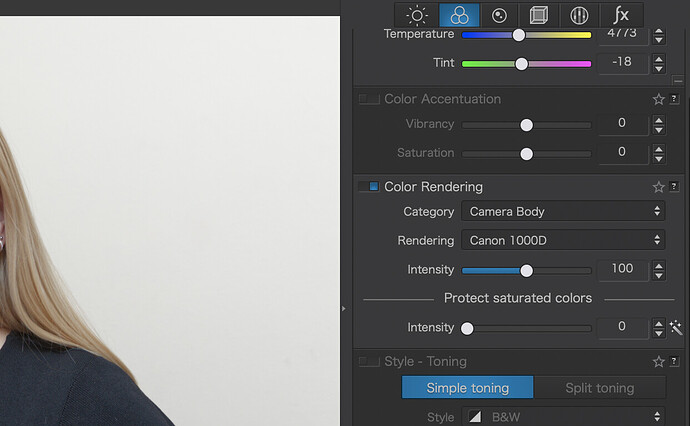not sure if this is the way it should work but when I select ‘Camera Body’ on the Color Rendering tool, the selected camera is not my camera model even those the photos are indexed.
My camera is Canon 6D, but the default selection is Canon 1000D.
not a big deal but just wanted to know it this is a bug.
Thanks
Mike
You automatically get the color rendering of your 6D with the “Generic Rendering” setting. The “Camera Body” renderings are available in case you wish to change the 6D rendering to that of a different camera.
Exactly as Mark said. Rendering just provides you a list of cameras to choose from. I occasionally use various camera renderings to give my images a different look.
Mark
Hi guys
Thanks for the reply. My mistake of not understanding the feature (same as I don’t understand DXO’s vignetting,)
. However, I would assume that when someone selects ‘Camera Body’ the default selection will be the photo’s camera (Canon 6D in my case).
Thanks
Mike
What is the problem with “vignetting”?
Each of us has our own expectations and perceptions of how software should work. I never assumed that selecting Camera Body would default to the camera model that captured the image. Additionally, my understanding is that when Category is set to “Generic Renderings” and Rendering is set to “Camera default rendering” that automatically represents the photo’s camera model.
Mark
Software should show the actual state, showing what’s being used. Pl lacks of that habbit, unfortunatly. To much guessing.
George
Originally, like Migo, I misunderstood this feature too !
John
PS. If you’re looking for a rendering to use to standardise images from more than one camera/body - then I find that “DxO ONE” works well.
With Category Camera body, I get a list in alphabetical order to (manually) choose from.
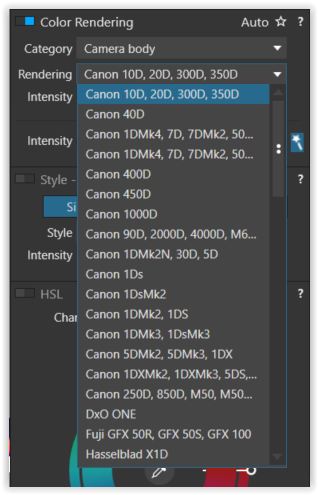
Is that different in MacOS?
Wolfgang
Nope, looks also on Mac OS like this
The 1000D is one of the most annoying defaults in PL. 
Lets hope they alters the behaviour or logic of it.
…or display something like “select a camera”…
Hi @Sigi
The vignetting tool ‘fixes’ the lens vignette not adding a vignette effect like LR or other tools do.
That’s right. Vignetting is a type of lens distortion. The vignetting tool corrects it. That’s its only purpose. If you want to add vignetting effects to your images via PhotoLab you’ll need to purchase a license for FilmPack 5 which has a creative vignetting feature.
Mark
I’m not sure what you mean by this (?) - Are you saying that your default preset (as applied to all newly encountered images) is defaulting Color Rendering to the 1000D ? … If so, that’s very easy to change.
John M
Hello Migo,
by bying a license for FP additional features within DPL will be activated, one of the is “Creative Vigneting”. In other words you do not have to switch from DPL to FP and back to DPL. Yo can all do it within DPL.
Thanks. I just downloaded a trial version of film pack. However you can’t trial FP within PL without a licence and FP standalone doesn’t support raw files. So what’s the point of the trial? Anyhow, I can also use Affinity Photo for effects.
I do not know what migo33 gets in the drop down list. I was just referring the the screenshot from Wolfgang.