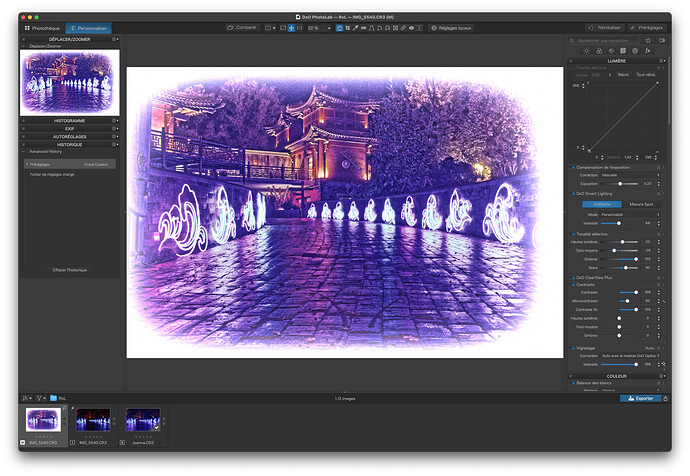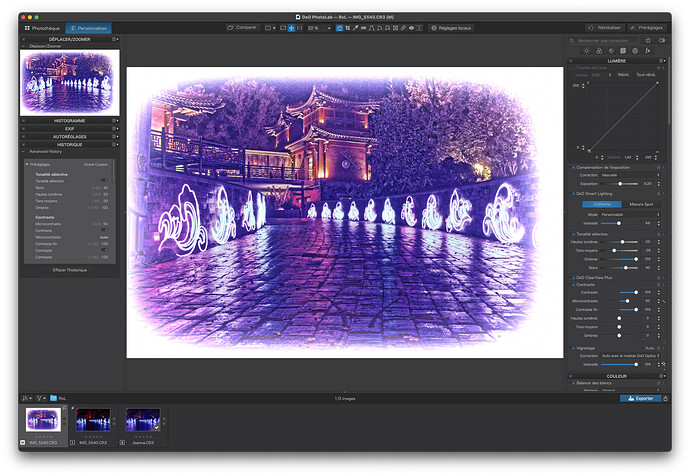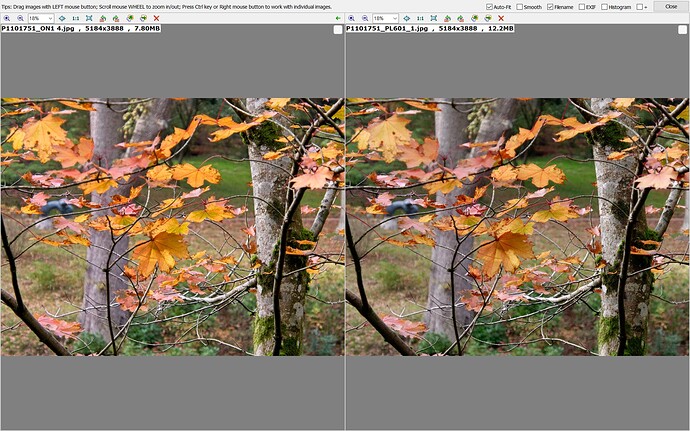At the moment you can apply presets to images but there is no ongoing record of which preset has been used. Would like to be able to see somewhere which preset was used
Dear Joanna,
if I remember correct the history is only saved between session on Mac platform, not on windows ![]() …for Version5 and if there is difference to version 6 I don’t know
…for Version5 and if there is difference to version 6 I don’t know
best regards
Guenter
Hello Mike,
why would you like to have that? An applied preset is nothing more than a starting point to begin editing? It is not something special.
Sigi
@Sigi If you have absolutely nothing to go on I presume your memory is so good that you always remember how you arrived at the given state of an image and what your intent was!? Had the editing come to a satisfactory conclusion or were there further steps worth exploring!?
I have moaned to DxO a number of times about the absolutely, utterly useless feature that places the starting preset in the database & DOP and then regurgitates that every time the image is opened, a chocolate teapot would be more use!
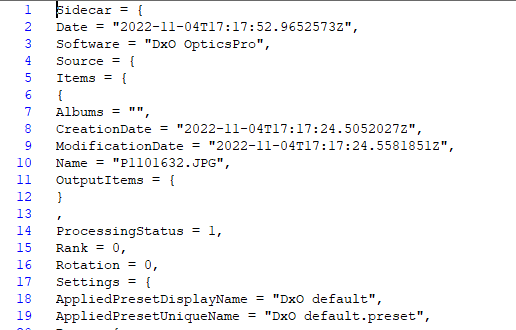
What use is that!!
Since windows has no history preserved then the least that could be preserved is the last preset applied to an image (after which there might be 100 plus updates but at least there is something useful) and/or the last preset created “from” an image edit.
In truth a full history is what is required but it would also be useful to be able to add “Waypoints” (comments) to the history stack, effectively to incorporate user comments into the stack, we may as well enhance what isn’t there at all on Windows!!
I “steal” IPTC fields in the VCs and use those to identify what was my intent with that VC and given that I have Ultra Recall always running I could use that for making notes as I go along (if I was self-disciplined enough)!
While the end result is just that, i.e. the end-point, documenting the path taken as well as creating a preset is also important. In fact, the image with DOP is effectively a preset in its own right, but one without any form of useful “label”, in its current state on Windows in particular!
@Guenterm No change, the history is still conspicuous only by its absence on PL6!
Definitely not. But to be honest, I do not care how I arrived at a given state in editing. Editing is for me not a science. I either like what I see or I do not like it. If I do not like it i.e too much contrast, too warm or whatever I just change the appropriate setting/slider. if i want to play around I make virtual copies. That is for me the advantage of parametric editing. But if someone wants that option, why not.
Sigi
And when that to much contrast is the result of some other editing? I would like to know.
George
@Sigi Although the same is true for me I am typically looking for as few “presets” (combinations of settings) that I can use for a visit (to gardens etc.), which may consist of 200 - 500 images, as possible.
Starting with an existing preset and possibly ending with a number of new presets explicitly saved.
The minus of the current presets is the limited text available for describing them (only a truncated title is visible) and it is sometimes “better” to save a copy of an image complete with the editing (and any/all VCs) to a safe location, effectively a preset complete with the “workings out” (deliberate misspelling).
Unfortunately the amount of “workings out” available with DxPL(Win) is … nothing useful.
Variations have to be stored in VCs because there is no history (edit stack) available. In truth, without any ability to annotate the edit stack that is actually more limited than it could be and without the ability to rename or otherwise annotate the VCs they are also less useful than they could be.
The database is available for such history but …, the DOP is available to preserve such details but only “audits” a point in time, better than nothing but lacking in vision, i.e. a short-sighted design that leaves the user without any idea of the “vision” they had at the time of the edit!
I like the DxPL style of editing way better than any of the more traditional editors but the use of so-called “AI” single button “fixes” now on offer with the competition is arguably the antithesis of the approach I am suggesting, given that the developer can change the algorithm at any time!
Nevertheless I am still mourning the loss of
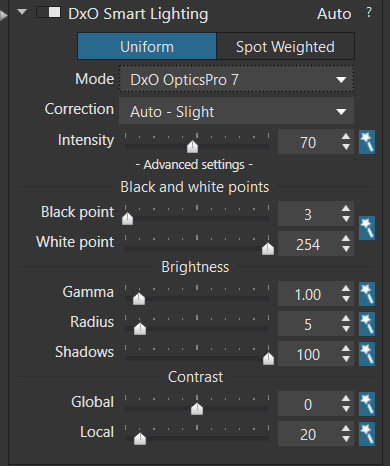
Which DxO “dumped” in the move to DxPL1 (from DxO 11)!
I managed to achieve the following with two button presses on ON1 (‘AI Auto’ and ‘Color - Auto’) and more key presses because of navigating the submenus on PL6 but the PL6 settings were only after experimenting with Render options (‘Smart Lighting - Slight’ & ‘Color Rendering - Camera body - GH6’ for slightly increased color, sorry colour) (my camera is a G9) (! (On1 ‘Classic’ noise reduction versus DxO HQ).
The export option I had set up for ON1 and ON1 doesn’t insist I tell it to use ‘Unique’ EVERY SINGLE TIME! When will DxO make it an export option, I hardly ever want overwrite!
ON1 has colored (sorry coloured) the out of focus tree a little, I think! But noise reduction is a different story which I can show if anyone is interested (off topic, sorry @mike31)
Then I go to that setting and change the slider or I go to the contrast panel and change the slider there.
And, if I may add to @Sigi’s comments…
- how do you know how much of the adjustment came with the preset and how much was added or removed after?
- presets are not applied as their own entity, they are simply a collection adjustments, all added at the same time. If they are set at the beginning, then everything else you do is simply modifying the adjustments that happened then. If a preset is applied later, it will override any and all adjustments that coincide with what the preset alters.
As has been suggested, you might as well make a note somewhere in the metadata if you need to remember which preset was applied. Then, at least, it the database corrupts, you will still know what you used.
@Joanna to try to establish the impact of order versus the impact of the other commands it comes down to experiments and copious VCs, with one or two or … trial images.
Use the IPTC fields as a data repository (notepad) so that the lessons learned are not lessons forgotten and then “squirrel” a copy of the image(s) and DOP(s), with “embedded” comments, somewhere safe and easily accessible. e.g. “Trial images - 001 (Contrast)”.
Other “kludges” are possible (and possibly preferable or …)