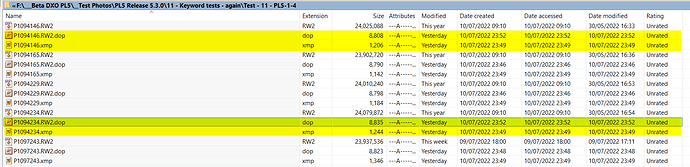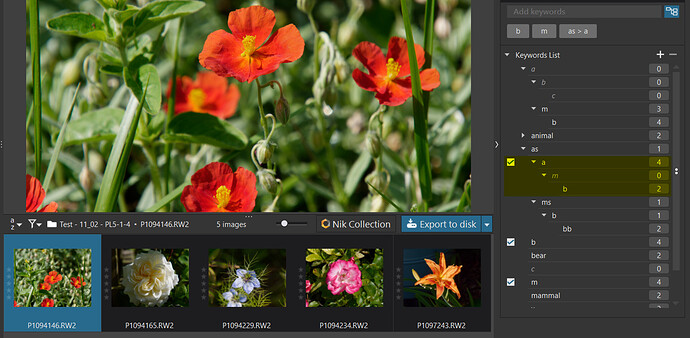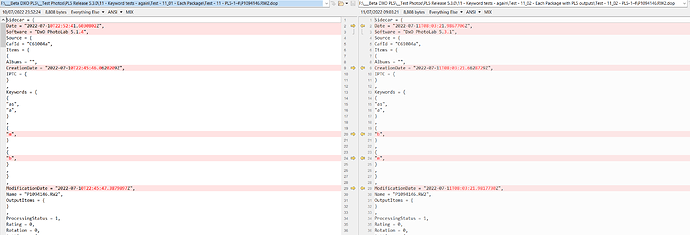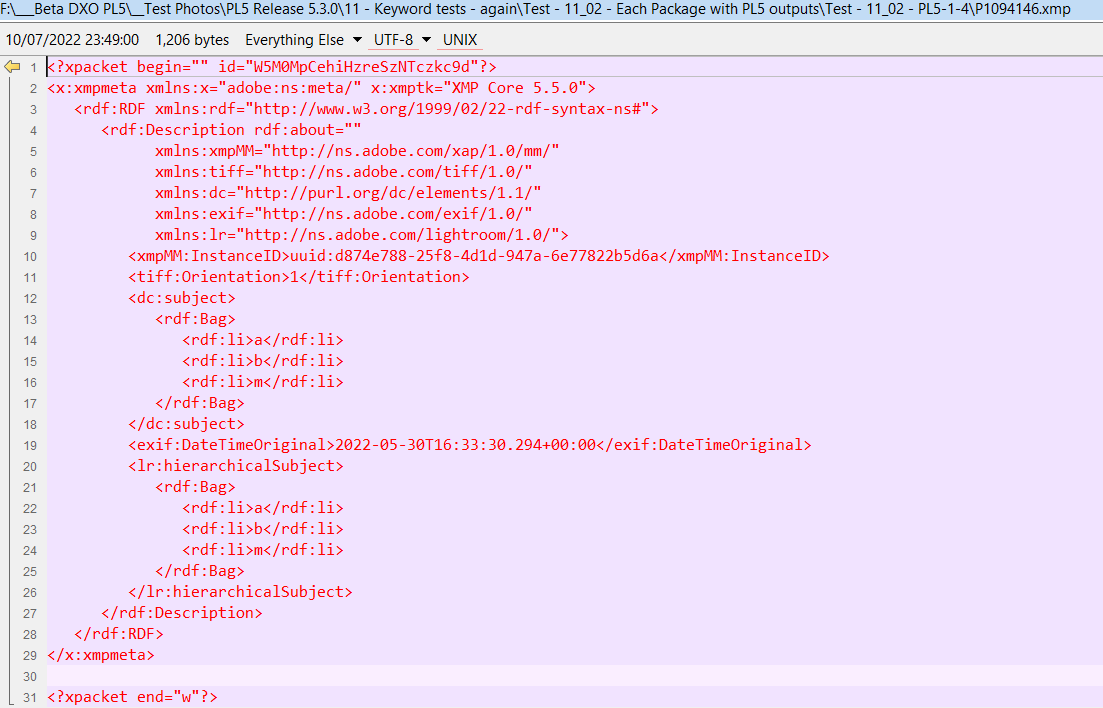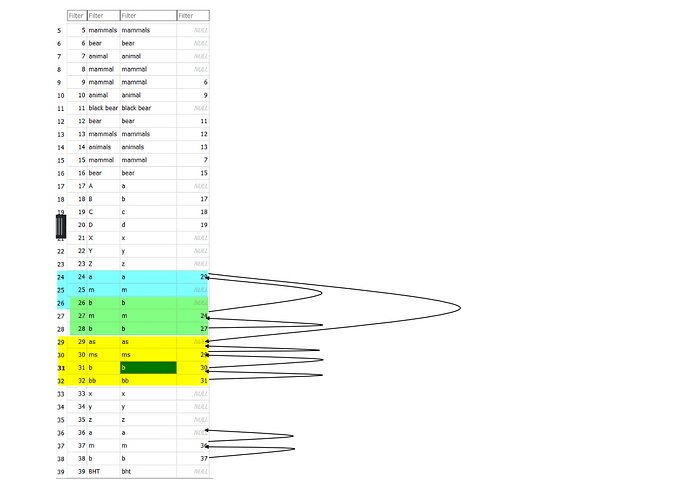Please NOTE:- AS(OFF) in all tests on both machine (Main and Test), therefore
- PL5.1.4 behaviour when discovering new image - take metadata from image (including sidecar)
- PL5.3.1 behaviour when discovering new image - take metadata from DOP
Summary:-
In preparation for further testing, a group of already used test directories were moved (secured) to a subdirectory. Another subdirectory was then created and PL5 directories were copied to those subdirectories to be available as input to a number of different packages. One of those directories copied over contained DOPs with unexpected keyword entries!? The values are now in the original test directory and 12 new test directories!
The tests that resulted in the creation/updating of xmp sidecar files and DOPs were conducted as follows:-
- Add the keywords to PL5 either by and/or from the keyword list
- Write the metadata back to the image (sidecar)
- Check with PIE and “fix” any unexpected errors (typically typos) and re-export
- The xmp sidecar files contain the correct data
- Two DOPs in the PL5.1.4 directory have unexpected entries @sgospodarenko
Looking at the date/timestamps of the DOP and the xmp sidecar files shows that the DOPs were created just after the xmp sidecar files.
At a guess it looks like the “a|m|b” hierarchy was moved into the “as|ms|b|bb” hierarchy! I have had problems in the past with picking up keywords and moving them accidentally! In this particular case had I been running with AS(ON) the metadata would also have been “destroyed” at the same time!
It is far too easy to move the keywords in the keyword table by accident (and very hard to resolve the problem, if you even realise that it has happened!). This is less of a wonderfully flexible feature and more of a “trap”!
@Musashi the following features are more of a liability to the user than an asset
-
Please provide a “button” to enable/disable keyword drag and drop @Musashi!
-
Please disable the DOP read feature being automatically enabled when AS(OFF) is selected and return the product to the original (pre PL5.3.0) state for AS(OFF), i.e. initial discovery uses image metadata not DOP metadata.
-
Please provide an option to enable DOP metadata reading e.g.
1- As a ‘Preferences’ option that will then change the character of the discovery between Pre PL5.3.0 and Post PL5.3.0
2- Add a metadata ‘Read from DOP’ command
3- Both
Currently with Post PL5.3.0 the user needs to do the following to restore the old behaviour
- Allow PL5.3.0 to discover the image when the metadata will be taken from the DOPs
- Mark all images and use ‘File’/‘Metadata’/‘Read from Image’ to restore the metadata from the image, i.e. the product has been changed to “favour” those users who want to only preserve the DOP, or because it could be implemented “cheaply” by the method chosen!
The suggested change would require the following to be executed
- Do nothing but use the restored Pre PL5.3.0 behaviour to automatically take metadata from the new image when discovered
OR
- Allow PL5 to take the metadata from the image by default and then (optionally) replace that with the DOP metadata using the ‘Metadata’/’‘Read from DOP’
Those that always want to work from the DOP or always want to work from the image metadata would favour a ‘Preferences’ option which allows the desired behaviour to be established and no further intervention, by the user, is needed!
But the ability to recover metadata from the DOP is a potentially useful option for all users!
Problem Investigation:-
Because PL5.3.1 uses the DOP when discovering a new image, that was the first place to look and the DOP looks like this
But the xmp sidecar, written using a ‘Write to Image’ after all changes were completed shows the following, so why the difference (perhaps because the hierarchy was corrupted after the metadata write)?