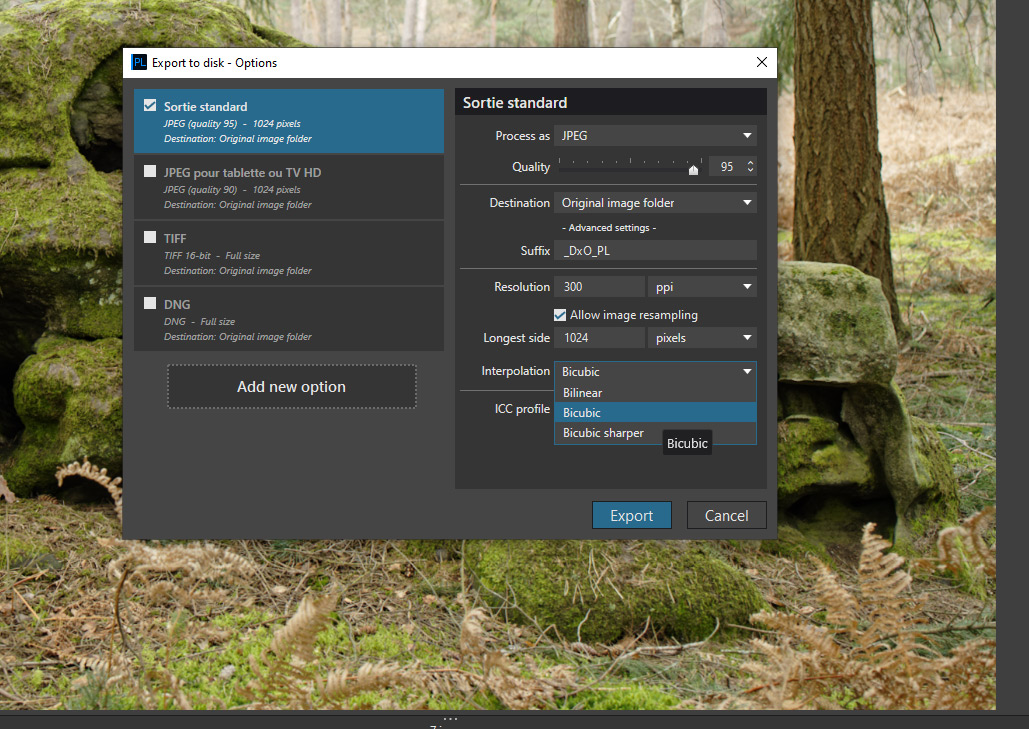Windows users do not have any Resizing tool nor Interpolation selection on Export pallette.
Is it so hard for DXO to implement this feature???
I’m a Windows user, and I have this as options for resizing and interpolation:
Is that really the question?
Oooppss…
Exactly…
Maybe I was wrong…
Will check it again tomorrow
Are you using PL3 ?
Yes, PL 3.2
You have to click the “Allow image resampling” tick box in order to see the available options.
Thanks gerarto & rrblint
Found it under Allow Image Resampling…
As you mentioned.
But DXO, please tell me Resampling??? Come on… why not Resizing?
Furthermore, why the help guide is not updated?
In the user manual, there is Resizing only for mac users…
I believe resampling is the more correct term to use when you are changing the resolution by indicating the specific number of pixels to be used.
Mark
There is a section on export in the user guide: https://help-photolab3.dxo.com/en/export-to-disk
Scroll down to find the part on resizing.
RTFM: read the friendly manual. 
I red it, but there is a screenshot in the manual with both screens of Mac and of Win.
On Mac. it is being called Resizing and it is always expended.
for Win users it is always collapsed Under: Allow Image Re-sampling. Go figure…
never mind it’s my fault. I searched a menu/command for Resizing
One thing to observe, at least on Mac: When I change the number of ppi, resizing is enabled automatically. This is handy in some cases and when I simply want to change ppi while exporting, it is a pain.
Your mileage may vary.