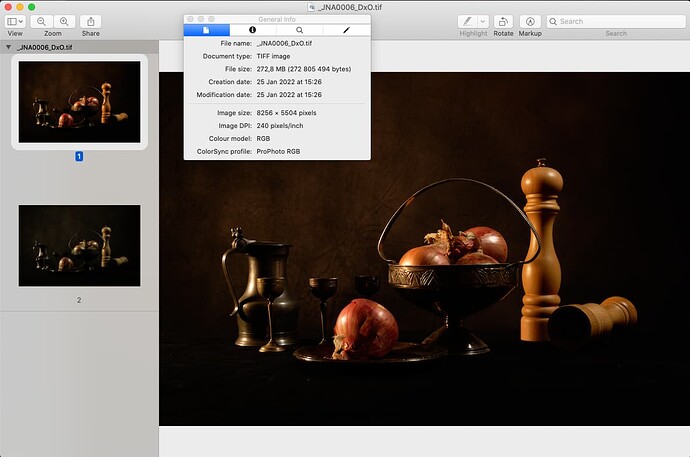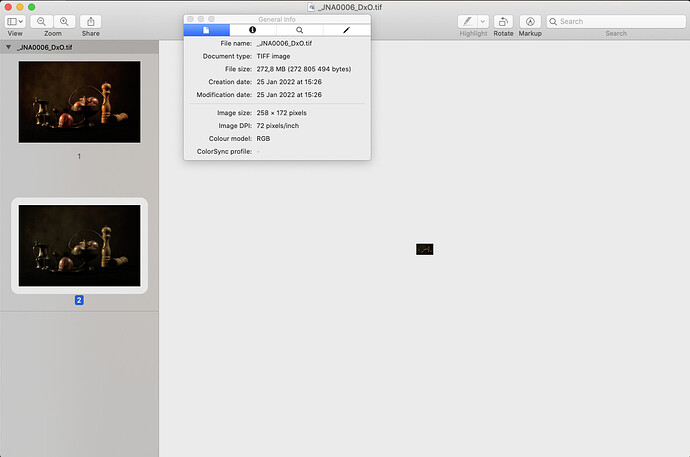When exporting to TIFF, I get a TIFF file with a secondary very small (JPEG?) image as well as the main image. Any ideas?
Built-in thumbnail or Preview…
At only 174px x 98px, it’s barely a little fingernail 
As far as I can see, no matter what he source file, the destination TIFF always has a miniature thumbnail as well as the main image. This only started with PL5, PL3 and PL4 both create single image files.
PL5 exported TIFF opened in Preview:
Image 1…
Image 2…
Food for custom Icon?
I just tried this ExifTool command, which shows the two images…
exiftool -a -G1 -imagewidth myexport.tif
[IFD0] Image Width : 8256
[IFD1] Image Width : 258
… whereas a PL4 export gives me…
exiftool -a -G1 -imagewidth _JNA0006_DxO.tif
[IFD0] Image Width : 8256
What has changed in the export routine and why?