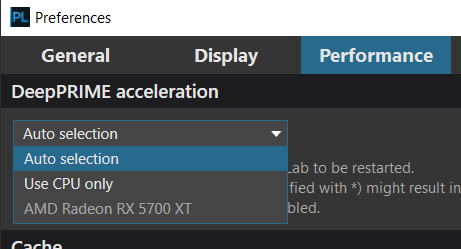
The drivers are updated and I am using W10 LTSC but PL4 doesn’t allow me to select the gpu. I have followed the guide from DeepPRIME hardware acceleration – Customer Support and modified the file “DxO.PhotoLab.exe.config” but the option is still greyed
Welcome to the DxO Forum.
I’m guessing the reason is that DxO deems that using your GPU causes too much adverse impact on your display when it’s being used for DeepPRIME (such as “shuddering” and “jerkiness” of display updates) … I had this same issue with an AMD Radeon RX 550 GPU, which I have since replaced.
You say you have;
Did you follow these steps to do this ?
1. Close DxO PhotoLab.
2. Locate and edit the following file: "C:\Program Files\DxO\DxO PhotoLab 4\DxO.PhotoLab.exe.config”. Just under the “WinMLUseGraphicQueue” setting, replace “<value>False</value>” with “<value>True</value>”.
3. Restart DxO PhotoLab.
If so then that’s the best result you can expect - - Your GPU will now be used, but it will not show-up in preferences.
John M
You can not select any GPU for deepPRIME because LTSC does include the required support for DirectML. You need a later version of Win 10 and there isn’t yet a later LTSC.
Someone posted here a while ago that the current version of DirectML SDK includes re-distributables which would enable DirectML in older Win10 versions. I guess DxO didn’t update to the current SDK or hasn’t bothered to distribute the re-distributables.
GPUz will tell you if you have DirectML support although I wouldn’t trust what it says 100%.