Can’t get simpler than that.
…depends on whether you are on macOS or Windows…
On MAC, you can find it under ~/Library/DxO PhotoLab v2/DOPDatabase… (3 files)
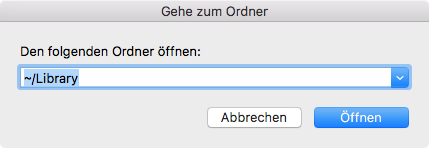
The ~ gets up pressing alt-N and then space (or copy paste from text above)
Josh,
for Windows, the default location is: %appdata%\DxO\DxO PhotoLab 2\Database
Regards, Joseph
For Windows (and, probably, Mac too) it can be assigned via; [Menu] Edit / Preferences …
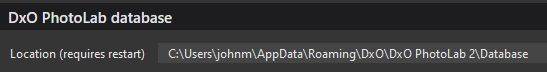
John M
I think it’s a dumb place for the developers to have put it. Can I move it anywhere I please?
Yep ! … See above - [Menu] Edit / Preferences
First, why is it a dumb place to keep it? It keeps it out of the hands of less knowledgeable users who could easily and inadvertently delete it, move it, rename it, or otherwise corrupt it. Since you didn’t know its a database and not a library, and that its location is listed at the bottom of the “Preferences/General” tab perhaps you are not ready to muck around with its location, which you can easily change in Preferences.
Additionally are you aware that you can, and should, periodically backup up the database to a location of your choice under the menu option “File\DXO PhotoLab Database\Create a backup”, and that you can restore a saved backup to overwrite the active database as well? I back mine up to a separate folder under Documents on my Windows 10 machine which, in turn, gets backed up to three external backup drives every couple of days. Are you also aware that you can create sidecar files with all the edits for each image, which will reside with the original image file? That setting is also in Preferences.
On my HP Desktop running Windows 10 I have a fast but smaller SSD C: drive where Windows and all my programs run. I also have a non SDD 3 terabyte D: drive where all my pictures reside. If I moved the database to my slower D: drive performance could suffer.
If you want to move the location of the database go right ahead. However, since you can easily create multiple backups of the database at different points in time, I can’t think of a logical reason to move it to a different location.
Mark
Unlike Mark here who rarely saw a PhotoLab feature he didn’t like, many of us are condemned to regularly delete our entire PhotoLab library as once PhotoLab has read a folder’s XMP files, it won’t update its information when they change or new ones are added. Not sure about the .dop files. Knowing where this database is and deleting it regularly is an intrinsic part of PhotoLab hygiene unfortunately, if you wish to be able to move folders/images among computers.
The whole library/database/image browser is a horrid stinking mess: it’s slow and causes users to have to do handstands to just process their images. DxO’s solution is to add more featurebloat with some inferior pseudo-DAM instead of just letting us all get on with our lives and enjoy PhotoLab’s superior RAW processing. DxO could work instead on improving the local adjustment and masking tools.
+1 to most of what Alec says. Use PL for image processing, write out the details to .dop files, delete the database and buy yourself a proper DAM.
It’s not even about money. FastRawViewer is all of $15 and will let you get rid of non-selects quickly and efficiently. FastRawViewer has a full time team working on it for five years or so, just dealing with previewing and rating images at maximum speed. PhotoMechanic and the other DAM choices are more in the $100 to $200 range. PhotoMechanic has much better keywording and IPTC editing than FRV (or PhotoLab will ever have) – if you need those features grab PhotoMechanic. PhotoMechanic has twenty years of development history to get really good at IPTC templates.
I don’t need advanced IPTC templates so I passed on PhotoMechanic for now. Just the previewing and processing aspect of a DAM is a labour of years. To do it really poorly with a database and no-cross application only takes a couple of years (see Apple Photos). I don’t need or want a RAW processor which doesn’t play well with others. I don’t expect a single piece of software to solve the meaning of life and serve coffee and take me to the moon and back. What I do expect is that:
- it will play well with others (compatibility)
- it will do whatever it does really, really well
- it won’t my system unstable
- it won’t require the latest system update all the time
- it will also run briskly on mobile or five year old hardware
- permanent license (no subscriptions here)
- not spyware
DxO Optics Pro scored well on all of these. PhotoLab is getting closer and closer to:
- not being compatible with other software
- going off mission and doing many things, but most of them not very well
- so far reasonably stable, but I’ve seen more reports of instability lately
- latest system requirements are climbing but they are still okay (my red line right now is OS X 10.11.6 support)
- performance is okay even on my MBP 2011 17" i7. There’s issues with larger images now (Canon 5DS R, Nikon D850, Sony A7R III, Panasonic S1R are all in this category with 50MB images).
- big plus points to DxO here
- big plus points to DxO here, not only do DxO not spy non-stop on users as Adobe does (who permanently and in real time log your every action and every filename), PhotoLab does a lot less phoning home than CaptureOne.
I really wish DxO would stick to their knitting and make sure that their great RAW developer works with the latest (not so latest any more) camera bodies with good performance and plays well with other software. This pretending to be Adobe Corporation ($147.5 billion market cap) really grates on me. Yes, as the owners of Photoshop, Adobe can botch Lightroom performance, make it subscription only and throw everything but the kitchen sink (badly) into Lightroom and still eventually make it (half) work.
A small French software company cannot do this. Photographers buy PhotoLab for the quality of its RAW development. Once in, they appreciate better workflow tools which reduce the requirement to work in a pixel editor (as long as performance is okay, heal is really slow in PhotoLab).
Photographers don’t buy or consider PhotoLab for its file management capabilities and never will.
For macOS there is no settings or it is not in the Preferences 
I don’t appreciate the implication of your response. I, like you, are not now and never have been in favor of the development of a DAM and have spoken strongly against the development of one. Too bad you missed it. But, that is not what this thread is about. The OP inadvertently used the term Library when he meant backing up the database which is kind of important when one does not need and does not want their folders filled with thousands of .dop files, or may not even know the sidecar feature exists. If I recall it is not set on by default.
Although I’ve used sidecar files for close to a year and a half, I didn’t use them for the first few months after I moved to PhotoLab. Not every PhotoLab user has the same process flow requirements that you do. In my post which you criticized, I was explaining to the OP the logic of not putting the database in an easy accessible location where the uneducated could muck it up by inadvertently moving it or deleting it, and how to properly back it up which was his main concern in the first place.
Mark
Wow, this generated alot of replies, and I only understand a limited number. However, one thing I can say, which I noted in another forum, is that my cloud backup service, otherwise excellent in all respects, recently decided it was no longer going to back up system files. So that would include the original database location, as well as my autocorrect and user dictionary in MS Word, which have taken literal years if not decades to build. I think anyone who knows how to reveal hidden files in window is proabably skilled enough to use them.
I hope all this stuff above is in the manual. I have not found a text for Photolab and I was only able to get NIK Software Captured because I found a used copy on Ebay. Lightroom of course has many titles including Lightroom for dummies. Wheres Photolab for dummies??
It would great if you would say it more often and not offer as much cover for DxO as you do, Mark. DxO at the end of the day is accountable to its paying users, not the birds in the bush, Lightroom users, they naively hope to attract.
Improving performance, keeping up with current cameras and lenses and maintaining/reverting cooperation with other image/photo applications are the three things DxO could do to attract more pro photographers. As PhaseOne has calculated well, pro photographers are important for the halo effect. The halo effect attracts the well-heeled amateurs who actually fund these premium/pro apps.
The other pseudo-Lightroom category is at a different price point: On1, Luminar. None of them offer the quality of output in expert hands of Lightroom, C1 or PhotoLab. PhotoLab has a visible advantage in quality of output at high ISO, particularly for Canon and MFT, as well as in ease of use to obtain first rate results.
We get it already. You are very unhappy with DXO on a number of levels. But guess what, you are not the only one. I, like many others, just don’t revisit the issues we have with DXO in every thread we participate in. I think DXO has already gotten your message.These continuing diatribes are nothing more than flogging a dead horse. They will either take it to heart and do something about it or they won’t. However this thread had nothing to do with the DAM, It was just about the location of the database for someone who wanted to back it up.
Mark
This thread turned included additional patronising recommendations that users not touch the holy PhotoLab software or the database. Which reminded me of you suggested that DxO wouldn’t be able to remove the Nik button from PhotoLab via a checkbox in preferences because of the weeks of development and testing involved. Correct answer of course is that it’s about two hours of work and could be tested and shipped with the next minor version.
Most if not all of the people using DxO PhotoLab are grownups who have the right to know how the dysfunctional PhotoLab database works and how to delete it, so they can enjoy the good things which PhotoLab has to offer. Relocating the database sounds like a good idea as right now on all my computers I’m forced to maintain a sidebar item in the Finder pointing to the DxO database folder in my Library. It’s extremely annoying to have to do that much babysitting of a single application just to be able to update file ratings and processing info (not exactly sure how new .dop are handled, any empirical information welcome).
There are some issues being discussed on this thread that have nothing to do with your initial question. Unfortunately, there is no PhotoLab for Dummies, but here is a link to a user manual that you may find useful.
Did you actually read and understand what I wrote in response to the OP. It was about newbies to PhotoLab not inadvertently screwing up the database with easy access to its location, and helping him understand how to back it up. Nothing more. Any advanced user can easily get to it. What in the world are you going on about?.
And bringing up the Nik button yet again, in this thread? I won’t waste time rehashing this personal attack on me. I’m glad you agree with me though that the effort is much greater then the 5 minutes @birdpictures indicated was all that was needed, and to which I originally responded.
You are hijacking yet another thread to push your agenda. It seems like many, if not most, of your posts lately include angry comments about your frustrations with DXO. Haven’t you noticed yet that not everyone is as angry as you? Those of us who have a lot of experience with PhotoLab, and post here regularly, are familiar with DXO’s various development and marketing issues, as well as the problems that users like yourself have had. I certainly sympathize that you are having so many frustrating issues with PhotoLab and DXO. But frankly, its getting a bit tiresome to hear your constant and repetitive complaining, especially in responses to my posts intended for other people. While there are certainly many things that frustrate me about DXO and PhotoLab, and which should be addressed and improved upon I, for one, would rather spend my time learning how to use the current version of PhotoLab to its best advantage rather than constantly castigating it for what it may lack.
Your response to this thread was completely unrelated to the OP’s query, added no value, and probably confused the hell out of this new user. I expect a really nasty or condescending response from you, but it had to be said. You clearly hate so much about DXO and PhotoLab, and yet you continue to use it and post here. It boggles the mind.
Mark
AppData on Windows and ~/Library on MacOS are the standard locations for user settings. I’m happy that even on Windows more and more applications are following the rule to store settings where they belong.
If a backup software doesn’t store these folders, and ideally the whole user profile, it is not worth spending any further thought. You should immediately switch to something reliable.
I agree with you that the files are installed in the appropriate area, although others may have a different opinion. In my experience most of the non professional commercial backup software, commonly used by the average end user, has to be explicitly set up by the user to access those areas.
Keep in mind that most users are unfamiliar with where and how Windows stores application related data, and as a result, the AppData folder may be hidden or difficult for them to drill down to. That can be problematic as they may not understand where software related files are installed, and which of those files might be important to back up.
I suspect that most home computer users also have not taken sufficient time learning how to configure their backup software. That’s why today so many use simplistic pre-configured software that is limited in scope but requires little or no user intervention. Luckily, with regard to the PhotoLab database, Photolab has a menu option to backup and restore the database to and from a user defined location.