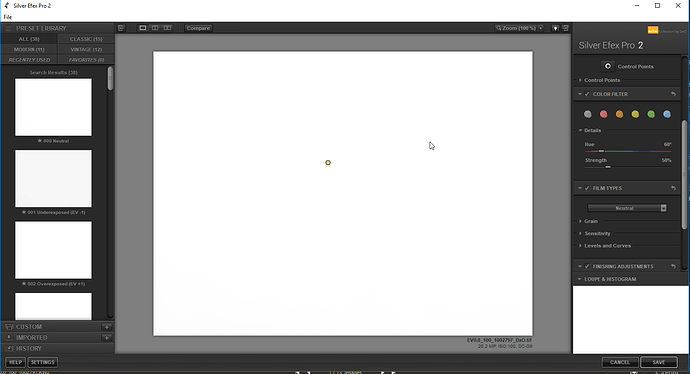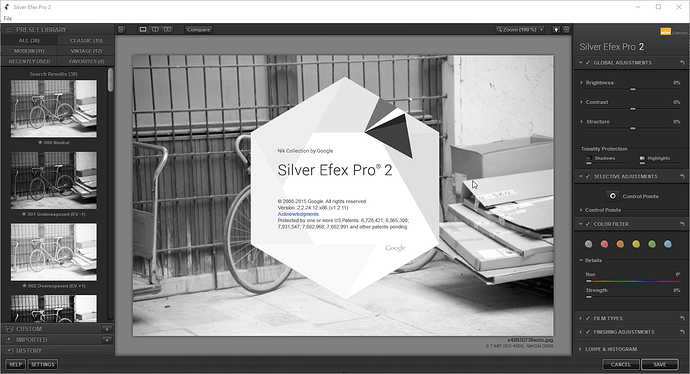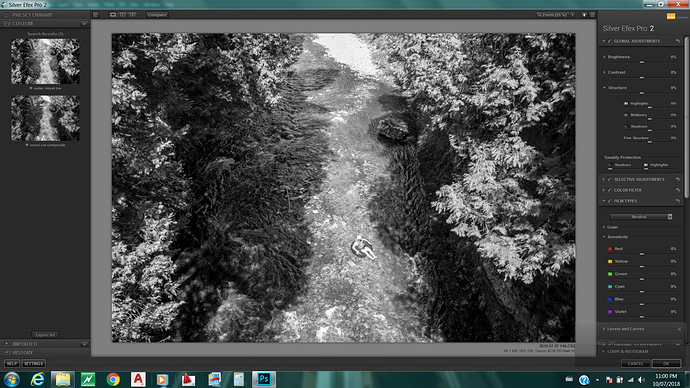In the previous versions of Silver Efex there were individual sliders for Red Yellow Green Cyan Blue and Violet. I used them all the time. Has anyone found them in this new version?
Hello,
Hm… Could you, please, provide me with the screenshot as I do not understand what sliders are you talking about. The only ones I see are the color filters:
Regards,
Svetlana G.
I cannot send you a screen shot as the sliders I am talking about appear to be gone in this version. I believe that they were in the drop down menu under color filter. There were separate ones for red, yellow, green, cyan, blue and violet. Dragging them to the left darkened or to the left lightened each colour independently of the others. What the current version offers is a series of color buttons (that I believe were on the previous version as well) which does not appear to be additive, if you click on a color button you can change hue and strength but then it resets the image if you click on another color.
TM
Okay, got it. But this is exactly the view we’ve got from Google:
You see Google version contains the same.
Regards,
Svetlana G.