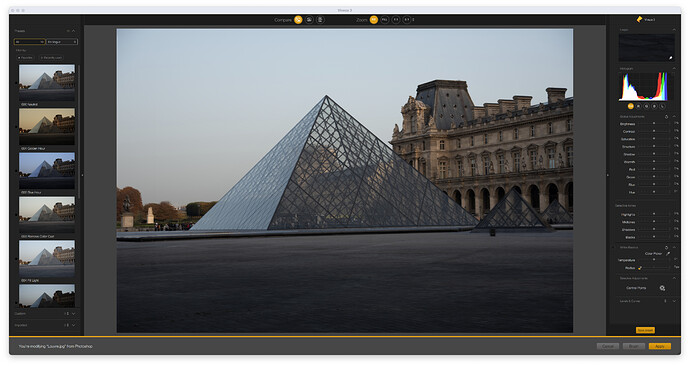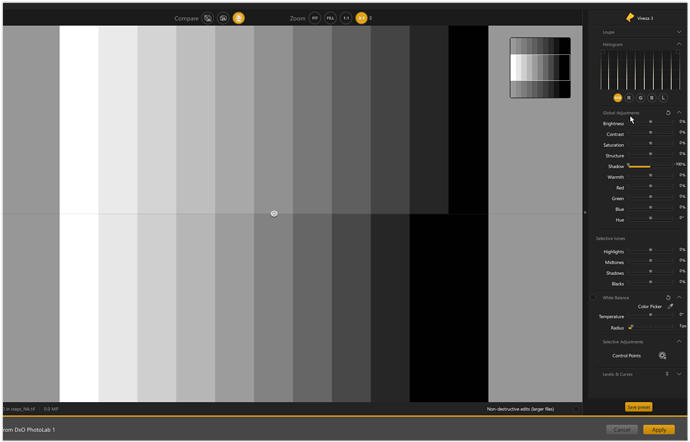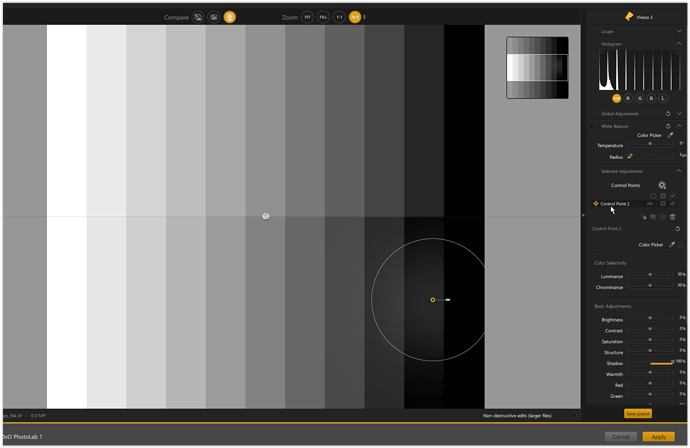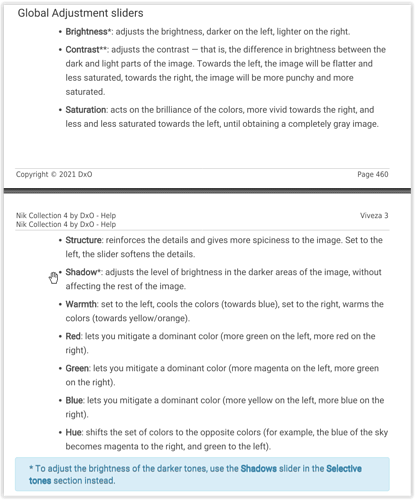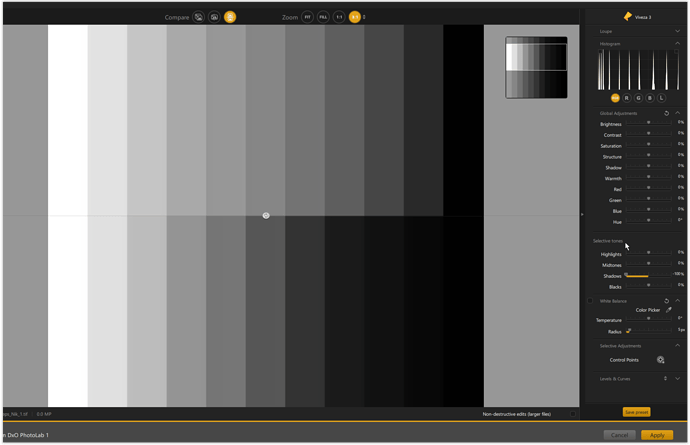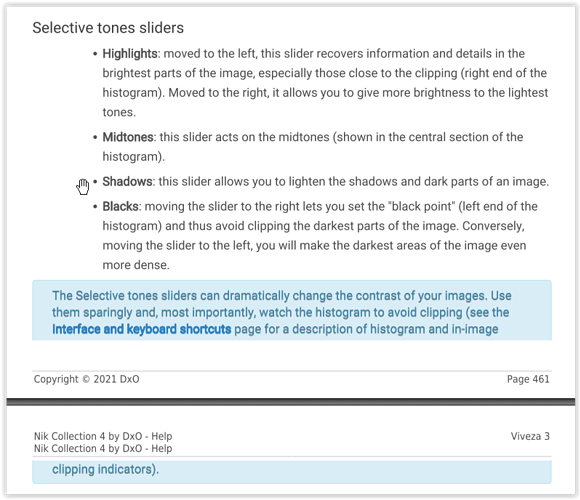What’s the difference between the Global Shadows slider and the Selective Shadows slider?
The global shadow slider does what it says “globally” and the selective one … (locally via control points). – In Viveza 2 one uses the same slider, in Viveza 3 the selective one only gets visible when setting a controlpoint.
The Selective Tone sliders are still global. You won’t see the Local Adjustment sliders until you place a control point somewhere on your photo. Please note that you have to scroll the control panel downward after you place the control point in order to see the Local Adjustment controls.
I read the manual and I can’t tell, either. This really needs to be clarified:
Shadow*: adjusts the level of brightness in the darker areas of the image, without
affecting the rest of the image
- To adjust the brightness of the darker tones, use the Shadows slider in the Selective
tones section instead.


And looking above that, at the description of the Structure adjustment: what is “spiciness” supposed to mean?
Perhaps someone from DxO can enlighten us…
normal user here 
Global Adjustments → Shadow at -100%
Selective Adjustments (only active with control points) → Shadow at +100%
In comparison mode – you see, that the control point ‘restores’ the brightness
(Luminance and Chrominance are at default).
you may check this webinar by ‘PhotoJoseph’ (Joseph Linaschke)
→ Introducing New & Creative Features in Nik Collection 4 - YouTube
Wolfgang, you are confusing locally-applied (selectively-applied) “Shadow” adjustments with “Selective Tones - Shadows” adjustments. The OP is asking about two different global adjustments that are described as doing the same thing. (I’d test it myself if I could - I’m away from my home computer all day.)
Ok, got it – sorry for misunderstanding
to recycle the first screenshot 
Global Adjustments → Shadow at -100%
and from the manual
Selective Tone → Shadow at -100%
and from the manual
The comparison shows the wider range of influence from Shadow / Selective tone.
That’s a great demonstration, Wolfgang! Thanks for doing this.