HI: Downloaded Photo Lab 6 to try. I’m a Lightroom Classic user and find Photo Lab rather different.
So, I’ve got a tree of all of my images in folders arranged by type or location. Photo Lab displays this correctly. I click on, say, the Bermuda 2016 folder. The tree expands to show the sub-folders by date. So far so good, but then Photo Lab goes pear shaped. I click on a sub-folder expecting to get a view of all the images for that day. But what I get is one image seemingly chosen at random from the sub-folder.
Question. How do I get to see the contents of a folder? I looked at the Help and it showed a very nice little floating panel with images in it. But I can’t find a way to do this.
Am I going back to Lightroom or is there a fix?
Thanks
Donald
Normally, PhotoLab displays all images that it finds in a folder. It does not display images located in a sub-folder though.
You could try to index your image folder structure by clicking on the respective feature and selecting the root folder of your archive and waiting for DPL to finish the task. Indexing includes images in subfolders too. Depending on how many files there are, indexing can take quite a while. (a few minutes to many hours)
Indexing can be launched as shown below - on Mac.
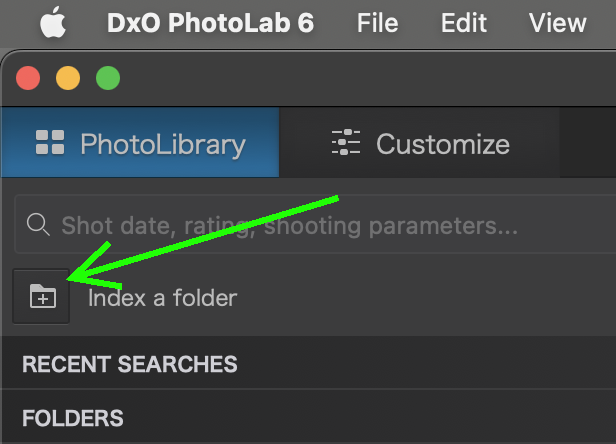
Can you provide a screenshot of what you are seeing?
Hi Donald and welcome,
Are you using Windows or Mac? If you are on Windows, click on View to open the dropdown menu and the click on the “Show/Hide image browser”. This will toggle the browser on/off. It appears to me that yours is off. I can’t help you if you are on Mac.
Thanks for responses. I should have said I was using Windows. Between posting and the post actually appearing I worked it out!. I’m still not sure if a move from Adobe is worth the effort as the improvements maybe aren’t good enough to warrant the effort required to learn a new program. I’ve been using Lightroom for 20 years. But maybe now that the Christmas cheer has worn off and I can see straight I will give DXO another try. Thanks, Donald