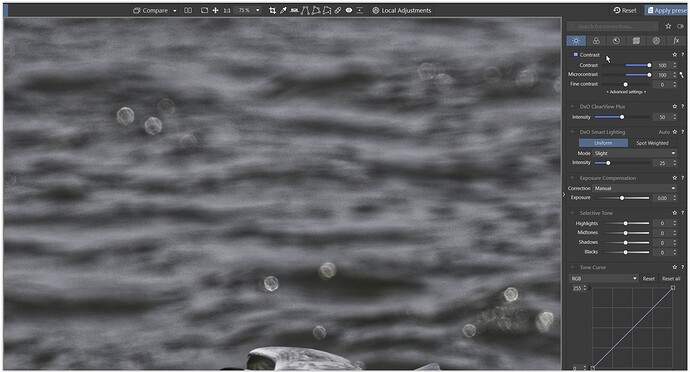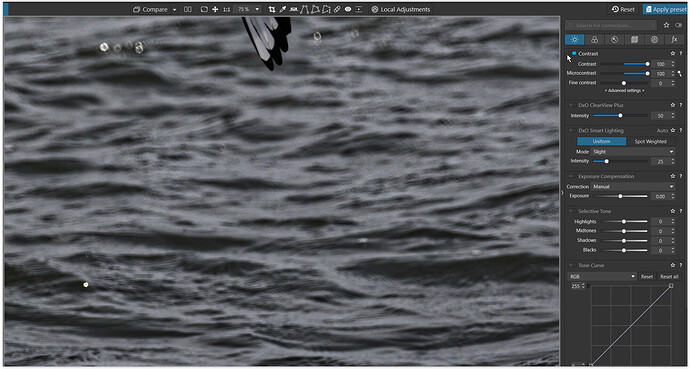Disclaimer: I haven’t used a Sony camera in some years. But is it possible this is happening? The camera reviewed is a different model but shares some characteristics.
Hmm, maybe so. We’ll have to wait for OP to return to answer our questions.
These image interferences are also visible in front of the bird, while to a lesser degree.
Somewhat strange, on both sides they seem to jump in like at a ‘sharp line’ – similar to a mask with a small transition area – and they are not only on the sand, which might be caused by moiré.
( PL5, FastPictureViewerProf, FastRawViewer, RawDigger )
BTW, did you see this before – in other pics?
From what I can see, it seems to be something to do with the out-of-focus areas, because the bird isn’t affected.
My guess was that the size of the sand grains and the pixel pitch on the sensor are setting up an. interference pattern but that is pure conjecture.
But it’s certainly not a problem with PhotoLab, as Mark and others have confirmed, it’s in the original RAW file without any processing.
I don’t know about the proximity of any radio or tv towers. But the photo I originally posted is not the only instance of this phenomenon occurring. I bought this camera and lens last March and have numerous examples from numerous occasions since then of this anomaly appearing in my bird photos. Last night I was processing images from last May and the same line pattern appeared in a number of them, again typically where the background is “complex” (duck-weeded water in one of them). Is this a camera issue? A lens issue? Hopefully that can be determined.
Can you upload one more RAW file, this time of one that the anomaly does not appear?
Sure. Here you go. It occurs to me that it’s possible that these lines could be present in all my images and that, perhaps due to the textures of the background, I just can’t see the lines in most of them.
DSC02126.ARW (23.7 MB)
DSC02126.ARW.dop (151.9 KB)
I’ve seen a similar artifacts before, but I do not recall exactly where I saw them, or from which cameras. I will try to research it a bit.
Mark.
Since this post is in section which feature do you need, I would say no. This is not a feature I would need 
@Lmb49
More seriously, if you bought it last march, you still should have manufacturer warranty. Bust probably not for long. If you don’t find fast what it is, go with some wrong pictures and your camera and lenses to the vendor and requests a review of it. Supposing it is not a second-hand camera.
You could check too if this happened with different lens or only one. When things are hard to solve, better to envisage every possibility.
But don’t exceed the warranty date !
Checked again in several tools and to show a little more clearly, reset your pic in PL5 → No correction and then turned up the contrast …
As if to me I can see ‘longish stripes’ at the top and bottom. Maybe they are from moving the cam with the seagull, but you took the pic with 1/2000 sec at f6.3 (the same as in the other pic – just at a shorter focal length). But these ‘stripes’ look a bit strange … no idea if that helps. Well, water usually has no grains. 
BTW, your cam does it have an electronic shutter?
(I don’t know / only heard a about rolling shutter thing – or is it nonsense ???)
When you look a the bottom right side of the first image you uploaded, around your watermark, in place that is not in focus, you can see those artefacts too.
As wolfgang pointed, thoses artefacts seems to exist in parts of the water images which are not in focus too, even if lighter.
So it really seems to be a problem with not in focus parts of your images, and “complex patterns” seems to intensify how it is revealed.
Just suppositions, but might be a lens problem. If you can, try with an other lens.
Or sensor problem (bayer filter maybe ?).
But in your place, having understood that, I would run to my vendor with camera, lenses, and pictures.
Take mwsilvers images too to prove your vendor it is not demosaicer software related.
I tried in a third one, and the same (I could give you results for your vendor if you need too).
Does this article have any relevance? Aliasing and Moiré. What is it and what can be done about it? | XDCAM-USER.COM
Interesting, but I opened one, it is 6000*4000 so not halfres.
If I understand (didn’t read all) it is at half resolution that this happens ?
But I think too that it is more sensor side than lens side that this happens.
And hope sony don’t sell sensors that give those results. But who knows …
it’s still a 1500 euros camera as I saw.
But as he probably has only few days warranty left, I think he should run to his vendor and see with him.
I guess I need to do that (although I’ll be leaving Sunday for 9 days of birding and photography in Colombia, I have until 3/8 for warranty purposes) but I would still like to know what is going on if that can be determined. I appreciate all the consideration that you guys have given my post.
Does the anomaly occur in photographs in portrait orientation? If so, do the stripes have similar orientation to the frame? If so, presumably sensor. If not, I suggest it has to do with camera/photograph settings.
Good morning guys,
I sent the files for the analysis to the dedicated team as soon as I got them. Waiting for their investigation.
Regards,
Svetlana G.
Svetlana, several of us have tested it using different viewers and different software and those lines are in the original raw file. They’re not being cteated by PhotoLab.
Mark
I agree with Mark. The lines are visible, although less so, even on the file that OP posted as one that he thought did not exhibit the issue.
Guys, I do agree with you, it’s not PL issue. But maybe they’ve got a hint what is the fault.
Regards,
Svetlana G.