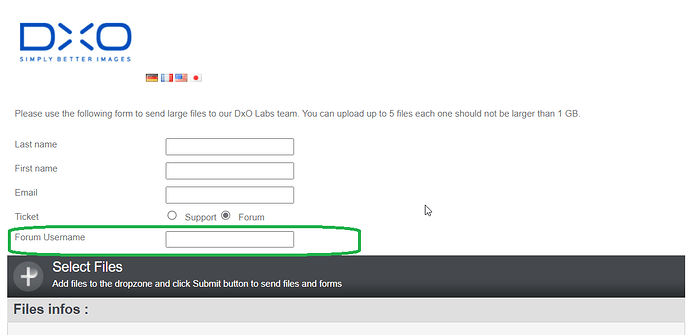I have a Sony a6600 and a Sigma 100-400 mm 5/6.3 DG DN OS Contemporary lens and I’m currently using DxO Photolab for processing my RAW images. At this point PL does not have my lens on its list of lenses that have been analyzed/corrected so there is no module for my camera/lens combination. I photograph birds almost exclusively, primarily in aperture priority. I’ve noticed that in images with backgrounds that can be described as “complex” (grasses, reeds, tangles of leafless vines/thin branches and apparently also beaches) I get these very close-together, more or less vertical lines (typically in the upper half or so of the images) that look totally unnatural and like artifact or distortion. This does not happen when the background is water, sky or leafy trees. What is this phenomenon and what causes? When PL gets around to doing it’s analysis/corrections on my lens, will that solve the problem? If not, is there anything I can do to prevent it?
I will look at it at length when I get home, but my experience has been that most types of artifacts are often in the photographs themselves and using contrast and sharpening in DxO PhotoLab tends to exacerbate them. However, that may not be the case here. I will look at it to try to determine the threshold where those lines begin to appear.
Edit: I just realized you are providing a JPEG file rather than a raw file for download. If possible, please attach the original raw file since any added artifacts are baked into the jpeg.
Mark
Looks like Moire. If so, then yes the proper lens module will fix it.
That is possible I suppose, but that is not the kind of texture that I would usually associate with moire. Still, it wouldn’t hurt to try the moire tool.
Mark
Good morning @Lmb49 ,
Could you, please provide us with the original + sidecar and the output for the analysis?
Please, upload them via upload.dxo.com with your forum name in the field and let us know when ready:
Regards,
Svetlana G.
I didn’t use the moiré tool on the posted image. I tried it but saw no improvement, so I turned it off.
It was just a guess, apparently wrong. It would be best for you to follow @sgospodarenko advice and upload the requested files and let the experts sort it. 
Here is the original RAW file. I cropped it to about the same size as the corrected image I posted for easier comparison and to reduce the size of the file.
Thanks, but that is not what I was asking for. You need to upload the actual raw file and .dop so we can reproduce the problem and possibly identify the cause. If the raw file ts too large to upload here perhaps you have access to dropbox or something similar.
Mark
I uploaded the original and sidecar as directed. I’m not sure what you mean by “output”.
I uploaded the original RAW file and the sidecar to Svetlana in response to her request above, so that should do it, right? If I need to send them to you too, let me know.
It’s the processed image with the artifacts (jpg or tiff or dng depending on what you have chosen for export).
Regards,
Svetlana G.
You don’t have too send anything to me. However, often the members here can identify the cause of an issue quickly and even provide a resolution if its not caused by an actual bug. To do that we need the raw file and the .dop file. Just viewing a jpeg with the anomaly burnt in is generally not useful for that purpose.
Mark
The processed jpeg image with all my corrections is the one that I attached to my initial post. If you need me to resend it so you can see it, let me know.
What Svetlana is asking for in the upload is the raw file, it’s associated.dop file, and the exported file which shows the problem. A total of three files.
Mark
I’m not home right now, but I will be in around an hour or so. I will take a look at your file and see if there’s anything obvious causing that anomaly.
Mark
It appears the lines are in the original image. I looked at it not only in PhotoLab, but in FastStone Image viewer and my file manager. Here is what I saw in the file manager view of the raw file. The cropped screen shot is from above the bird’s head. It is a bit harder to see because there is no contrast and sharpening applied.
Mark
The second image is a screen shot of the raw file with a lot of sharpening added in FastStone Image viewer.
Yep, It’s definitely present on the RAW file. It could be RF interference. Were you close to a strong radio or TV tower?