Time consuming but I occasionally use The Dfine with a brush to further render the background of images … the killer though is once a single 100% pass has been done and maxed out Defines pre set effect on a image … I’m forced to finish and save … then flatten the image … before going back into Dfine again to repeat the process … it can take several passes to achieve a absolutely zero noise milky effect … surely this could be a feature that could be optimized in future versions … I still do it to the occasional image … simple because it gives a stunning effect no other software can match… thoughts people?
Does it work more effectively then using the blur feature in PL’s local adjustments?
Mark
Yes - - Using Blur in Local Adjustments works well … and, can be combined with (reduced) Sharpening.
With the benefit that you don’t need to export from PL.
Regards, John M
It just dawned on me. I wonder if all the local adjustment features are available regardless of the version of PL you have and whether you have FilmPack 5 installed. I have everything that DXO makes so sometimes I forget that not everyone has access to a number of global sliders like micro contrast, fine contrast, creative vignetting and blur. I don’t know if the local adjustment options also vary depending on what is installed.
Mark
Interesting (rhetorical) question, Mark … I’m in the same boat as you, so I’m not sure about that either !
I’m sure @sgospodarenko can enlighten us, tho.
John
Hello,
Okay-okay :), here is the list of available LC corrections when you do not have FP at all (PL Elite):
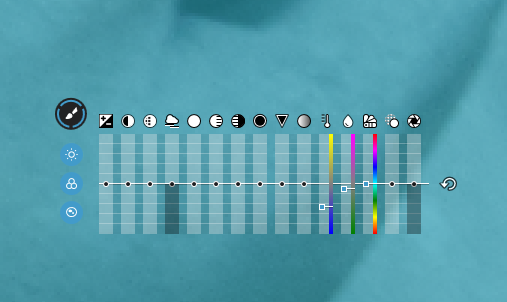
As for NIK, I’m no longer responsible for this part of the Forum, so let’s ask @aisai to have a look at the original complaint and reply.
Regards,
Svetlana G.
Hi, Allan.
Can you please step by step describe the problem that you have faced? Moreover, please indicate the host application that you are using.
Interesting. So micro contrast is available in local corrections even though the global slider for it is only available if you have Filmpack 5 installed. Are local adjustments the same for those that have the Essential edition of PhotoLab? This would be useful information for us to have when responding to posts by those with the Essential version.
I also learned something new by your example above, which is that you can use the shift key when selecting the groups of local corrections and have them all appear as a single group. I’m sure others here knew that but I never thought about it before.
Mark
Thanks for getting back to me … thread got a tad high jacked and sideways from the original but some good reading though … Firstly this is not a complaint what so ever … i demo NIK in clubs all the time near my local, just thought it a good idea IF it can be jigged by the code crunches … Firstly I use NIK (palette) in LR/PS Classic … when using Dfine …click background tab … soft brush … 100% flow-opacity … brush in background … after targeted areas done … click done … save back to shop … click D-fine again … now if I repeat the procedure and omitting “Flatten Image” in PS … no more noise reduction effect will take place … so in effect I trick the software (Dfine) into thinking no noise reduction has been applied as yet using the flattening repeatedly (yes I know destructive)
Firstly this is not a complaint what so ever … i demo NIK in clubs all the time near my local, just thought it a good idea IF it can be jigged by the code crunches … Firstly I use NIK (palette) in LR/PS Classic … when using Dfine …click background tab … soft brush … 100% flow-opacity … brush in background … after targeted areas done … click done … save back to shop … click D-fine again … now if I repeat the procedure and omitting “Flatten Image” in PS … no more noise reduction effect will take place … so in effect I trick the software (Dfine) into thinking no noise reduction has been applied as yet using the flattening repeatedly (yes I know destructive)
The reason I do this is, once applied several times over (the background) I can push the background (Bokeh) to such a creamy effect while retaining 1st class gradation and colours … just seems arcane that there is such a low limit in place while doing selective edit with this tool … be great if you could just keep brushing away to get the desired strength … your thoughts?
Hello Mark,
- Nope, the LC corrections are limited in Essential version (same as global corrections).
- Yes, exactly
 I’m glad I could reveal something new for you.
I’m glad I could reveal something new for you.
P.S. I won’t reply about PL in this thread anymore as we spoil the initial report. Sorry for that, guys.
Regards,
Svetlana G.