I created a copy, it will not delete (Shift Del) created a 2nd one and it sits there un delectable as well, any ideas?
What version are you using? This was a bug but has been fixed now in PL3.2.1. It only happens if you have opened a file from Finder before starting DxO but not if DxO is already open when you open the file.
Latist version, but I sorted it now. I found what I wanted in my DAM and so it was an external seletion. I am not cleare why that would stop copies being deleted but it clearly does.
Hello @John7,
It was always impossible to delete either an image or virtual copy from an external selection. There is a task in our backlog to remove this limitation.
Regards,
Svetlana G.
Are you sure? As I said, it works here in PL3.2.1 for Mac
Yes, I am. On Windows there is a limitation and the user can’t remove the image or virtual copy, it was always like that. But we are going to change it.
Regards,
Svetlana G.
Thank you! This was a big help.
I don’t understand the problem. I can delete a virtual copy both with with Shift-Del as with the mouse. What am I missing?
Win10,PL3.
George
Have you tried to remove it from “External selections”? 
Regards,
Svetlana G.
I don’t know what you mean with “external selections”. I just create and delete.
George
Dear George,
Here is the “External selections” section:
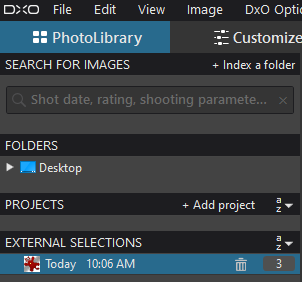
it appears as soon as you export an image from a different app for instance.
Regards,
Svetlana G.
Thanks. Now I understand the second post of John7.
George