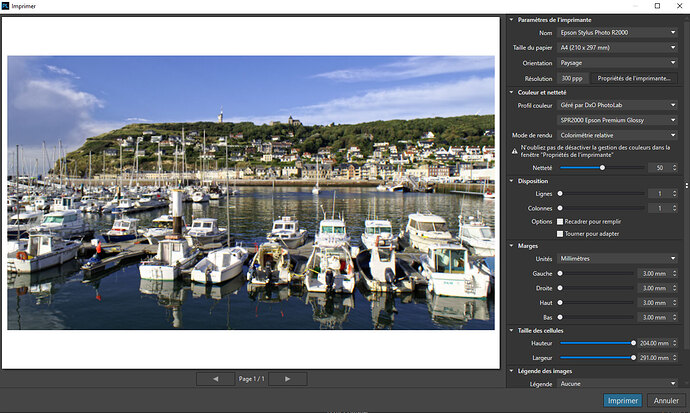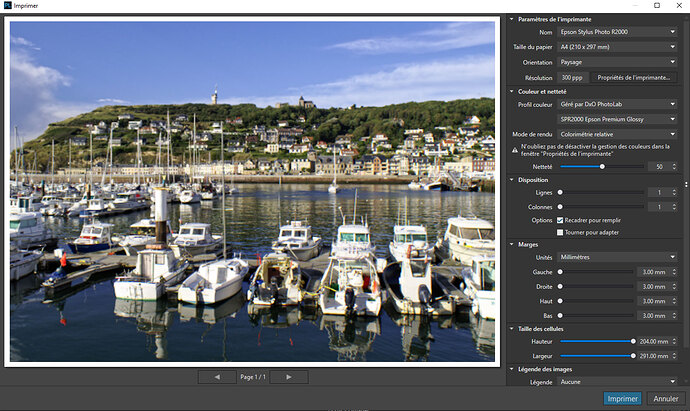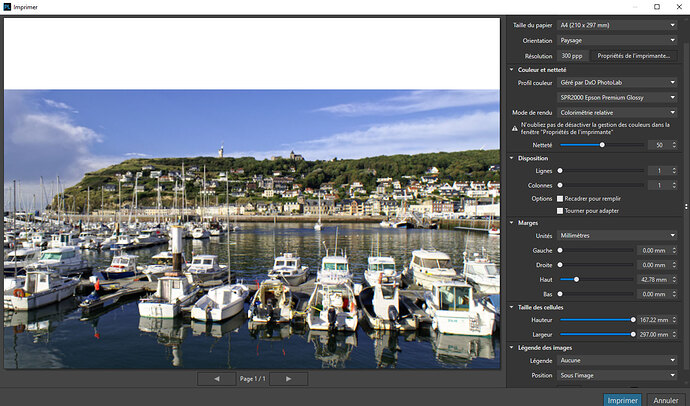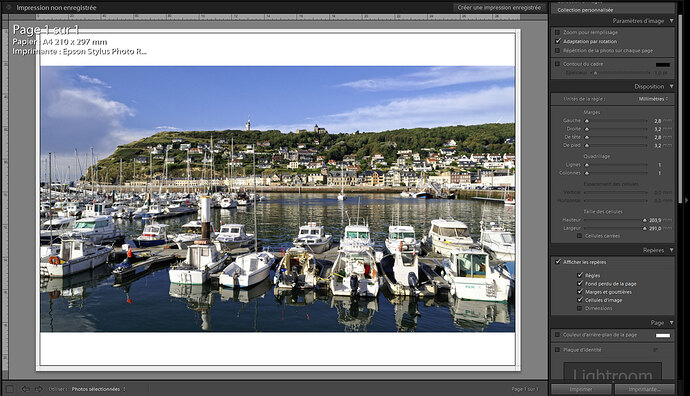I don’t have these problems with Affinity or fastview. Its PL thats the problem, the print modual is in real need replacment. For example we get the right margin about 1/2 inch wider in PL to the left, but no other program does it and we use a number including publisher as well as photo programs.
I completely agree. The problem is you don’t see what is going on. The cell size is variable.
It seems there’re 4 layers: the printing paper, the printing document, the cells end the image. Image do fit in the cell, cells do fit in the document and the document fits in the printing paper.
Margins are relative to the document. When needed the cell size is changed. All not vissible except when you check ‘crop to fill’., then you see the cell size and things become a little more logical.
Good luck.
George
The printing problems went back to the original program; problems and promises have been raised and made in the old forum and with the current program and this forum. In just the last few years we were told in response to discussions
Jul '20
Thank you for the detailed feedback. The Print module is going to be improved but not in the near future as a more important features are implemented now.
Regards,
Svetlana G.
And earlier
[Jan '20 Hello,
Some of the issues with the margins had been fixed and delivered. But it’s not a secret that Print module needs to be improved a lot and a dedicated story has been created. I can’t tell you anything about the time frame now as the team is working on higher-priority tasks.
Regards,
Svetlana G.
And earlier
[CaptainPO [Oct '19
Hello everyone
The topic of softproofing and color worskpaces have already been tracked and we intend to adress it in the future, especially with an enhanced printing module.
Thanks for your suggestions and feedback.
I’ll close this topic to release the votes.
The problems are known it’s the willingness to actually deal with them that’s not seen as a priority!
I do not understand all the criticisms that are made to the printing module. We agree that the softproofing is missing, and that the module is not very sexy. But concerning the problems of margins, etc … I never had the slightest problem (Windows PL4). Everything is perfectly consistent in dimensions and the overview is also consistent.
The printing module must use the information transmitted by the printer driver: if this is faulty or inaccurate, this is not DxO’s fault!
It would be nice to have screenshots to see where exactly the problem lies.
I’m sorry if you read the above DXO comments the margin problems are known about (some degree of fixing been done (though my Epson Photo R300 margins still are differ between left and right in PL but no other program))and its been said are to be addressed at some time. If the problems don’t effect some, great for them but for others they are effected by them.
My way round is toi use a diffrent program to print, A3 photo printing I find too expencive to wast time and money printing to find what border settings to use to get them the same whern Affinity does it for me. If they can use the printer information to get it right so should PL
Look at the examples Jean posted. The figures are wrong. And read my post again, I think I explained why they are wrong. Nothing to do with the printer driver.
George
Have you ever used a proper print management program ? Or even LrC Print module, of which PL print is a pale copy, while it is far from sophisticated itself ?
The problems people have with PL print have been explained fully and many times over, here in this thread and in many others. They do not need any supplementary clarification.
I did not need - for my personal work - to use a printing software. I used it a long time ago as part of my professional activities, but for very specific work, quite far from the classic photo activity.
I am very familiar with Photoshop or LR print modules, but for my personal printing needs I prefer to stay in the DxO workflow.
I never wrote that the PL module was great, and I totally agree that it needs a consequent update, and with the addition of softproofing.
BUT I wrote, and I maintain it, that I had never encountered any issues with dimensions, margins, etc. as described in this thread. And this with none of the photo printers or not that I have used. I was always able to do exactly what I wanted in my print settings. I remain convinced that the printer drivers have their share of responsibility in the story … to have seen it with software having little to do with those concerning the photo.
Maybe you had the ‘crop to fit’ activated. Then you’re working with the cell dimensions.
Or more specific the cell dimensions are shown.
George
Three simple examples with the same photo in 16/9 format to better see the differences.
1st example:
First of all I set the printer driver to normal printing with margins.
The paper size is A4 210 x 297 mm. The size of the margins is 3mm, this is the value imposed by the manufacturer. The margin values are indeed 3 mm in PL. It is not possible to decrease them (but you can of course increase them), so the print cell size is 204 x 291 mm in PL.
The preview clearly shows the length of the image snapping to the edge of the cell, and the height centered on the cell (and therefore the paper).
2nd example:
Same settings, but with the “crop to fill” box checked.
The image occupies the entire cell, but it is obviously truncated in width, otherwise it would be distorted!
3rd example:
Return to the printer properties (the Epson driver here) to switch to “Borderless” mode.
In PL the size of the cell becomes equal to the size of the paper, ie 210 x 297 mm.
By default, the preview displays this image in full paper width and centered in height. Here I deliberately chose to shift the image downwards to make it stick with the lower edge of the cell / paper, increasing the value of the top margin. in this case, it would have the advantage of limiting to a single paper cut.
- Note: in certain cases, in particular if a printing with a margin was made before in the same session, the margins may remain fixed on the previous value (here 3 mm instead of 0 mm). Just double-click on each slider to bring them back to 0.
This is not necessarily a bug: DxO probably considers that this is a valid and already used margin value, but this could be improved.
A display bug can sometimes occur: after a configuration change in the driver, the preview display may be inaccurate (shifted). All you have to do is reopen the printer properties, click OK in the driver settings without changing anything and the problem is fixed when you return to PL. Bad communication between PL and the pilot? But this has never happened to me when only one configuration is used during the session.
The problems come when, as I do, you use. For example an A ratio cropped images onto A ratio paper and want a border. PL always off sets the cell in PL off centre. No other program I use does this notwithstanding any other advantages or not printing with another program the frustration not not being able to know what margin you will get drives me to use other programs. This is without softprofing and the other tools many other programs like Affinity have,. The latter due, I think, to sharing the print module (developed much latter than DXO’s one) in many programs.
The first two images do show the problem.
Image 1. The top and bottom marges don’t correspond with the numbers. The cell is partly used.
Image 2. All marges do correspond with the numbers. The full cell is used.
Pl shows numbers but not the context in which it should be read. That’s just so wrong.
George
I do not understand: everything is correct for me on the first image. Moreover LR gives the same values for this image (to within 0.1 or 0.2 mm, probably a rounding problem, unimportant in this case.)
Margins are the unprintable peripheral area of the paper that define the print cell = printable area. Printing must be done in the print cell, but printing does not have to use the entire cell.
That’s the problem. If you’re not aware of that, those marge numbers are telling me nonsense. Unless I choice ‘crop to fit’.
An interface is used to communicate between me as user and the software. The language must be clear/known.
George