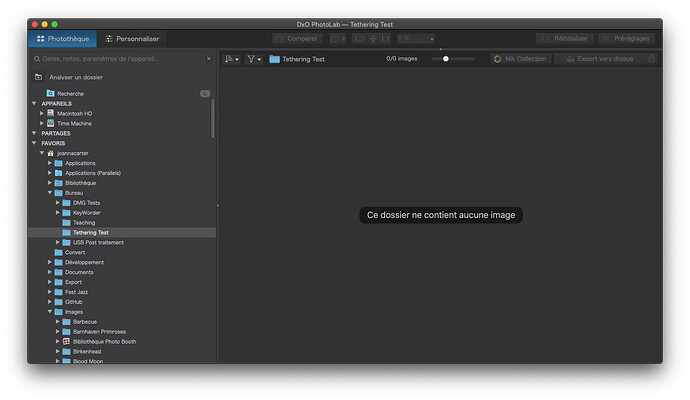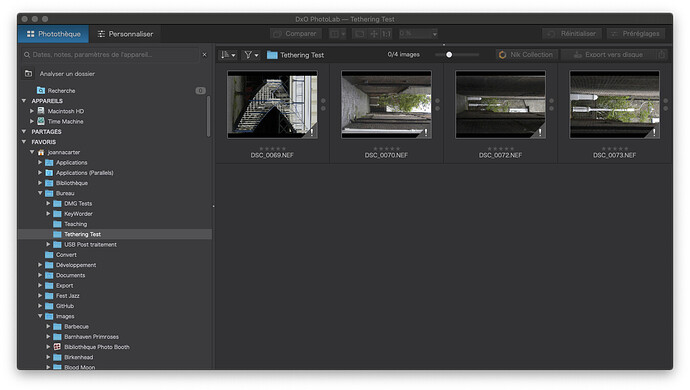Hey,
for me the must feature have is the tethering mode, i try is not difficult to add this.
-
in the menu File add a Tethering Mode.
-
when click on, Photolab popup window for configuring this mode:
a) select the folder where the files (NEF, JPG, etc…) the dslr upload files.
b) if you want select a preset (apply directly in view mode with this preset).
c) create a folder with the name of session model. -
refresh every milisecond and display the last file in this folder.
-
copy this file into destination folder session and create the xmp temporary with preset;
-
let photograph and model selected images with rank and/or discard (red) and/or (green) with the panel bottom list images in this folder;
-
can compare 2 or 3 images in vertical or horizontal with preset.
?