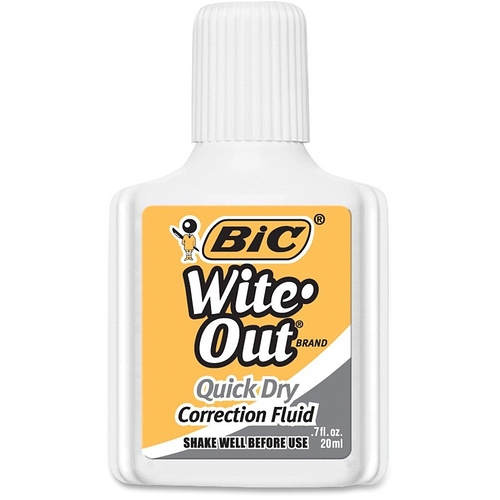I think it was back when I used Aperture, they had a simple teeth whitening tool that made helping some yellowness on teeth go away and it was a really nice feature for some quick adjustments when doing portraits. Something that would be nice to have!
Hello @amb and welcome to the Forum!
To let you know: you can also vote for your suggestion by yourself first. As for the suggestion, let’s see if it’s supported by other users.
Regards,
Svetlana G.
Ah, thank you so much!
Ya know - I THINK that if you use the current white balance tool and click on someone’s yellowed teeth, it makes em white… Try it…
- Jon
The problem is using the white balance tool will affect the white balance of the entire image not just the teeth. I only use local judgments and various combinations of tools depending on the image and what I want to accomplish. I may increase exposure and or highlights, or decrease saturation or vibrance. In addition I may also adjust the local colors a bit if teeth are extremely yellow or brown. The most important factor with whitening teeth is making the end result look natural within the context of the rest of the face.
Mark
The current release of PhotoLab has a simple local adjustment for color temperature. It’s more limited than the global white balance adjustment, but might be enough for whitening teeth. I would try that first with an auto mask or brush mask. Maybe with a control point, but that might affect more of the image than one would want.
I’ve always had good luck zooming in and using the auto mask tool. With a little care I’ve been able to keep the adjustments just on the teeth.
Mark
Now that’s a serious tool for whitening teeth!
Mark
That’s a great idea @JonSF and @mwsilvers. I think I had tried something similar with the local adjustments, but I just tried it with automask, and changed the Color Temp then bumped the highlights a tiny bit to make them brighter. Much simpler than I would have thought.
Nah! I’ll pass, whiter teeth in 14 days, quicker adding liquid paper on your image 
But back on topic, haven’t tried to whitening in PL, reducing only saturation from hsl or u-point won’t give a real white teeth. Now I’m intrigued, I have to check that.
Be careful Mike.
Try not to put too much on your screen !
Pascal
Yes. Its not really that difficult to do in PhotoLab. Lots of other programs have specific filters to do all sort of tasks like that. ON1 comes to mind. In some ways that makes it easier for users of those programs to accomplish specific tasks without having to put much thought into how to use generic tools for multiple purposes. While this may create a shorter and easier learning curve for some people, in my opinion it also creates feature bloat and requires you to learn how to use more tools then really necessary.
I like the much greater simplicity of PhotoLab which can accomplish most of the same things using a smaller feature set. Once you have mastered how PhotoLab’s tools work in a variety of scenarios you will be able to accomplish lots of tasks with equally good results as the dozens of dedicated features in other software.
Mark
Here is a before and after example of a local adjustment to whiten teeth using auto mask with just a change to temperature from 5970k to 4500K. On other occasions slightly reducing saturation or vibrance, or slightly increasing exposure or highlights, in addition to color temperature, may give me the exact color I want to match the rest of an image. Of course this is just a crop and the original edited image had a number of other adjustments to soften skin, remove imperfections, brighten the eyes and bring out the lips, but they were all removed for the purpose of this demonstration.
BEFORE
AFTER
Nice work, the white seem legit, but to me if there’s some yellow on teeth, they should not be that white. I might be too picky, but that’s me.
Hi, @amb, you already have everything you need for teeth whitening :
- use the brush
- reduce the Saturation slider
- increase slightly the Exposure slider
In this example, I used moderate settings (Exposure + 0,5, Saturation - 45).
I just use the U-points, it is quite useful. As they only change similar colors as the one picked, the lips do not get affected. Just make a small circle around a tooth, and copy that U-point several times, goes very quick.
I always love it, how people are (desperately) looking to remove even the tiniest imperfections of either themselves, or other subjects. 

Sometimes, you won’t even recognize the person of a photo, when meeting him/her in real.
That may be true to varying degrees, but in the real world first impressions are important, and for good or ill, so is the impression people have of how you look. It may be part vanity, bit it’s also part necessity, especially for business and a number of other activities.
I know of no one who likes seeing their yellow or brown stained teeth in a photo. The goal of any portrait software is to make one look better and/or younger. It is often the price one must pay today to be competitive.
I’m 73 but since I have a full head of dark brown hair and few wrinkles most people think I’m still in my fifties. My beard however is steel grey and I color it to match my hair. It is a necessary illusion to keep myself relevant in a youth oriented marketplace. Those who are my age and look it, usually struggle trying to complete and are not taken seriously by many people around them. Think of how you look and how you present yourself as a marketing tool. It is not all about vanity.
Mark
I stumbled upon this thread from two years ago and couldn’t help but chime in. I get what you mean about the teeth whitening tool in Apeture. It’s awesome when you can quickly make those yellowness issue disappear in portraits, right?