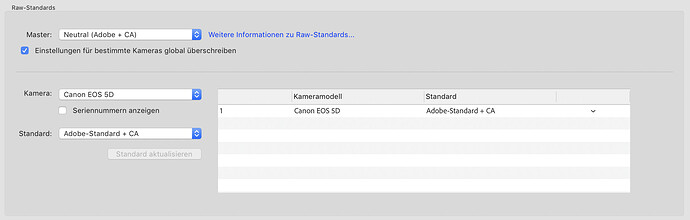Not a feature that saves the day, but a nice-to-have.
I shoot the vast majority of my images at ISO 200. So I made a preset for the corrections I like to make for these images.
For higher ISO, especially noise reduction will be different. I use BreezeBrowser Pro to sort my images, based on ISO as read from the exif-files. High ISO images will need more NR, and maybe a different NR technology.
PL reads the exif and shows it in the Library. It would be nice, if I could make e.g. 3 presets (for images with very little/moderate/higher NR) and that PL automatically selects a preset based on ISO information. Which one to select can be set in the Preferences.This way the sorting in another application can be avoided.
So: instead of a default preset that is automatically applied, more than 1 “default” presets of which one is automatically selected based on ISO from the exif-file.
Hi there,
Could be a nice feature for demanding photographers / advanced workflows…
Basically, instead of having a one-size-fits-all approach for the default preset, the idea is to have a preset applied based on a set of rules/conditions…
— “Apply preset A if {ISO is higher than 400} and if {camera is Canon 5D Mark IV}”
— "Apply preset B if {ISO is less than 400}
— “Apply preset C if {ISO is 100}”
and so on…right?
Steven.
Yes, that is it.
I think that a limited number of presets, say 3, is enough for most users, but probably it doesn’t affect the effort of building the feature considerably if there are more.
ooh, conditional default preset selection! Sounds good as long as it remains usable with all the and/or/nor/nand/not/contains…operators.
For me, a few presets based on ISO are enough, keep it simple 
No need for more operators.
There is already the possibility to search for images with certain properties. However, the search criteria are AND-linked.
You should also be able to search for images whose properties cover a range. E.g. >=ISO 800 & <=ISO 1600 & “Folder”.
well, as long as I can’t choose a picture folder from the visible tree AND start my search ‘immediately’ for criteria like ISO / range, focal length / range etc. (the same annoyance with the so called filter) …
I still hope for the day, when these things will be improved (it’s basic stuff, not rocket science).
Wolfgang
I think the best approach would be for the user to have the possibility to make all current settings as the default settings for the current iso/camera model. The user could choose to include all settings or only specific settings for that specific camera model/iso setting. The settings not chosen would revert to the DXO default setting.
For example, iso 100 files from my Canon 6d would have different noise reduction, saturation, contrast, micro-contrast settings as compared to iso 6400 files from the same camera. My Sony RX100M3 files would all have different settings from the 6d files.
This is how my older version of Lightroom does it…not sure about the current version as I am a DXO convert. But that is something I feel that is definitely better with Lightroom. Having said that…I must now go brush my teeth to try to remove the bad taste in my mouth…haha