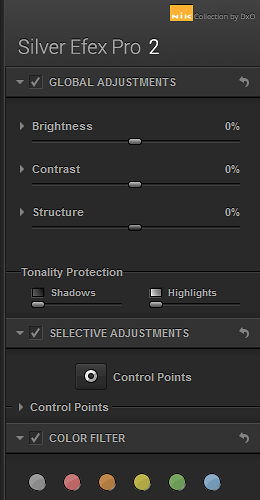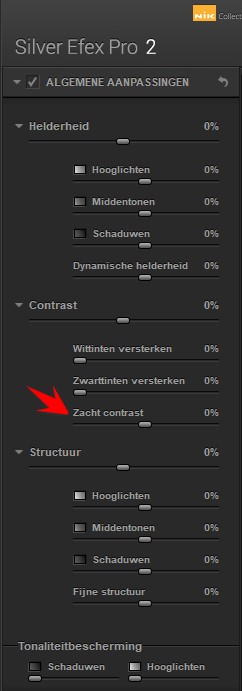I was watching a video about Silver Efex Pro on YouTube. The video was explaining the use of the Soft Contrast adjustment slider. It just so happens that I have been working on a B&W image using Silver Efex Pro. I went to my computer, opened the image, and wanted to try the Soft Contrast on my image.
I’m probably doing something really stupid, but I can not find the Soft Contrast adjustment slider. Here’s a pic of the adjustment sliders as seen on my screen.
Have you clicked on the little triangle left of the word “contrast”?
1 Like
I saw the same youtube video (great video by the way) and was blown away that I hadn’t seen those sliders.
I only found soft contrast through determined staring.
I’m wondering the drop-downs should be expanded by default, at least so they’re visible on first use.
It’s like asking your wife to find something only to see her find that you’re staring right at the object.
No, I hadn’t tried that. It works. Thanks a million.
I knew it was something simple.
I’m not sure that that would really help, John … the working interface would then be very cluttered.
Regards, John M