In the PhotoLibrary of PhotoLab 6 Elite how do I quickly show photos with a star rating greater than or equal to (>=) 1 star?
Please tell me there’s an easier way than clicking on the filter icon 5 times to select “", "", "”, “****”, “*****”.
In the PhotoLibrary of PhotoLab 6 Elite how do I quickly show photos with a star rating greater than or equal to (>=) 1 star?
Please tell me there’s an easier way than clicking on the filter icon 5 times to select “", "", "”, “****”, “*****”.
Use the search box
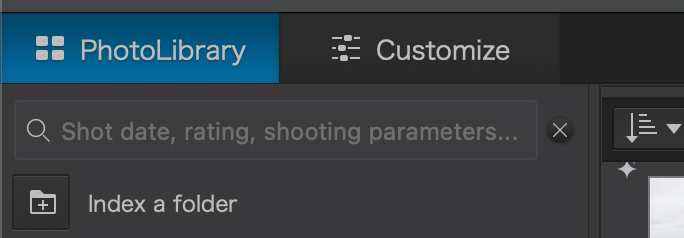
I don’t think we can do a research with > =* but just * or ** or *** …
Are you obliged to click each time on the filter icon ?
Have you looked at the User Guide. There is quite a bit of related info there.
Yes I have and I just looked again. The User Guide PDF is 365 pages. I’ve reviewed all 22 occurrences of “star rating”, and all 67 occurrences of “rating”, and 29 references to “Source Browser”.
I think the Source Browser may be what I’m looking for as the User Guide says you can search for images based on “star rating”: “The Source Browser, lets you manage and explore the contents of
folders and projects as well as perform searches based on strings such as date, star rating, and shooting parameters.”
Can someone please tell me how to search for images based on Star Rating using the Source Browser? User colin_g says I can “Use the search box” and “Have you looked at the User Guide. There is quite a bit of related info there.”
I have looked and maybe the answer is right in front of me. Can you please tell me how to do it?
I don’t think you can do it, at least not on a Mac. Ten clicks are needed. And if you are in Customize view, there’s a delay while the huge menu scrolls up from the docked image browser so it can all be seen, every second click.
The best workaround is to sort by rank, I suspect.
Unfortunately, the search mechanism is pretty poor, only allowing for either single equality conditions or multiple equality conditions ANDed together. There is no provision for ORing conditions or for < or > operators.