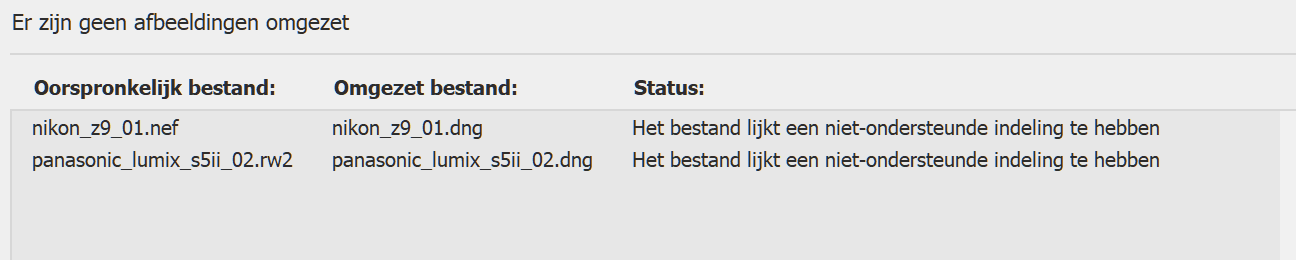Or, said in other words: the original raw sensor data is (sort of) upscaled to final image resolution. That demosaicing is ‘filling in the blanks’, some sort of upscaling in very cruse terms.
But it does increase the amount of data, so it also increases the filesize.
Dng converter does - when possible - nothing but repacking the raw data. And applying a lossless compression (but most raw files also have something like that).
We come back to the two ‘modes’ a dng file can be. Raw sensor data, or ‘normal image data’.
In raw sensor data , we talk about each pixel as a measurement of light. In normal image data , we talk about a measurement of r, g and b per pixel.
Most non-tech photographers don’t realize that when we talk about megapixels, we basically talk about monochrome. A single value. A single measurement.
In case of a bayer filter, some of those pixels are for red, some for green and some for blue.
So not every pixel has information for red, green and blue together. Only one of the colors at a time.
So imagine a 24mp bayer sensor. That is a 24mp monochrome file what’s basically inside your raw file. Instead of 24mp monochrome, you can also think of it as a 6mp red , a 6mp green, another 6mp green and a 6mp blue file.
But, 6 mp.
Turning that 24mp monochrome file into a 24mp full color rgb file is creating more data. Or, turning those 4 6mp files (channels) into a single 24mp r, g and b inage is sort of (smart) upscaling of the starting data.
So, more data more storage. The dng files from dxo are technically not much more than a 24mp tiff image, with (or without) a form of lossless compression.
Can dxo do their denoising on just the raw bayer image instead of demosaicing? Maybe, sometime. But it could cause issues with the algorithms of the software you use to open the dng , like lightroom. Since they expect certain flaws of the camera to be in there, like a raw file. But those are corrected already.
If you really don’t like the size of dxo output dng, you can use adobe dng converter to convert from dng to dng. And you could opt for the LOSSY compression then. You loose data, i think they only work on lightroom, but they are a lot smaller.
I just see the dng files as a temporary step in the workflow. And i don’t keep them. I let dxo to its thing, then open and process the dngs, and when i have my output, the dngs are gone.
My output is often an uncompressed 16bit tiff file, also huge. That gets resized and processed according to output media and needs, and then that tiff file is also gone.
Processing gets better over time , or i prefer different tools or looks. If i had saved the dngs from the Optics Pro era, i could throw them all away now and start over. This will also happen, sometime, for deep prime xd files.