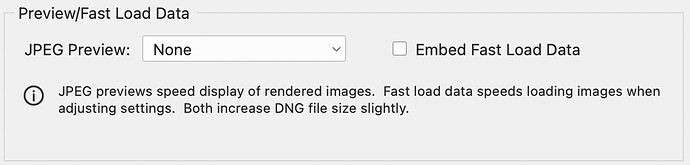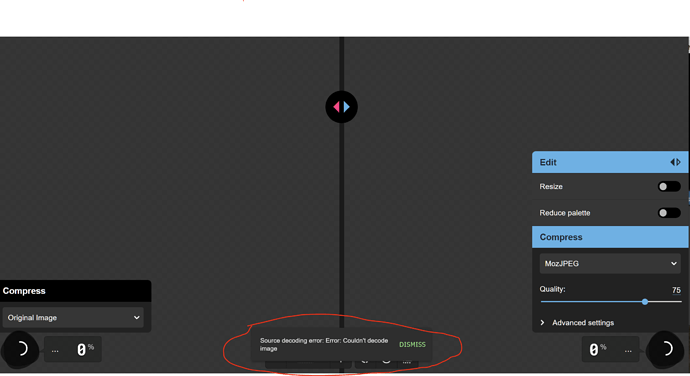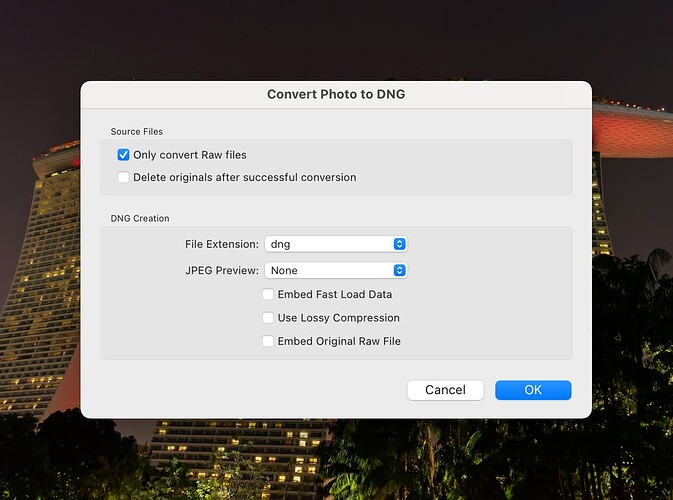So I just ran the DNG through EXIFTOOL to see what was within…
---- IFD0 ----
Subfile Type : Reduced-resolution image
Image Width : 256
Image Height : 171
Bits Per Sample : 8 8 8
Compression : Uncompressed
Photometric Interpretation : RGB
...
---- SubIFD ----
Subfile Type : Full-resolution image
Image Width : 3900
Image Height : 2611
Bits Per Sample : 16
Compression : JPEG
Photometric Interpretation : Color Filter Array
Samples Per Pixel : 1
Those are the only two image blocks mentioned. The first is obviously postage stamp-sized. The second says is has JPEG compression but you will note it is 16 bit resolution and, importantly, 1 sample per pixel. That means it has not been demosaicked.
I would guess the JPEG compression is lossless JPEG compression.
I then got curious about your original.
---- IFD0 ----
Subfile Type : Reduced-resolution image
Image Width : 320
Image Height : 214
Bits Per Sample : 8 8 8
Compression : Uncompressed
Photometric Interpretation : RGB
...
---- SubIFD ----
Subfile Type : Reduced-resolution image
Compression : JPEG (old-style)
X Resolution : 300
Y Resolution : 300
---- SubIFD1 ----
Subfile Type : Full-resolution image
Image Width : 3904
Image Height : 2616
Bits Per Sample : 12
Compression : Nikon NEF Compressed
Photometric Interpretation : Color Filter Array
Samples Per Pixel : 1
The conversion did slightly alter the dimensions of the full-sized image (though I cannot figure out why) but has otherwise recorded the full original data.
Then I did a bit more research about the compression DNG uses. Apparently since DNG 1.4 there is an option of lossy compression. I found out that Lightroom’s conversion tool (which uses the same engine as Adobe DNG Converter, of course) has explicit provision to allow lossy compression or not.
So I converted the NEF again, with Lightroom.
Here’s the resulting file content.
---- IFD0 ----
Subfile Type : Reduced-resolution image
Image Width : 256
Image Height : 171
Bits Per Sample : 8 8 8
Compression : Uncompressed
Photometric Interpretation : RGB
...
---- SubIFD ----
Subfile Type : Full-resolution image
Image Width : 3900
Image Height : 2611
Bits Per Sample : 16
Compression : JPEG
Photometric Interpretation : Color Filter Array
Samples Per Pixel : 1
Exactly the same, and I therefore conclude the JPEG compression is lossless. Thus, you have a complete original which applications like Squash are able to read… else how else could the JPEG attached above be any bigger than 256x171 pixels?