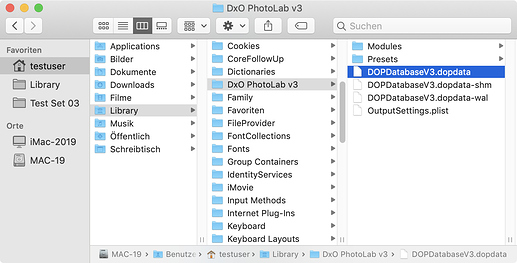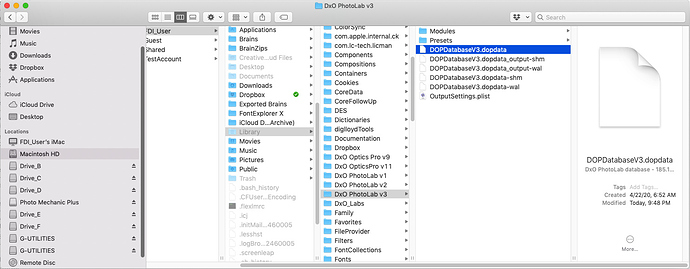Something I don’t understand.
In PL I open a nef file, set exposure slider to +4 and then quit PL.
Looking in the windows file explore, there’s a dop file for that image as expected. I delete that dop file and open PL again. To my surprise that image is shown with an exposure correction of +4!!! And the slider is showing +4 too.
How is that possible?
George
It is magic and wizardry - no, joking. DXO runs a database with all the corrections AND if you check it in the settings it creates a sidecar file .dop
Databases in general tend to be corrupted relatively easy hence many people work with sidecars just to be on the safe side.
Note that keywords that you add in PL are not stored in the .dop sidecar files. Keywords only live in the database - which can get corrupted but not by necessity.
If I understood well, all info goes in the database(s), I’ve four of them, and beside that the editings can be stored in a dop-file as backup.
George
Are you saying you have 4 different PhotoLab databases? Why? Second, .dop files are not just a backup, they are an alternative. They make it easy to share raw files and their edits with a copy of Photolab on a different computer.
Mark
I think 3 of them are old Databases.
Of previous versions.
Before the keyword entering inside, present time, you can delete DOPs or DATABASE and stil have a rebuild of the other. Just a folder scan wil build up DB again with keywords.
Dops don’t contain keywords yet.
When we can edit exif metadata inside PL and this is only inside DB stored a delete of a DB isn’t rebuild by the DOP info completly. The keywords added inside PL will be lost.
But for now, both are a backup for the other… 
Hopefully, in a not too distant update of Photolab, keywords will also be stored in either .dop or .xmp files. I would certainly prefer that they are stored in the same sidecar file as the edits.
Mark
On a Mac, the database file is, together with some other content, located here:
The DB file is highlighted, the two other similarly named files are related to the DB too.
The OutputSettings.plist contains preferences for exporting images and is created when you change output settings.
The two folders contain the specifically downloaded by you lens/camera modules and personal presets, again, if you create some.
As for the roles of the database and the sidecars, the relation is a bit complicated:
- If none exists, the database will be created
- Sidecar files are automatically created unless you untick these settings in the “advanced” tab
- Lose the sidecars and you don’t lose anything as long as the database is intact
- Lose the database and the sidecars and you’re back to square one
- Keep the sidecars and lose the database: you lose all keywords
I manage sidecars manually (my main DAM is Lightroom) and only use them to store intermediate results or to transport image settings between different versions of PL - note that there is only limited backwards compatibility.
One more thing: Virtual copies only exist in the database and sidecar files.
You seem to be suggesting that the Photolab database consists of multiple files. I’m not at home right now and am responding via my phone, but if I recall correctly, the PhotoLab database on Windows is a single file only. I also periodically make backups of my database file on Windows via the database backup option in PhotoLab. I periodically delete my database when it starts to get large, and primarily using my .dop files to store my edits. I also share my files on two other machines running Photolab. Not having the keywords written to the sidecar files makes that feature almost useless to me.
Mark
I might have expressed me wrong. There are 4 files in the database directory.
About the keywords, I don’t use Adobe software or alike, so I’m not interested in keywords in the xmp section. I add the keywords directly to the nef files in the iptc section, DxO is reading them so I can see them. I hope they will be written to the exported files in the iptc section once.
George
There are 4 files in the database directory … when PL is running on MacOS (3 files on Windows).
We all hope keywords will be written to the XMP sidecars 
Pascal
Not all.
The .wal is the write-ahead log file and the .shm is the shared memory file, both can be deleted when you delete the main .dopdata file - they will all be recreated on demand
The .wal and .shm files are deleted by PL itself, I think, after closing the program. Good to know what these names mean.
The fourth file is named Photolab_1310-db and only on the win 10 pc. And an old date.
George
Good morning,
Guys, I love you  for being so reactive and helpful for the new users and those who have questions!
for being so reactive and helpful for the new users and those who have questions!
I have nothing to add, everything is explained about the sidecars, DB and their usage.
Once again, thank you!
Regards,
Svetlana G.
That’s not so. If the developer of the software has omitted to clean up those files when closing down an app, they are simply overwritten when the app re-opens. I have the same thing with one of my apps and it does absolutely no harm.
If you want to delete the database, my advice would be to remove all database related files at the same time. Anything other than the three DOPDatabase… files and the .plist file is cruft and isn’t used.
Win 10.
PL in use.
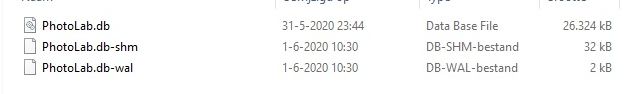
PL closed.
![]()
George
Mac doesn’t delete the shared memory and write-ahead files