I use Photo Mechanic and use the coloured labels in there.
This is a very old thread. Is it still of use?
I use Photo Mechanic and use the coloured labels in there.
This is a very old thread. Is it still of use?
I use XnView MP for viewing, selecting and sorting my photos (so using color tags). And Affinity Photo when needing layers.
I use macOS finder tags and I wish they are synchronised.
I use them for visually grouping pictures to assemble in panoramas and it would be more practical to set the tag in DxO and find them in the finder.
I assemble panoramas with Autopano mais as I have the threat of Autopano refusing to work, I wish the feature panorama in DxO !
Synchronizing finder tags would be really great. For Panos, I use Affinity photo and am rather pleased by it. I could also do it in Capture One, but AP also has repair fill (and C1 is only stitching). To be honest I think there are more urgent things to tackle than stitching a panorama, when other apps already are better on it.
I have no doubt that other software does the job, but :
I have also loved Autopano - it is a pity it’s dead.
Affinity Photo. The new version has states which can be specified by the tags.
Me too, additionally I use ApolloOne (MacOS)
Use green label in imatch for processed files
I don’t use color tags, ever. I use stars.
@PhilHawkins, this thread was started at the end of last year to get feedback from us in preparation for PhotoLab 6 beta testing. Since color tags were added in PhotoLab 6, I don’t believe this thread has any current relevance. I’m not sure why DXO did not close it months ago.
Mark
Probably thy are not monitering most posts nowadays
I use ACDSee Studio Ultimate 2023
I’m like you. First set stars in FastRawViewer. For a small set, bring the whole folder into PhotoLab and filter on 4 & 5 star. For a large sports set, move the 4 & 5 star photos to its own folder and open in PhotoLab.
Within PhotoLab I use the traffic lights to narrow down the selection (there will be lots of near duplicate four star images from a sequence and I have to choose one to three). The traffic lights automatically hide rejected images.
Colours just confuse me, particularly as they change between applications. The lack of standards for colours suggests to me, as Keith said, that adding colours is making trouble. I see that colour labels are there in PhotoLab 6 (just checked). I hope they don’t interfere. In the current format, they seem harmless.
hot-keys for the common colours
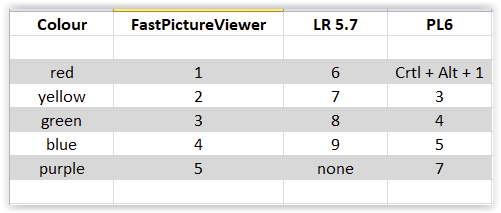
i think if i am using colortags wile culling in FRV i think i would use them to group photo’s together.
a burst or a bracket of focus/ exposure or something not for processing status.
In PLv6 you have 7 colors and in my trafficlight system i could use “yellow”/ or orange(to keep it in dutch) to mark the difficult halfway editted ones. (red reject/hide) green ready for export and orange as geesh to much time consuming to do now.
and i would use all other colors as grouping tags.
Good point, I’ve done that for panorama photos to let me know that they are a group. Great to have support for colours for that purpose.
I use color tags all the time in my flow and use Photo Mechanic Plus with Photolab 6 and synchronize on and it works very well and instantly, if both applications are open at the same time. I´m very happy with that.
I use them as processing status flags.
Green for postprocessed and together with the “Tagged”-flag completely ready made
Yellow in process
Red not processed at all
Blue: Keep, do not edit (default).
Purple: Reject, to be deleted.
Green: To be edited.
Yellow: Editing in progress (not often used).
Red: Done, finished editing.
Photo Mechanic
Fast Raw Viewer
DxO PhotoLab 6
IMatch 2021
For colour tags I use ACDSee studio 9 for Mac