Hi there, I love, love the photolab noise reduction options and have completely changed my editing workflow to incorporate DXO.
That said, I would LOVE to be able to filter by ISO so that I can determine which images I want to apply PRIME to.
Hi there, I love, love the photolab noise reduction options and have completely changed my editing workflow to incorporate DXO.
That said, I would LOVE to be able to filter by ISO so that I can determine which images I want to apply PRIME to.
The problem with that idea is that low ISO images can also benefit from DeepPRIME noise reduction if they are a high dynamic range with deep shadow detail that needs recovering.
Good morning,
Well, beside the benefit mentioned by @Joanna, we also have an ISO sorting which can be used as well:
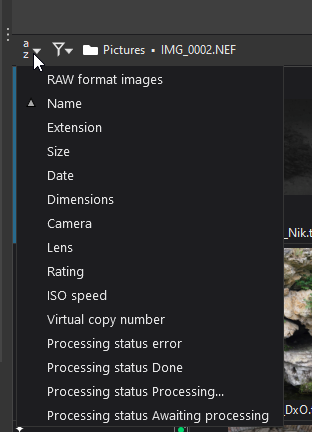
Regards,
Svetlana G.
But, I don’t think you can sort or filter by focal length or f-stop, which would also be useful.
Regards,
Svetlana G.
Just a question,(i never investigated this selective search behaviour.) can i search and filter say. Hierachical:
1 this camera
2 this lens
3 this angle to that angle 12-40mm
?
When i use the index search input i can only type one parameter and selec from there the list of types.
So narrowing down is not possible in index search.
Good morning, Peter,
Well, in search you can add several parameters, like this for example:
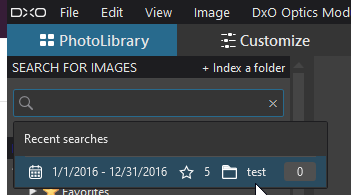 .
.
This is the procedure:
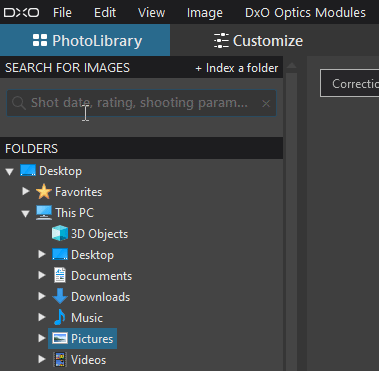
P.S. but you remember some parameters are unavailable for search like camera name etc.
Regards,
Svetlana G.
Learned something. 
When i am at home i gona test this more.
How well i can narrow down the search in librarymode.( for making projects and finding specific images which i like to do more in DxOpl and less in a external DAM app.)
And when i need to switch over to customize mode for further view filter.
(maybe it’s a idea to have the view filterselect in customise also in librarymode.)
edit: well i think i need a bigger screen!!! 
the above done multi step selection works fine.
one left over question, how hard is it to create a sub selection list behind the lens, camera?
based on data in the exif and downloaded optical modules?
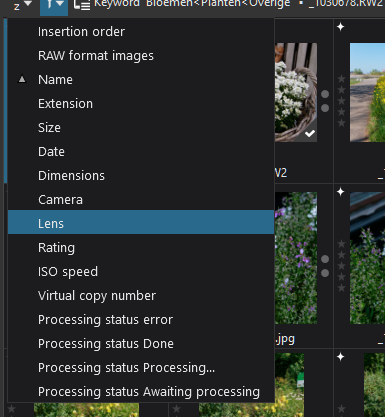
and as above requested same for ISO speed?
now it’s sorted but still all visible and you have to look for the changepoints.
It would be great if i could choose a folder and use those multi sub selection with “hide all but …”
kind of selection for lens type, camera type and ISO- value
( idon’t use this selection often but sometimes i like to find a type of image not how the image looks but more it’s exif data.
say all made by my g80, with the pl12-60mm at 12mm-20mm and 6400iso.
6400 iso i can select then 12-14mm also in search for images.
but it holds my pl12-60mm and my pl15mm and my lumix 14-140mm in selection and maybe my other camera files too.
so if i could have a third sub selection pulldown
based on “show this” which is the same as “hide this”, then i could select and show very specific search keys.
(maybe when XMP and IPTC is more embedded in the read and write functions of the DAM? )
just an idea. 