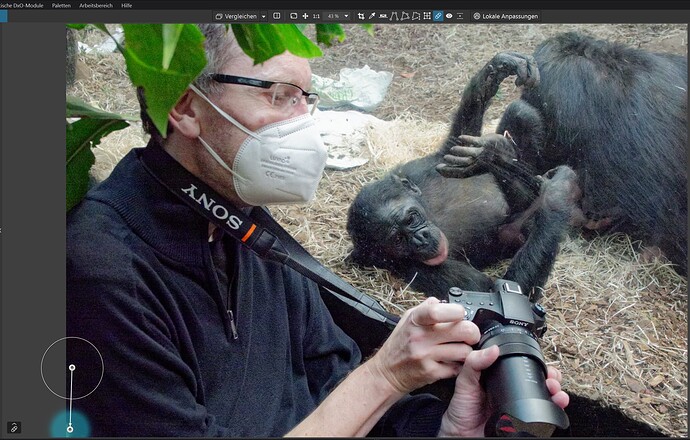I find the Repair tool in PL5 awkward to use, and very painstaking. Has this been improved in PL6?
Hi and welcome,
I’m not sure what you mean by “awkward to use”. A lot of new functionality has been added. It is much more effective than the PL5 version was. In fact IMO it is the best retouching tool available in any RAW converter, even rivaling some of the pixel editors. Whether or not it is still “awkward to use” for you, only you can say. Why not take advantage of the free 31 day trial and try it out for yourself?
The Repair tool in PL 6, now called Retouch, is an all new multi featured tool with significant new functionality which raises the repair and cloning tool to a new level of sophistication. It is not an AI based automatic feature and still requires user input but it is now exceptionally capable.
Mark
The new “Retouch” tool is significantly better than the old “Repair” tool in previous versions, but I still have small problems with it, repairing somewhere on the edge of an image. In the old versions, everything was clear in the center of the image, but when repairing near the edges of the image, light or dark areas suddenly appeared that had nothing to do with the source area (i.e. the area from which the tool copied the repair point). Even with the new retouch tool, I was not able to completely eliminate the light spot in the image shown at the bottom left. No matter how big or small I set the brush or rotated the part. I hope you can see that.
I can confirm this bug, I’ve had it several times now.
In my experience, this can only be avoided if you do not go over the edge with the marker.
But of course that is sometimes quite tedious.
+1 for the pic – the new audience ![]()
Thank you all for the responses. I too find the PL5 editing tool good in a uniform background, but difficult to control at the edges. I look forward to giving PL6 a try.