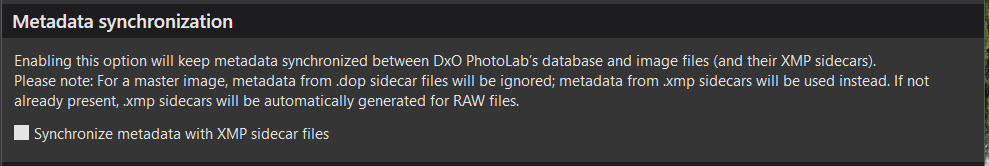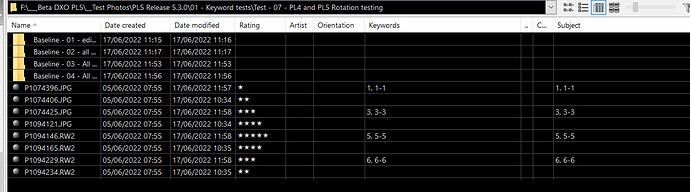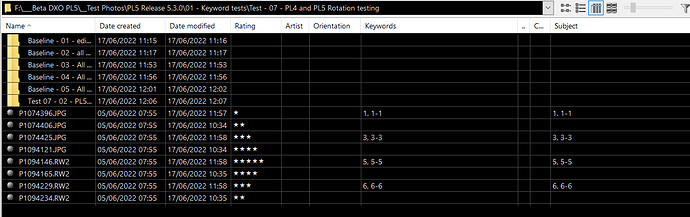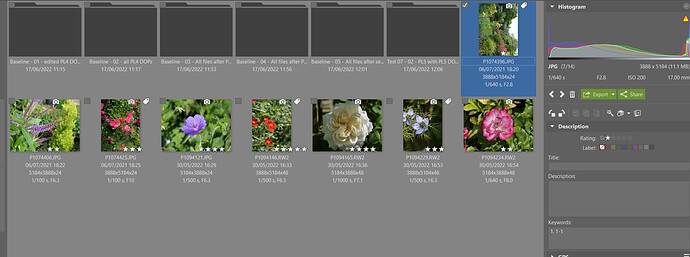The release of PL5.3.0 changes the default actions of PL5 when AS(OFF) has been “selected” or rather AS(ON) has not been selected in the ‘Edit’/'Preferences screen,
So we have the following when “discovering” a “new” image file, i.e. an image not already in the database (for that image in the particular directory) with respect to the metadata
-
Before PL5.3.0 on discovery with AS(OFF) - ‘Read from image’ to take image metadata into PL5
-
With PL5.3.0 on discovery with AS(OFF) - “Read metadata from DOP” will now be executed.
This is not a subtle change and PL5 is effectively reverting to pre-PL5 behaviour because some users want to be able to just save DOPs to carry images to another system etc.
Personally I don’t like the idea of deprecating a features without apparently providing an ability to choose between the old and the new. Much of the hiatus over the original change was caused by a lack of timely documentation and users “losing” , ‘Rating’ (‘Rank’) and ‘Rotation’ (or orientation) data which they had expected to be preserved via the DOP!
"Restoring" the original PL5 behaviour with AS(OFF):-
-
Copy the PL5 DOP and the image to its new location, typically and entire directory.
-
“Discover” the image in PL5, when PL5 will insert the metadata stored in the DOP into the newly created database entry.
-
Select all images for which the metadata is to be aligned with the image metadata (instead of the PL5 DOP metadata), i.e. the original PL5 behaviour and perform a ‘Files’/‘Metadata’/‘Read from image’ command.
-
Please note that if the DOP is a pre-PL5 DOP then at Step 2, PL5.3.0 will perform the original PL5 process. i.e. the ‘Rating’ and ‘Rotation’ will be taken from the DOP and the rest of the metadata will be taken from the image
Possible issue with ‘Rotation’:-
There appears to be a potential issue with ‘Rotation’ if that has also been set in the image metadata by another piece of software and in the DOP by PL5.
When testing I had a double rotation performed.
It appears that PL5.3.0 is performing the ‘Rotation’ from the DOP and then discovering and applying the ‘Rotation’ from the image (I would have expected the image metadata, which includes ‘Rotation’ to have been ignored completely by the new PL5.3.0 process? @sgospodarenko
Recovering a Lost Database:-
One advantage to the new process is that it is now possible to recover a “lost” PL5 database.
-
Open the new database and “set” AS(OFF), i.e. unset AS(ON) if normally used.
-
Navigate to any and all directories that require recovery, a slightly tedious process but … @Musashi
-
When all directories required to be recovered have been “located” then set the AS(.) setting as required. Leaving it set to AS(OFF) will result in the DOP being used when available or the metadata being read from the image if there is no DOP present (to “block” the import of metadata from the image)