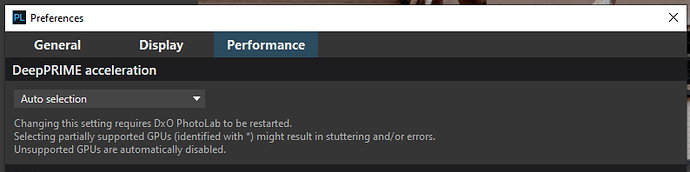The new build just out has installed, but as usual it installs as if a new not upgrade install. So I checked the Deep Prime options and it was back to auto. I found befor it was better to actually put it on my GPU why can’t updates just accept what has been setup with the existing program, both the performance settings done in setup and user changes.
Hy
Some things arn’t clear for me, new build?
Dxo pl v4.0 is the first version so it’s only takes v3.3 settings if they are compatible.
Gpu settings , and the use of them are completely rewritten as i understand, are propably not compatible.
And the workspace for v4 is that much changed that probably a new fresh personal setup would be better then the copy paste of v3’s workspace.
Presets are taken over and if not you can import them manually.
I assume because it’s a new version not an update and v3 is not deleted
Regards
Peter
Hi Peter. I think he is referring to V.4.0.1 just out this morning.
 allready a update?
allready a update?
 sorry, didn’t notice that.
sorry, didn’t notice that.
I just installed this afternoon v4 so didn’t look which version in detail. Assummed it was v4.0.0 .
( i have a look later this evening , now i am curious… )
)
i am on v4.0.0.
put selection from auto to cpu, (Gpu is worthless… )
)
closed v4
installed v4.0.1
started application:
crashed after auto start(start by finishing instal), started myself by shortcut:
All other things are nicely taken over only the CPU/GPU choice is overruled.
Indeed most options with an install are carried over. Why this one is missing is probably an oversite by the developers. Burt when its best on one or other setting it’s a pity to have to remember to reset it. My other point is during the install the program spends a lot of time configuring itself and my query once its had a setup why do updates, unless they have changes needing to rerun these processes, rerun what the last install already did. Why when the setup finds an existing install not just take these settings and reuse them
Hello guys,
- Yes, it was not implemented to be inherited from the previous version but I’ll find out if it can be a quick fix.
- Peter, I need your crash log, please.
Regards,
Svetlana G.
Documenting known limitations (and more) is what release notes are for. Looking for them now, I can’t even find any for the updates. Are they somewhere?
the folder is empty.
i checked the start application when finish and it “flashed” on my screen not fully started up so i think it couldn’t create a normal crashreport.
Normally i never uses the start app after finishing instal. So i can’t say it happens more.
(is there an otherplace i can find your needed info?)
Okay, thank you. Then only logs for that day. You can attach them directly here.
Thank you
Regards,
Svetlana G.
Thanks, those I know, but that’s the major release, and a textbook example of fairly useless release notes. Not a single mention of any bug fixes (or maybe there are none) and half of what’s listed as “New features in DxO PhotoLab 4” was already in previous releases.
I’ve run into at least one fix recently that I may well have been working around unnecessarily for some time now since I didn’t know it was fixed. 
Edit: That is, I’m looking for release notes for the minor releases.
We have been asking for more information and have very told there would be more but nothing has changed for years.
Minor releases notes are added to this same document, but it’s not always done. exemple v3
But there could be more information and with each modification.
Hello Peter,
Thank you. Unfortunately nothing about the crash in the log  .
.
So in case you experience the crash once again, please do not push “Send report” button to store the crash report locally.
- Well, for such minor releases like 4.0.x or 3.2.x for example the release notes are only done inside PL in CFU window.
And yes, we should improve this part but in order of priority.
Regards,
Svetlana G.
The problem with notes in the app is just that it’s easy to miss something if you don’t take every update in sequence, which happens easily enough depending on how quickly the updates come. Accumulating them in a single document is fine, but this should be done before the release obviously, not at some unspecified time in the future.
“Minor bug fixes” (that I sometimes see in the app notes) is also not useful. It tells us nothing at all.
Hello Svetlana,
As i mentioned the crash was invoked by the installer not necessary PLV4.0.1.
(checkbox start application after installing).
So it would be special if i could find any registration.
Peter