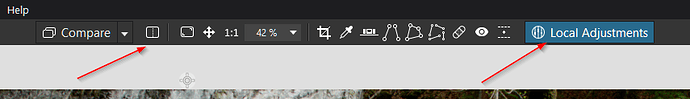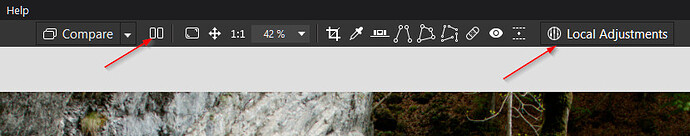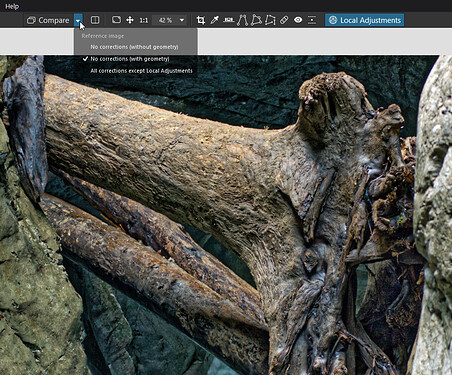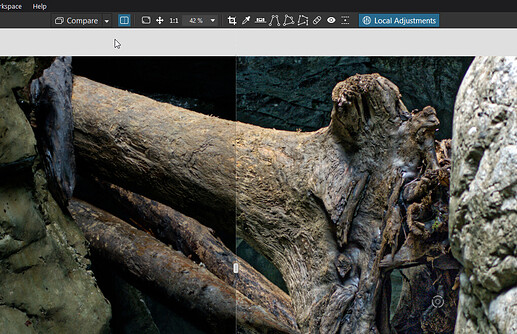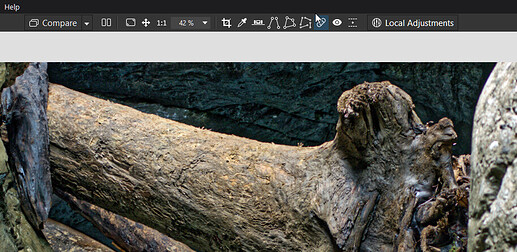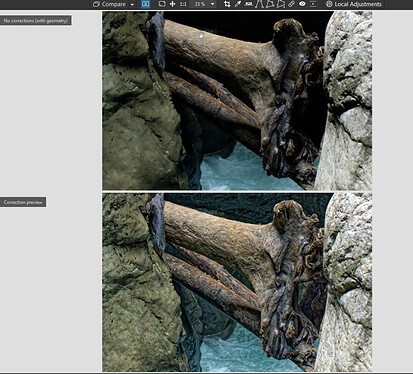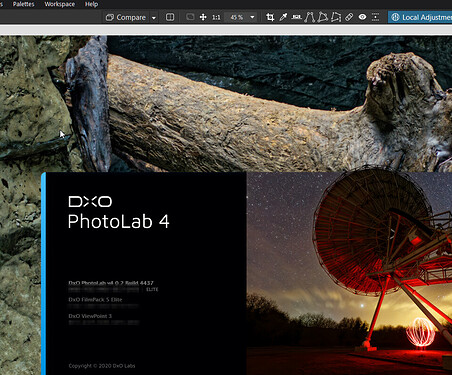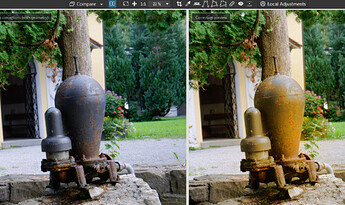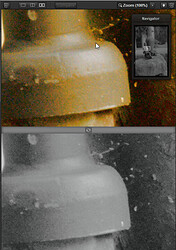I am in the midst of learning how to use PL4 Elite, and when working on Split View, it just doesn’t seem to be working right. Specifically, when selecting the side-by-side icon, the outcome varies. Sometimes (but rarely) it will show the image change slider. Most of the times it will show one image on top of another, whereas I prefer left-right orientation when doing side-by-side. Also, I prefer the slider to the side by side. How can I gain control for this comparison viewing? Thanks.
Hi,
I’m also noticed this behaviour.
and sometimes or in some NIK Tools it differs from vertical to horizontal split, or you can vary it with I think Ctrl or Alt Key. Don’t remember exactly
I’m on Win10 DPL4.0.2
Next info…
In View1 I select my comparison view
In View2 I select the split screen (notice that LA are selected)
In View3 I deselect the LA View…the comparison split screen disappears by magic
In View 4 I select the comparison split screen again and now it’s divided
and sometimes my comparisons selection is lost and I have to select it again
to be continued
WOW! How confusing. But, you are on a different program than I (OpticsPro vs PL4 Elite)…could be a difference? Hold on, couldn’t wait to check this out.
When in PhotoLibrary and select the side by side icon, images are place left-right (horizontal.) However, when in Customize and select side by side with LA OFF, images are top-bottom (vertical). But, with LA ON, I now get the screen slider. I believe that we are getting the screen slider here because that’s what one gets when using NIK…and, with LA ON, that emulates NIK. Could be that we solved my issue?
Hi,
no I’m on DXO PL4 Elite on a windows system
At the moment there are a lot of little things I wonder about, but I love the rest of the program and live with the bottlenecks.
Better for my karma 
It’s the OpticsPro after your name that got me.
Well, since we are on the same program, let me ask if when in Customize, LA OFF, would you know how can we get the side by side to show horizontally?
That with the " OpticsPro EA member" I became for ??? Nobody informed me .
But with the side by side comparison without having the LA activated let’s ask @sgospodarenko when she is back to the forum tomorrow .
If any Mac user is joining the thread, maybe there is a possibility in the Mac Version. If yes we can inform or ask @StevenL 
best regards
I am not sure is you are confused about the “OpticsPro EA member” being added after your name but if you are, it indicates you are part of the Early Access team. They haven’t changed it from OpticsPro to PhotoLab after all this time, but probably should.
Mark
Good morning Mark,
thanks for the info. Now after your explanation it’s clear and logical  .
.
By other forums normally you will get a short message if you got a new forum status.
best regards
Guenter
Yeah, that would be a good idea. Then all they need to do is update the manuals and other docs as well 
The current log files (at least on Windows) are riddled with references to OpticsPro. Change can take a very long time.
Mark.
Do a global search and replace? 
[edit]
But then there’s also all the screenshots to replace 
I didn’t say it was difficult, I meant to suggest it can take a long time before simple changes are addressed in any business especially when they are not considered the highest priority.
Mark
Hello guys,
- You see this difference because we have 2 viewers one (newer) which is used for Local corrections, WB and Repair has the split view, all the rest is the old viewer with side-by-side comparison.
Regards,
Svetlana G.
So hurry up to unify it 
And why not integrate the possibility to choose between side-by-side and splitscreen with shortcut
Ctrl + T = Split
Ctrl + shift +T =side by side vertical
Ctrl +Alt +T = side by side horizontal
or anything else
i still can not remember in which Nik Tool you can click at the separation line of the split screen to change between vertical and horizontal ???
Hi there,
I’m joining as Mac user, and as far as I’ve been able to test combinations, I’ve never seen the icon splited.
And while being in Compare view, as soon as I click on LC button (or clone/repair tool) the compare view is disabled immediately.
And this seems quite logical for me, as when I compare it’s usually not to do a correction on a partial view.
And, by the way, Compare tool allows only a splitting view meaning moving the separating line between before at left and after at right, no possibility to have the 2 side by side.
I’m on macOS Big Sur and PL4.
Dear Patrick,
and that’s what i don’t understand
“And while being in Compare view, as soon as I click on LC button (or clone/repair tool) the compare view is disabled immediately.”
If I decide for a compare view I want to choose which one (side by side (hor/vert) or split).Choosing a tool has nothing to do with my decision for a compare view
“And this seems quite logical for me, as when I compare it’s usually not to do a correction on a partial view.”
I’ve made an example why for me it’s logical (changes I made are extrem for better sight)
And, by the way, Compare tool allows only a splitting view meaning moving the separating line between before at left and after at right, no possibility to have the 2 side by side.
Splitting if LA is activ, but side by side when it’s inactive
That’s what I see on my system as poor windows user 
As a last statement I have taken a look at Analog Efex Pro, where the behaviour is like I would have it about the whole suite
Side by side you can switch between hor and vert comparison
split you can also switch between hor and vert comparison and drag the seperation line
In both possibilities you are able to zoom
greetings