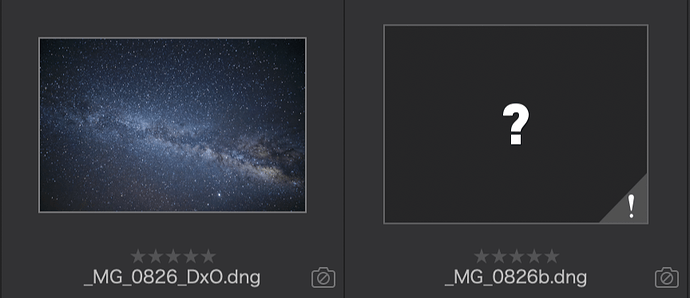Canon 6DII, OS Mac Catalina.
I tried the export option for dng, Denoise and optical corrections only.
Then attempted to open in PL4 and got this unsupported camera message.
Hello @Tom,
Could you send us the original RAW image through upload.dxo.com, using your forum username instead of ticket number? Then let us know when it is uploaded we’ll try to reproduce this issue on our side.
Uploaded now.
I downloaded _MG_0826.CR2 and the calibration modules for your camera, used DxO Standard preset, exported as DNG with only denoising and optical corrections menu entry. After that the created DNG could be opened in DxO PhotoLab without issue.
I suspect that on your side PhotoLab tried to open the image while it was only partially written to disk, hence a failure.
What happens if you move the exported DNG to a different directory and try to open it again in PhotoLab?
Could you also upload your .dop file, to be sure that we process the image with the exact same settings?
Uploaded now.
Just to be sure - You are not trying to view the dng with PL3 but PL4?
Exported and attempted import, both PL4.
Hello @Tom
I haven’t been able to reproduce the issue with your dop file. Could you send us the unsupported dng image produced through upload.dxo.com , using your forum username instead of ticket number? Then let us know when it is uploaded we’ll try to inspect the file to see what the issue.
Uploaded now. After attempting to open the file there is a dop file created so I uploaded that also.
I have been able to reproduce the issue, It seem the dng export use the checkbox “Remove Exif Data” from the export as JPEG.
A possible workaround until the fix is released, in the “Export to disk” windows and in the export option that generate the unsupported dng.
Switch the action from “Export as DNG” to “Export as JPEG”, uncheck the checkbox “Remove Exif Data” then switch back to “Export as DNG”.
It should work.
Nice to see this has been fixed.