No that is the original file. The error I encounter occurs on images from mobile devices (hence the extension). Both createDate and dateTimeOriginal are 16:25:40 on 30 Apr 2022.
Nope, I was right.
The only metadata in the file is…
[File] File Name : italia-220430-masks-0035.jpg
[File] Directory : .
[File] File Size : 539 KiB
[File] File Modification Date/Time : 2022:06:24 19:08:03+02:00
[File] File Access Date/Time : 2022:06:24 19:08:12+02:00
[File] File Inode Change Date/Time : 2022:06:24 19:08:03+02:00
[File] File Permissions : -rw-r--r--
[File] File Type : JPEG
[File] File Type Extension : jpg
[File] MIME Type : image/jpeg
[File] Image Width : 1920
[File] Image Height : 1440
[File] Encoding Process : Progressive DCT, Huffman coding
[File] Bits Per Sample : 8
[File] Color Components : 3
[File] Y Cb Cr Sub Sampling : YCbCr4:2:0 (2 2)
[JFIF] JFIF Version : 1.01
[JFIF] Resolution Unit : None
[JFIF] X Resolution : 1
[JFIF] Y Resolution : 1
[Composite] Image Size : 1920x1440
[Composite] Megapixels : 2.8
Hi Joanna, I don’t know what to say. The image I uploaded has dimensions of 4000x3000 and has a lot more EXIF than what you were able to produce shown above: GPS, exposure, shutter/aperture, subsec, to name a few. Perhaps the upload to DxO trimmed all of that?
Regardless, it appears to me this issue presents itself in some very narrow, limited circumstances, and I am able to use createDate instead of dateTimeOriginal in my workflow … which uses the EXIF info to do other things, like set a time stamp on the file, which, in turn, preserves my sanity.
Thank you for offering to have a look at this. Other users here seem satisfied the defect has been addressed, and I will maintain watch to see if it crops up elsewhere.
Try zipping the file and send that. It may be the forum software that “shrunk” the file.
OK. I just opened the three files from the zip in PL5.3.1b69 and exported them to small jpegs. Here is the Finder info…
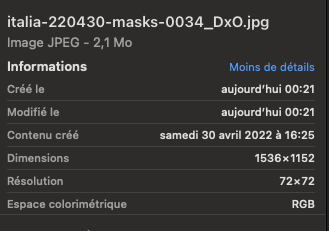
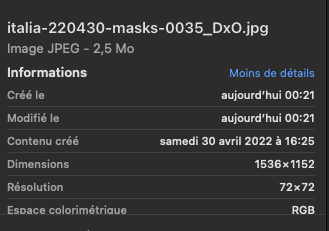
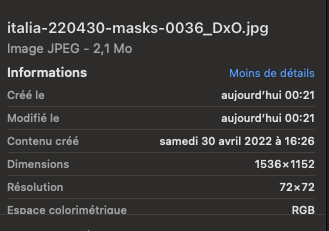
From what I can see, that reflects the EXIF DateTimeOriginal and CreateDate tags from the original files. Here’s the Exif from one of them…
[EXIF] Date/Time Original : 2022:04:30 16:25:40
[EXIF] Create Date : 2022:04:30 16:25:40
Which time zone are you in? I believe this to be a key factor in the propagation of this error.
Regardless, It only seems to be happening on images from a particular device (Motorola mobile) and therefore very limited in scope. I will be on the alert for any other occurrences.
