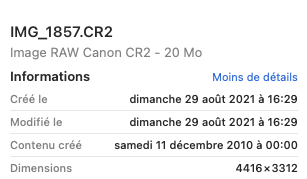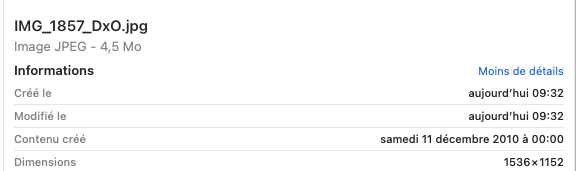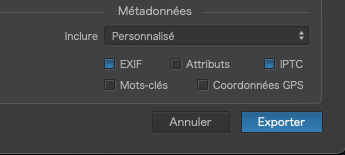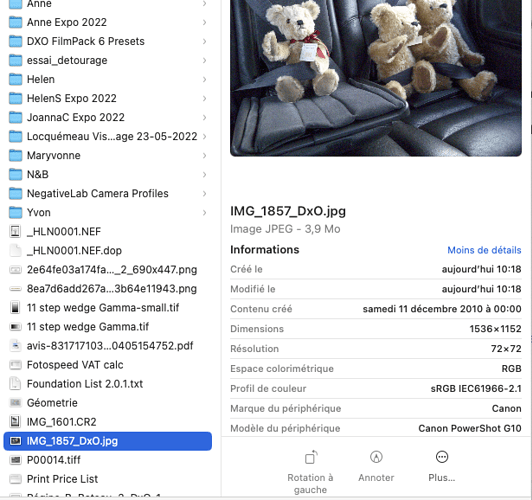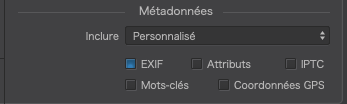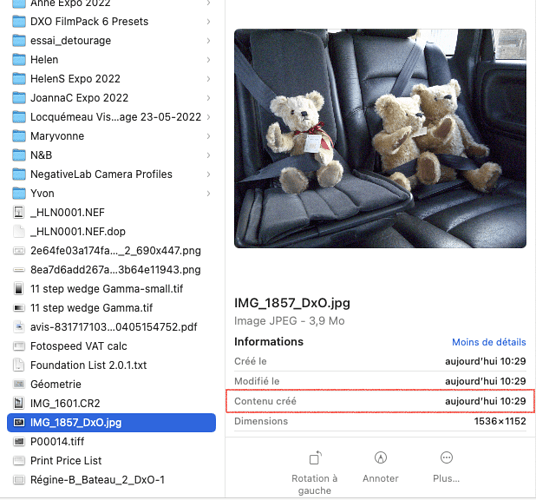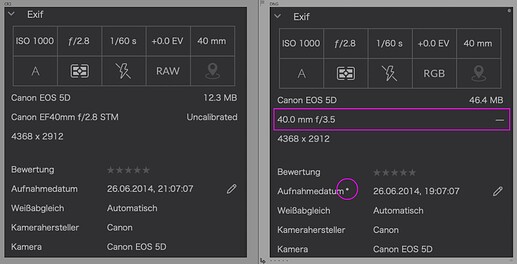I know that this has been discussed in a couple of other threads. I finally took the time to do enough investigating to submit a ticket for support. Just to keep the community informed I will post the same information as I did in the ticket here. Maybe someone here understands exif data batter than I do and will spot the problem.
This only started happening with PL 5.2, I run it on an M1 Mac running Monterey.
Change in file date and/or time in export.
Since release 5.2.0 PhotoLab changes some exif data on export so that the capture date is reported incorrectly in some other software. Not all cameras and files are affected.
On files from my Canon G5X the problem is consistent. Here is an example:
File 20220330-215222_IMG_0766_dxo.jpg was exported under PL 5.1.3. With this file the date taken reports correctly.
File 20220330-215222_IMG_0766_dxo-1.jpg is a new export from the same raw file and was exported using PL 5.2.0. With this file the date taken read by other software is the date of the export.
I compared the EXIF data for both files. You can see all of the EXIF in the attached files but here are extracts containing all of the time information I could fined. Differences are highlighted (were, they don’t paste in):
From PL 5.1.3
File name: 20220330-215222_IMG_0766_dxo.jpg (ExifTool)
Composite <<<
SubSecCreateDate : 2022:03:30 21:52:22.89
SubSecDateTimeOriginal : 2022:03:30 21:52:22.889
SubSecModifyDate : 2022:04:04 17:31:17-04:00EXIF <<<
CreateDate : 2022:03:30 21:52:22
DateTimeOriginal : 2022:03:30 21:52:22
ModifyDate : 2022:04:04 17:31:17
OffsetTime : -04:00
Software : DxO PhotoLab 5.1.3File <<<
FileAccessDate : 2022:06:07 10:00:44-04:00
FileInodeChangeDate : 2022:04:11 09:22:29-04:00
FileModifyDate : 2022:04:11 09:16:36-04:00IPTC <<<
JFIF <<<
MakerNotes <<<
TimeZone : -05:00
TimeZoneCity : (not set)XMP <<<
CreatorTool : DxO PhotoLab 5.1.3
DateTimeOriginal : 2022:03:30 21:52:22.889
MetadataDate : 2022:04:04 17:31:17-04:00
ModifyDate : 2022:04:04 17:31:17-04:00
From PL 5.2.0
File name: 20220330-215222_IMG_0766_dxo-1.jpg (ExifTool)
Composite <<<
SubSecCreateDate : 2022:03:30 21:52:22.89
SubSecDateTimeOriginal : 2022:03:31 01:52:22.889-00:00
SubSecModifyDate : 2022:06:07 09:51:10-04:00EXIF <<<
CreateDate : 2022:03:30 21:52:22
DateTimeOriginal : 2022:03:31 01:52:22
ModifyDate : 2022:06:07 09:51:10
OffsetTime : -04:00
OffsetTimeOriginal : -00:00File <<<
FileAccessDate : 2022:06:07 09:51:11-04:00
FileInodeChangeDate : 2022:06:07 09:51:10-04:00
FileModifyDate : 2022:06:07 09:51:10-04:00JFIF <<<
MakerNotes <<<
TimeZone : -05:00
TimeZoneCity : (not set)XMP <<<
CreateDate : 2022:03:30 21:52:22.89
CreatorTool : DxO PhotoLab 5.2.3
DateCreated : 2022:03:30 21:52:22.89
DateTimeOriginal : 2022:03:31 01:52:22.889-00:00
ExifVersion : 0230
MetadataDate : 2022:06:07 09:51:10-04:00
ModifyDate : 2022:06:07 09:51:10-04:00
As mentioned above with the Canon G5X the problem seems to be consistent. I also shoot with a Panasonic G9 that has the problem intermittently. I have not yet traced down the variable that causes the problem.
For example the raw file 2022-05-29-165818_P1079048.RW2 will always export with the date of export in place of the date taken.
While another recent file 2022-06-05-111722_P1079113.RW2 exports just fine with the original date in place.
I have place all referenced files here:
https://drive.google.com/drive/folders/1kkkAJ958CBHC294ctfqahrONIqc_Qi4B?usp=sharing
Please let me know if my explanation is not clear or if you need additional information or files.
Thank you,
Todd