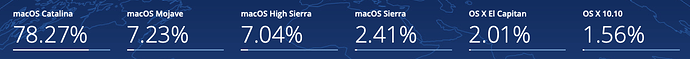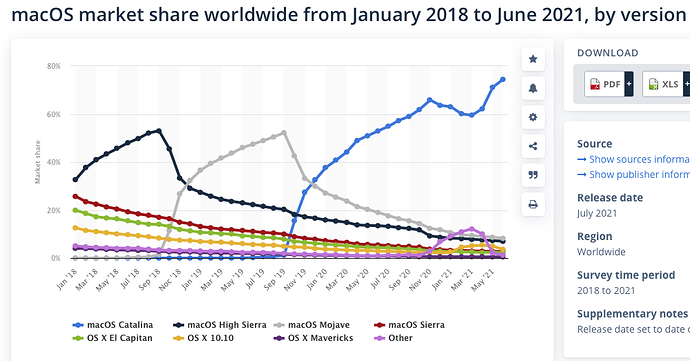Thank you for taking the time to directly address my complaint.
This is a very poor calculation, as you are not just losing revenue you are losing goodwill and turning your advocates into detractors.
It’s a very poor and primitive decision. MBA’s are not known for their ability to run a company properly. Generally great companies are created by engineers, boosted by talented marketers and then run into the ground by modern MBA style thinking. Hélas, it appears DxO has gone through the brilliant engineers phase, unfortunately missed the talented marketers stage and gone straight to the short-sighted MBA phase.
As for counting the numbers on Mojave, I for one have disabled and blocked most of your telemetry and I’ll bet many of the others on Mojave take similar care of unsolicited outbound communication from their computer.
Many, many photographers and creative people will see DxO’s lack of support for anything but the latest OS and will now run for the hills. What artist wants to buy into software which requires immediate OS updates and forces its users to buy new computers?
It’s no wonder that the DxO community has the lowest percentage of first rate photographers (sorry to all of us, I’m one of that community too) among all the major photo tools, far less than the quality of the software would normally command.
Strangely enough, brand new FilmPack 6 is Mojave-compatible…
Funny about that @scribe. I spent about forty minutes trying to get PhotoLab 5 to open on Mojave with no luck today (expecting it to crash even if I got it to run but interested in where it would crash). I’ll give FilmPack 6 a try.
@Lucas You wrote to @Scribe
You will not get support from DxO if you have an issue with FP6 while on macOS Mojave. “supported” precisely means that we provide support. Unsupported may work by luck or break anytime
Strange, DxO does something right for a change and now tries to make sure doing the right thing doesn’t pay off (by declaring no Mojave compatibility in the specs and now in your person publicly announcing that there are developers in DxO keen to break that compatibility).
I would be fine living with partial support for PhotoLab 5 on Mojave. I.e. Mojave users will miss out on some new library features for instance or some speed increases (DeepPrime is plenty fast in PhotoLab 4) but would get:
- the improved U-point technology with the ability to control U-point luma and chroma sensitivity for each mask. This is breakthrough technology for PhotoLab users, allowing us to enjoy real mask selection with much less hassle and trouble than either Lightroom or CaptureOne users.
- Fuji X-Trans support. I have a bunch of files shot on Fuji X-Trans which I’d love to process in PhotoLab and would consider adding a Fuji camera as a carry camera again. I’ve already given up Fuji cameras for the sake of PhotoLab.1
Neither of those changes require any features from the new OS.
Yes, there may be a small amount of hassle to maintain a Mojave version (and to make PhotoLab current OS -2, which was what was promised but is not currently being delivered) but reasonable OS support 2 would certainly make PhotoLab a far more attractive product to artists and photographers. DxO should be there to help its customers, not help itself, whatever the selfish, miserable US educated MBA’s may say.
If DxO helps us, we will help DxO.
- DxO is now asking too much, demanding I throw away computers with 96 GB of memory and 100 TB of internal storage, PCIe cards, upgradeable graphic cards (with my RX580 and Radeon VII, I’m now on generation four of reasonably priced graphic card upgrades which is impossible with any other Mac).
- Let’s be very clear about what I’m asking for. I’m asking for current OS -2 (Apple unreleased beta versions do not count), not “forever support” for Mojave. By the time the next PhotoLab rolls around in a year I will be ready to move on to a new OS.
Generally to minimise update hassle, I move two to three OS versions at a time. I moved my computers from 10.6.8 to 10.8 Mountain Lion. From 10.8 I moved to 10.11 El Capitan (tried 10.10 but it was a disaster with broken networking and troubled graphic drivers). Then I went from 10.11 to 10.13 High Sierra.
The only reason Mojave is on my computers already is PhotoLab 4. Otherwise, I would still be running 10.13 this year. I would then move from 10.13 to either the final version of 11 Big Sur or 12 Monterrey but not for another year or two. Which I would choose would depend on stability and compatibility and general low-hassle factor. As in this more reasonable alternative scenario, PhotoLab 6 would remove support for Mojave (Catalina would support would remain) I’d have to make a decision next fall about to which OS I would move. OS -2 gives me the flexibility to plan and manage my IT decisions. OS -1 is quite simply customer-hostile, inflexible and unreasonable.
Is that the kind of image DxO is trying to build for itself? Ask your marketing department how much they like this characterisation your hardline developers are creating for the company and how much advertising money will have to be spent to counteract such impressions. The marginal development costs for support OS -2 will look cheap in comparison.